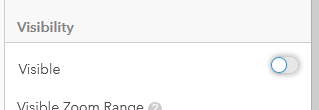- Home
- :
- All Communities
- :
- Products
- :
- ArcGIS Vector Tile Style Editor
- :
- ArcGIS Vector Tile Style Editor Questions
- :
- Re: Editing Labels
- Subscribe to RSS Feed
- Mark Topic as New
- Mark Topic as Read
- Float this Topic for Current User
- Bookmark
- Subscribe
- Mute
- Printer Friendly Page
- Mark as New
- Bookmark
- Subscribe
- Mute
- Subscribe to RSS Feed
- Permalink
I was extremely excited to learn about the vector tile style editor... but then quite disappointed to find that it allows little-to-no control over labeling, which is the #1 reason I stray away from the original raster basemaps whenever possible. I understand the tiles not being able to consider other map features while labeling, and I even somewhat understand not having the option to have labels go above the roads rather than on them... but the fact that I can't change how they position makes me want to just turn them off altogether, which you also can't do! I'm genuinely not requesting full-fledged labeling customization options... but I am requesting the ability to hide labels altogether (and saying that I can't see myself using the vector tiles without that)
Solved! Go to Solution.
Accepted Solutions
- Mark as New
- Bookmark
- Subscribe
- Mute
- Subscribe to RSS Feed
- Permalink
You can hide any layer in a vector style, including labels:
- Remove it entirely.
OR - Turn its visibility off.
Ta-da! No more continent labels!
Kendall County GIS