- Home
- :
- All Communities
- :
- Products
- :
- ArcGIS Utility Network
- :
- ArcGIS Utility Network Questions
- :
- Why utility network layer is not versioned?
- Subscribe to RSS Feed
- Mark Topic as New
- Mark Topic as Read
- Float this Topic for Current User
- Bookmark
- Subscribe
- Mute
- Printer Friendly Page
- Mark as New
- Bookmark
- Subscribe
- Mute
- Subscribe to RSS Feed
- Permalink
I am working with an ArcGIS Pro Utility network. I have published the Utility network dataset from my Enterprise database to ArcGIS Online. Prior to publishing, I have added global Id's, enabled editor tracing, and set my data as Branch Versioned, allowed updates and edits. I have noticed when I published data that all the layers within the dataset are versioned and allow updates except the utility network layer. Look at the image (one is structure device where versioning is enabled other is UN layer where it's not).
When I add UN data to ArcGIS Pro through URL and try to edit associations I got the message
'ERROR: Unable to complete operation., Unable to perform applyEdits operation., An error occurred.'
I don't know if its important but when I published data network topology was off and it has one dirty area which is because of too big service area, however that should not impact the UN. In the end, I am suspicious that this is related to versioning, but I am not sure.
Does anyone what am I missing here or what could I do to enable updates and changes on the UN?

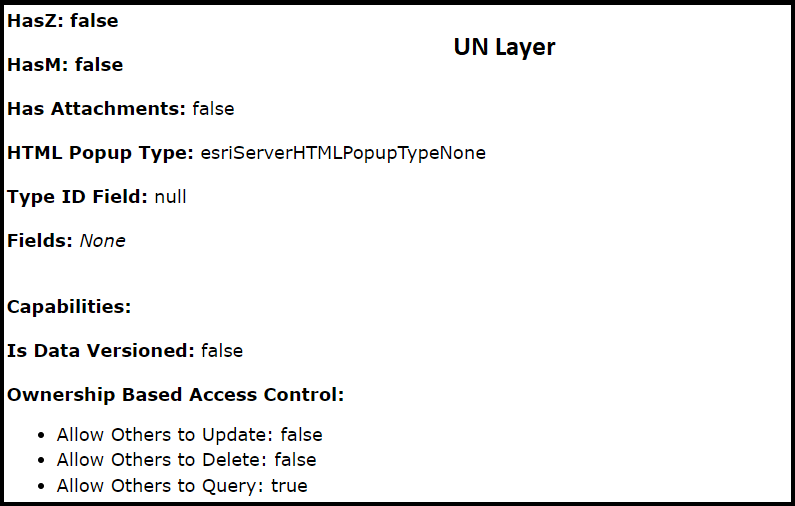
Solved! Go to Solution.
Accepted Solutions
- Mark as New
- Bookmark
- Subscribe
- Mute
- Subscribe to RSS Feed
- Permalink
I am not sure what the cause of the error you encountered was, but don't think it was because the UN was not versioned.
What you are seeing for the feature layer properties .... I think it has to do with the UN layer itself being a group layer... If you look at the sub layers of the UN (Dirty Areas), you'll see that these are versioned.
- Mark as New
- Bookmark
- Subscribe
- Mute
- Subscribe to RSS Feed
- Permalink
Filip,
I believe you have missed steps when creating/publishing the UN service. You don't need to add Global IDs, editing tracking as this is all managed when creating/publishing for the Utility Network.
There is a check box when publishing in ArcGIS Pro for Version Management, etc.
Good luck
- Mark as New
- Bookmark
- Subscribe
- Mute
- Subscribe to RSS Feed
- Permalink
Thank you for your answer Anthony,
Hm, prior publishing ArcGIS is giving me an error that I have to enable editor tracking for the dataset.
I will try to republish the data.
- Mark as New
- Bookmark
- Subscribe
- Mute
- Subscribe to RSS Feed
- Permalink
I am not sure what the cause of the error you encountered was, but don't think it was because the UN was not versioned.
What you are seeing for the feature layer properties .... I think it has to do with the UN layer itself being a group layer... If you look at the sub layers of the UN (Dirty Areas), you'll see that these are versioned.