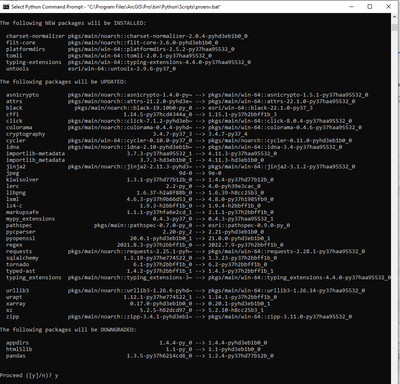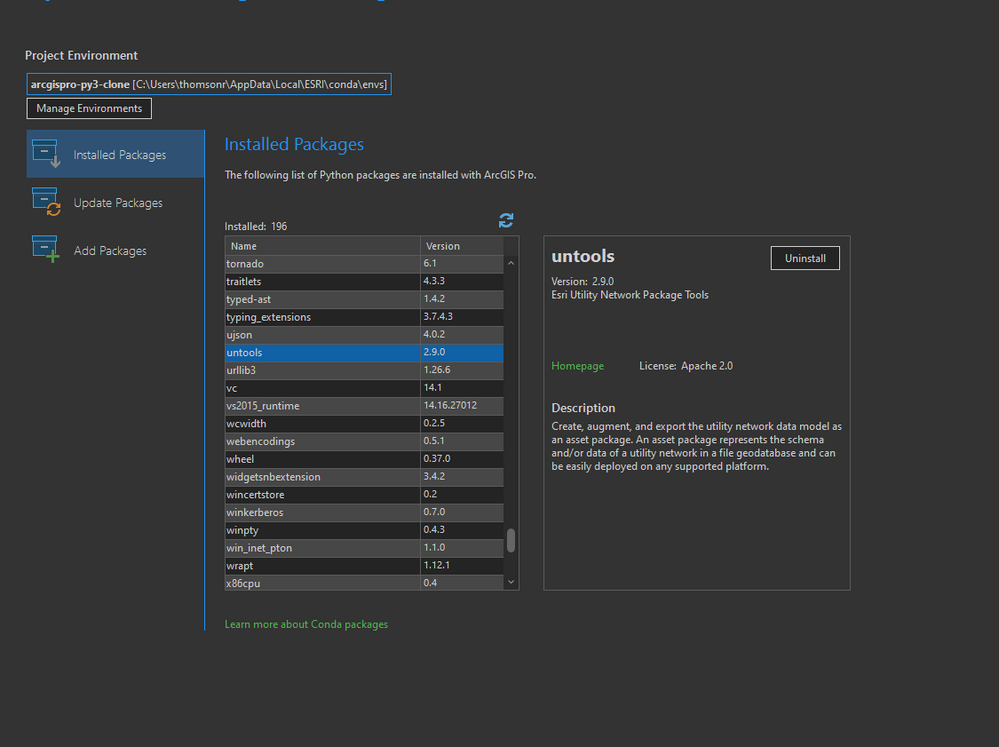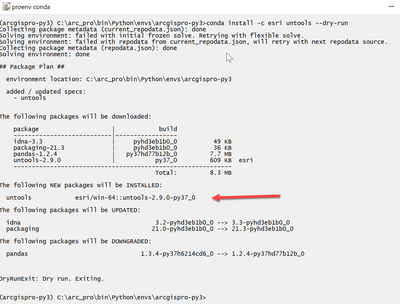- Home
- :
- All Communities
- :
- Products
- :
- ArcGIS Utility Network
- :
- ArcGIS Utility Network Questions
- :
- UNtools for 2.9
- Subscribe to RSS Feed
- Mark Topic as New
- Mark Topic as Read
- Float this Topic for Current User
- Bookmark
- Subscribe
- Mute
- Printer Friendly Page
- Mark as New
- Bookmark
- Subscribe
- Mute
- Subscribe to RSS Feed
- Permalink
Will there be a UNtools for Pro 2.9? I see 2.8.2 from inside of Pro and Add Packages. What is the process to get the 2.9 from Conda\Esri repository? (Untools :: Anaconda.org)
Solved! Go to Solution.
Accepted Solutions
- Mark as New
- Bookmark
- Subscribe
- Mute
- Subscribe to RSS Feed
- Permalink
They were shared on anaconda 18 days ago. If they are not visible in the python backstage, try installing them through the python command prompt.
Click Start - Python Command Prompt
Type the following "conda install -c esri untools"
This should install the 2.9.0 version.
- Mark as New
- Bookmark
- Subscribe
- Mute
- Subscribe to RSS Feed
- Permalink
After a refresh the 2.8.2 disappears as well.
- Mark as New
- Bookmark
- Subscribe
- Mute
- Subscribe to RSS Feed
- Permalink
They were shared on anaconda 18 days ago. If they are not visible in the python backstage, try installing them through the python command prompt.
Click Start - Python Command Prompt
Type the following "conda install -c esri untools"
This should install the 2.9.0 version.
- Mark as New
- Bookmark
- Subscribe
- Mute
- Subscribe to RSS Feed
- Permalink
Correct!
Thanks @MikeMillerGIS
- Mark as New
- Bookmark
- Subscribe
- Mute
- Subscribe to RSS Feed
- Permalink
Just installed a fresh version of 2.9.6 to test in the older version of Pro and was only having untools 2.8.0 or older as an option.
Running the above command listed what packages needed to be updated/downgraded/installed. Worked like a charm thanks.
- Mark as New
- Bookmark
- Subscribe
- Mute
- Subscribe to RSS Feed
- Permalink
For me UNtools 2.9 was available when I installed Pro 2.9.
- Mark as New
- Bookmark
- Subscribe
- Mute
- Subscribe to RSS Feed
- Permalink
or to have a look-see at what else will happen during an install, here is the conda route... --dry-run is always a good idea at first, remove it if you are satisfied
... sort of retired...