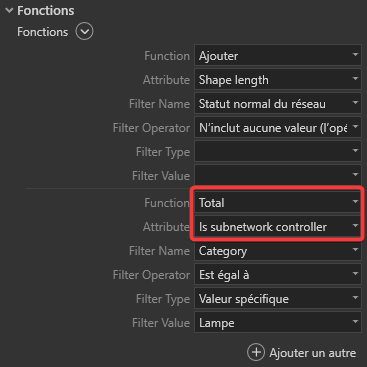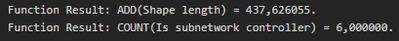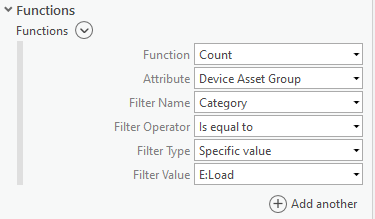- Home
- :
- All Communities
- :
- Products
- :
- ArcGIS Utility Network
- :
- ArcGIS Utility Network Questions
- :
- Re: Rename result of a trace function
- Subscribe to RSS Feed
- Mark Topic as New
- Mark Topic as Read
- Float this Topic for Current User
- Bookmark
- Subscribe
- Mute
- Printer Friendly Page
- Mark as New
- Bookmark
- Subscribe
- Mute
- Subscribe to RSS Feed
- Permalink
Hello,
I need to calculate how many equipments of a particular type (let's say streetlights) are in the result of a trace.
To do that, I add a function in my trace parameters where I ask the total of an attribute, filtered by a category, equals to "Streetlight". I have set up a category for this type of equipment, but I also have to choose a network attribute, and I don't understand why. I don't want to sum a specific value in a field, only to count features.
So I choose "Is subnetwork controller" attribute in order to choose something.
As a result, I get something that isn't clear for the end user :
Is it possible to improve this result, by renaming the function, or using the category instead of the attribute in the count (ex : COUNT(streetlight)) ?
Regards
Solved! Go to Solution.
Accepted Solutions
- Mark as New
- Bookmark
- Subscribe
- Mute
- Subscribe to RSS Feed
- Permalink
Many of the models created by the solutions team include a network attribute for the device asset group, so you should see if you already have a "Device Asset Group" in your attribute dropdown you can use for this. This field is what many of the sample functions use to do their counts (see attached screenshot).
Your other idea of having the ability to "name" the function results is something I would encourage you to create an idea for it because there may be other users with a similar request: https://community.esri.com/t5/arcgis-utility-network-ideas/idb-p/arcgis-utility-network-ideas . The way I've handled this in the past is to create a model or tool that executes the trace and presents the user with a more meaningful result. This is especially important if you have multiple functions that are counting/adding the same attribute with different filters (e.g. how many lights, customers, and transformers are in this area?)
- Mark as New
- Bookmark
- Subscribe
- Mute
- Subscribe to RSS Feed
- Permalink
My understanding...
Your screenshot says Function: Add, but what you want is Count. Set the attribute to either Device Asset Group (if you want all types of this asset) or Device Asset Type (if you only want a specific type of the asset). Your Filter Name and Filter Type are correct. The Filter Value should be a number, not the name of the asset. Each asset type has a coded value. To find this, open Catalog View, right click on the geodatabase containing the desired data, and click on Domains. A table will open. Go down the list until you find the asset you are looking for, highlight that row, and then on the right side, a small table with the codes for each device asset type will show up. The number next to your desired asset type is what you want to enter for Filter Value.
- Mark as New
- Bookmark
- Subscribe
- Mute
- Subscribe to RSS Feed
- Permalink
Hi,
My screenshot says Count and not Add (see the second result and not the first)
Sorry, but I cannot see where you can choose Device Asset Group or Asset Type as an attribute.
Or do you mean I need to add an attribute to every Asset Type Field, so I can COUNT this attribute ? I don't really see the purpose of adding a network attribute only to count objects.
- Mark as New
- Bookmark
- Subscribe
- Mute
- Subscribe to RSS Feed
- Permalink
Many of the models created by the solutions team include a network attribute for the device asset group, so you should see if you already have a "Device Asset Group" in your attribute dropdown you can use for this. This field is what many of the sample functions use to do their counts (see attached screenshot).
Your other idea of having the ability to "name" the function results is something I would encourage you to create an idea for it because there may be other users with a similar request: https://community.esri.com/t5/arcgis-utility-network-ideas/idb-p/arcgis-utility-network-ideas . The way I've handled this in the past is to create a model or tool that executes the trace and presents the user with a more meaningful result. This is especially important if you have multiple functions that are counting/adding the same attribute with different filters (e.g. how many lights, customers, and transformers are in this area?)
- Mark as New
- Bookmark
- Subscribe
- Mute
- Subscribe to RSS Feed
- Permalink
Hi,
Thank you. Indeed, I don't have the "Device Asset Group" network attribute on my model, since I created it from the UNC model that did not provide it. I will try to add it manually.
But at the end, the problem is the same, the result will probably be COUNT(Device Asset Group) and not COUNT(Streetlight). I will create a new Idea for that, and try to rename the result in the model builder I use.
Regards