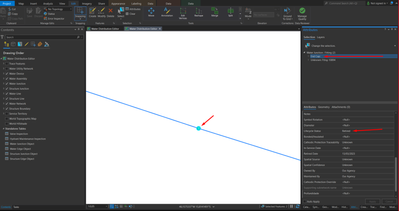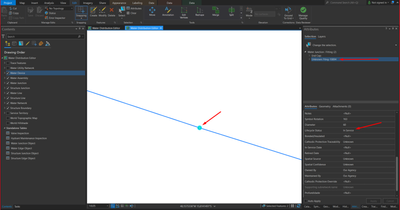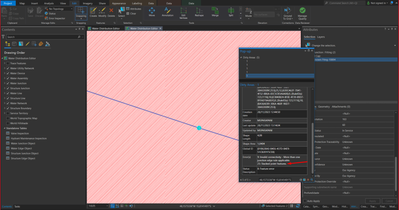- Home
- :
- All Communities
- :
- Products
- :
- ArcGIS Utility Network
- :
- ArcGIS Utility Network Questions
- :
- Re: How to exclude the Abandoned or Retired device...
- Subscribe to RSS Feed
- Mark Topic as New
- Mark Topic as Read
- Float this Topic for Current User
- Bookmark
- Subscribe
- Mute
- Printer Friendly Page
How to exclude the Abandoned or Retired devices in the UN validation?
- Mark as New
- Bookmark
- Subscribe
- Mute
- Subscribe to RSS Feed
- Permalink
Hi,
This is my system configuration:
- Water Utility Network version 5
- ArcGIS Enterprise 10.9.1
- ArcGIS Pro 2.9.5
I would like to know if it is possible to exclude LifeCycle Status (Abandoned and Retired) from topology validations, I am facing a problem in my network because of this.
I have an End Cap that was retired, and I created another connection (unknown) in its place, in this case, the End Cap was "Retired" and the Fitting Unknown was "In Service".
However, the following error is returning on my network, and the only solution I could find to resolve this error was to delete one of the connections, but, in the system, we must have both, because we need to maintain the history of our network.
Is there any configuration mode that does not consider some specific LifeCycle Status in topological validations?
This is very important for the Water System.
- Mark as New
- Bookmark
- Subscribe
- Mute
- Subscribe to RSS Feed
- Permalink
Using historical moments with the utility network (esri.com)
What is archiving?—ArcGIS Pro | Documentation
- Mark as New
- Bookmark
- Subscribe
- Mute
- Subscribe to RSS Feed
- Permalink
No, A feature cannot be excluded from topology based on a network attribute. It can only be set as a barrier to a subnetwork.
- Mark as New
- Bookmark
- Subscribe
- Mute
- Subscribe to RSS Feed
- Permalink
@MikeMillerGIS can correct me if I'm wrong, but I believe the recommended practice in this case is to offset the z-value of the retired asset (e.g. by -1) to avoid the conflict.
- Mark as New
- Bookmark
- Subscribe
- Mute
- Subscribe to RSS Feed
- Permalink
Yes, that is one way to exclude it from being connected. Move all abandoned assets to a different Z
- Mark as New
- Bookmark
- Subscribe
- Mute
- Subscribe to RSS Feed
- Permalink
We also created a standalone feature class, outside of the network, which we can copy / paste the retired features into, which removes it from the topology. The feature class is within the same database, and edit service, just outside the network. It works.
We haven't gotten to Z yet, which is why we went that route.
- Mark as New
- Bookmark
- Subscribe
- Mute
- Subscribe to RSS Feed
- Permalink
Hi Michael, Did you do this automatically for more than one point?
- Mark as New
- Bookmark
- Subscribe
- Mute
- Subscribe to RSS Feed
- Permalink
Take a look at the https://pro.arcgis.com/en/pro-app/latest/tool-reference/data-management/adjust-3d-z.htm tool. This will shift the Z values for a selected set of features
- Mark as New
- Bookmark
- Subscribe
- Mute
- Subscribe to RSS Feed
- Permalink
We just finished a prototype of an Attribute Rule to lay down a set of classes to store abandoned assets and a set of attributes rules to move features to these classes and remove the abandoned assets. If you want to test it out, try out the atbx here - https://github.com/Esri/Utility-Data-Management-Support-Tools/tree/Preview3.1.2
The GP tool is in the Attribute Rules toolset, call Create Abandon Classes.