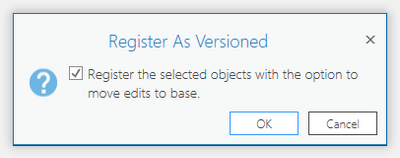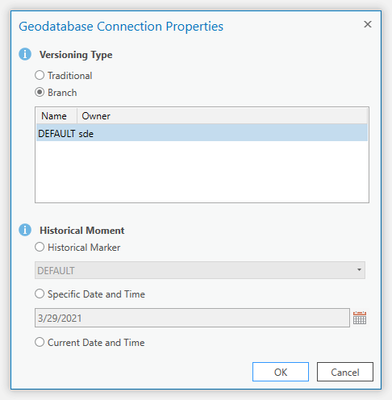- Home
- :
- All Communities
- :
- Products
- :
- ArcGIS Utility Network
- :
- ArcGIS Utility Network Questions
- :
- Re: How can I Register Dataset ? (Error 002764)
- Subscribe to RSS Feed
- Mark Topic as New
- Mark Topic as Read
- Float this Topic for Current User
- Bookmark
- Subscribe
- Mute
- Printer Friendly Page
- Mark as New
- Bookmark
- Subscribe
- Mute
- Subscribe to RSS Feed
- Permalink
Hi everyone,
I have 2 datasets in the same database, Utility Network is installed in one of them (dataset name Elektrik), in the other the UN is not installed.
I can not register the dataset installed in the utility network. I cannot pass the attached error message, what should I do.
I have
ArcGIS Pro 2.6
SQL Server 2016
ArcGIS Enterprise 10.8.1
Utility Network Version 4
Solved! Go to Solution.
Accepted Solutions
- Mark as New
- Bookmark
- Subscribe
- Mute
- Subscribe to RSS Feed
- Permalink
@GIS_Solutions With the utility network, you need to work with the data as Branch versioned. This will also require you to publish the dataset to your ArcGIS Enterprise portal and consume the web layer(s) in order to edit - more information can be found here:
https://pro.arcgis.com/en/pro-app/latest/help/data/utility-network/publishing-and-consuming-services...
- Mark as New
- Bookmark
- Subscribe
- Mute
- Subscribe to RSS Feed
- Permalink
Registering data as versioned with the option to move edits to base is designed to support nonversioned edits by third-party applications while still offering the traditional versioning benefits of long transactions and isolated editing. This option is available for simple features only—those that do not participate in a topology, network dataset, or utility network.
You need to register your dataset as Branch versioned. Ensure the database connection has the Versioning Type set to Branch. Use the Geodatabase Connection Properties dialog box for the database connection to update the Versioning Type to Branch.
Think Location
- Mark as New
- Bookmark
- Subscribe
- Mute
- Subscribe to RSS Feed
- Permalink
thank you for anser @JayantaPoddar
I am already using it as branch versioning, as I said before, I can register data set without UN installed.
There is no data in the feature class, although I cannot register as versioned.
- Mark as New
- Bookmark
- Subscribe
- Mute
- Subscribe to RSS Feed
- Permalink
@GIS_SolutionsI've moved this post out of Ideas into Questions. The error message you are receiving is consistent with registering a feature dataset containing a UN without using a branch versioned database connection as @JayantaPoddar noted.
When registering the dataset containing the UN as versioned At any point did you see this dialog, and if so, do you select the check box and click OK (Note: this option is not supported for datasets like the UN)?
Can you confirm the Geodatabase Connection Properties for this particular database connection are now set to Branch as shown below?
On the other dataset that you are able to register as versioned, can you confirm it is registered as branch? (Right-click feature class and open Properties, view "Versioning". Does this read "Branch"?
If yes to all of the above, does the issue persist after closing and restarting ArcGIS Pro?
It is possible you are running into a workflow related issue caused by an initial caching of the register as versioned using move-to-base. In testing I ran into a similar issues but was able to get past this by closing and re-starting Pro. I am going to look into this issue further.
Jon
- Mark as New
- Bookmark
- Subscribe
- Mute
- Subscribe to RSS Feed
- Permalink
Thank you so much for answer @JonDeRose
"When registering the dataset containing the UN as versioned At any point did you see this dialog, and if so, do you select the check box and click OK (Note: this option is not supported for datasets like the UN)?"
No, this option is available when the traditional versioning option is active. I want to "register as versioned" the dataset when in the traditional versioning option.
Thank you for moving post, but I want to say that, since the label entry could not be made in the questions section, I opened the subject to ideas. Please check the labels. Sometimes i cant choose any label
- Mark as New
- Bookmark
- Subscribe
- Mute
- Subscribe to RSS Feed
- Permalink
Thank you for the reply @GIS_Solutions I understand this should not be seen when working with branch versioning but thought there might have been issues related to a previous cached connection that might not have been configured as branch initially. I can force the error if I intentionally attempt to register as traditionally versioned with move to base before changing he connection properties, otherwise I cannot replicate.
If you are able to reproduce this issue with a new database connection in a new instance of Pro and provide the steps you are using to reproduce the issue I would be happy to review this further on my end.
Just a note on labels. We are looking into ways to improve the experience with them in this community; however, please know that these are not required to create a new post/question. If you hover over the info icon this provides more detail and communicates that these labels are optional.
Thanks,
Jon
- Mark as New
- Bookmark
- Subscribe
- Mute
- Subscribe to RSS Feed
- Permalink
Hi @JonDeRose
I started the process from scratch by creating a database again. I want to add an accelerated video of my process steps.
Here I can clearly state that it returned an error after the utility network was established.
I can registered as versioned without errors before I create a utility Network as seen in the video
- Mark as New
- Bookmark
- Subscribe
- Mute
- Subscribe to RSS Feed
- Permalink
Hi @GIS_Solutions I still see that the geodatabase connection property is set to "Traditional" in the video (7-10 seconds in the video). You will need to have this set to Branch in order to register the utility network as versioned. Let us know if you can register as versioned after that.
- Mark as New
- Bookmark
- Subscribe
- Mute
- Subscribe to RSS Feed
- Permalink
Hi @Anonymous User
Yes I want to work as traditional versioning. If I choose with branch versioning, I cannot using any editor tools on ArcGIS Pro
Which type of versioning option should be active for data editing over ArcGIS Pro?
Isn't all the processes for data creation, data editing or configuring all with traditional versioning?
- Mark as New
- Bookmark
- Subscribe
- Mute
- Subscribe to RSS Feed
- Permalink
@GIS_Solutions With the utility network, you need to work with the data as Branch versioned. This will also require you to publish the dataset to your ArcGIS Enterprise portal and consume the web layer(s) in order to edit - more information can be found here:
https://pro.arcgis.com/en/pro-app/latest/help/data/utility-network/publishing-and-consuming-services...