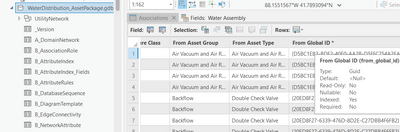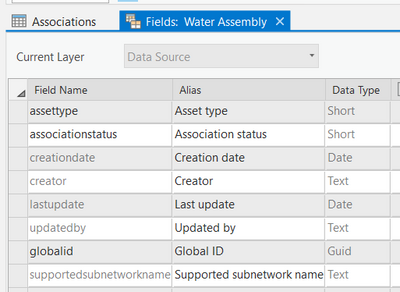- Home
- :
- All Communities
- :
- Products
- :
- ArcGIS Utility Network
- :
- ArcGIS Utility Network Questions
- :
- Automatic Connectivity and Association Table
- Subscribe to RSS Feed
- Mark Topic as New
- Mark Topic as Read
- Float this Topic for Current User
- Bookmark
- Subscribe
- Mute
- Printer Friendly Page
Automatic Connectivity and Association Table
- Mark as New
- Bookmark
- Subscribe
- Mute
- Subscribe to RSS Feed
- Permalink
Dear all,
I am currectly working with utility network with Electricity data. I have completed the migration of geometric data to utility network with the help of FME and schema mapping tables. Currently, I am able to see and analyze the dirty areas in utility network. After the migration, only the geometric rules are imported and the association table is empty.
Now, I want to fill the associations (Connectivity, Containment and attachments) for the entire network. Is it possible to automatically fill the association for the entire network? I am aware that we can fill the .csv file but how is it possible with GlobalIDs, as Association table includes the GlobalID of features. Is there any other way?
It would be a great help. Thank you 🙂
Best Regards
Shlesha
- Mark as New
- Bookmark
- Subscribe
- Mute
- Subscribe to RSS Feed
- Permalink
Hi Shlesha - do you use an asset package during the migration? If so you can populate the C_ASSOCIATIONS table in the asset package using the Guids of the features. The Apply Asset Package tool writes the Guids into the GlobalID field.
You can also use the Import Associations tool once the UN is created, when the Global IDs are now static.
- Mark as New
- Bookmark
- Subscribe
- Mute
- Subscribe to RSS Feed
- Permalink
Hi jclarke,
Thank you so much for the reply.
Yes, I used the asset package for the migration. I also thought to map the association table (in Schema Mapping) before the migration. However, I am having hard time filling the table as it includes Global IDs.
I am dealing with pretty big network. Do I need to manually decide the connection between the features? OR is it possible somehow automatically?
- Mark as New
- Bookmark
- Subscribe
- Mute
- Subscribe to RSS Feed
- Permalink
@jclarke
Hi 🙂
I have still not figured out this problem.
Is there any tutorial video or documentation, which could help me to fill this association table in assetpackage?
Best Regards
- Mark as New
- Bookmark
- Subscribe
- Mute
- Subscribe to RSS Feed
- Permalink
Hi Slesha, I recommend taking a look at one of the foundation solutions where the C_ASSOCIATIONS table has been populated. E.g. the Water SolutionWater solution
If you look in the asset package file geodatabase C_ASSOCIATIONS table the From Global ID and To Global ID columns pair up all the assets with associations.
Note that these GlobalIDs refer to the GlobalID field of the asset feature classes e.g. WaterAssembly, but note that the data type of these fields is "Guid" not Global ID.
Since the datatype is Guid - you can generate these values yourself - you mentioned you are using FME. You could use FME e.g. UUIDGenerator to create the Guid and populate it in WaterDevice, WaterAssembly etc. Then if you know that a device belongs to an assembly you can create one row in C_ASSOCIATIONS for that containment association.
Hope this helps.