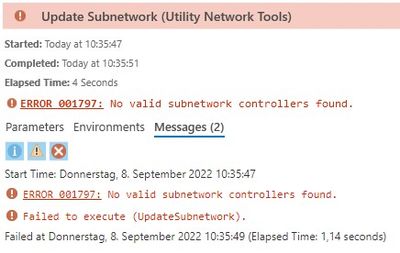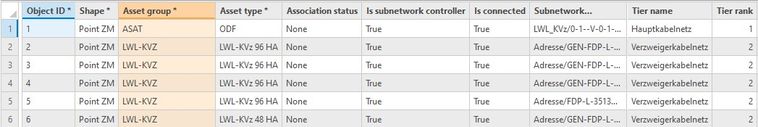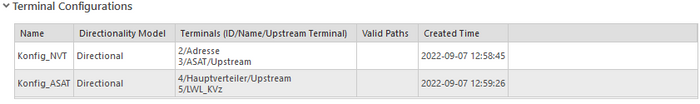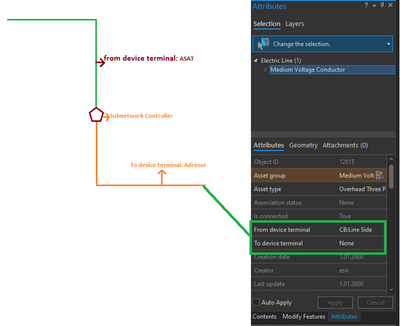- Home
- :
- All Communities
- :
- Products
- :
- ArcGIS Utility Network
- :
- ArcGIS Utility Network Questions
- :
- Update Subnetwork returns error
- Subscribe to RSS Feed
- Mark Topic as New
- Mark Topic as Read
- Float this Topic for Current User
- Bookmark
- Subscribe
- Mute
- Printer Friendly Page
- Mark as New
- Bookmark
- Subscribe
- Mute
- Subscribe to RSS Feed
- Permalink
Hi there,
I am experiencing some issues with the Update Subnetwork-Tool. I added two tiers "Hauptkabelnetz" & "Verzweigerkabelnetz" (in english: main network & distribution network) and I have already set the subnetwork definition and all the valid devices, lines, ...
I was also able to set the valid subnetwork controllers.
After that, I added all the data to my Utility Network. I modified my subnetwork controller. Everything worked as expected. But when I want to update my subnetwork, I get the following error message:
Why are there no valid subnetwork controllers? Do you guys know this issue?
Here are my subnetwork controllers:
Thanks in advance and greetings from Germany!
Luca
Solved! Go to Solution.
Accepted Solutions
- Mark as New
- Bookmark
- Subscribe
- Mute
- Subscribe to RSS Feed
- Permalink
Hi,
Maybe it would be more explanatory if you could share the terminal configurations. Can you confirm that the rule is defined according to the terminal configuration and that there is data entry in accordance with the up-down stream directions?
- Mark as New
- Bookmark
- Subscribe
- Mute
- Subscribe to RSS Feed
- Permalink
Hi,
Maybe it would be more explanatory if you could share the terminal configurations. Can you confirm that the rule is defined according to the terminal configuration and that there is data entry in accordance with the up-down stream directions?
- Mark as New
- Bookmark
- Subscribe
- Mute
- Subscribe to RSS Feed
- Permalink
These are my terminal configurations. The first one "Konfig_NVT" is used for subnetwork controllers in the distribution tier. The second terminal configuration is used for the subnetwork controller in the main network tier.
I am not sure what you meant with "data entry in accordance with the up- and downstream directions".
Can you explain this in more detail? Thank you!
- Mark as New
- Bookmark
- Subscribe
- Mute
- Subscribe to RSS Feed
- Permalink
The "from device terminal or to device terminal" configuration must be introduced for the cables connecting to all subnetwork controller devices. You need to have data suitable for these configurations.
I guess you are getting this error because you don't have data in this way and Subnetwork Controller can't find it.
Finally, don't forget to add the appropriate rule to the terminal configurations.
- Mark as New
- Bookmark
- Subscribe
- Mute
- Subscribe to RSS Feed
- Permalink
The blame for this often rests with your router's default DHCP configuration. DHCP is probably trying to assign your new device an address at the beginning of your subnet, and another device may already occupy these low-numbered addresses with static IPs. If you've just introduced a new device or server to your network, it may have its own DHCP server. Simply disable the DHCP server on that device to restore sanity to your network.
Regards,
Rachel Gomez