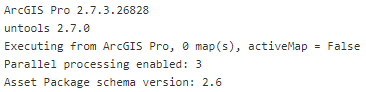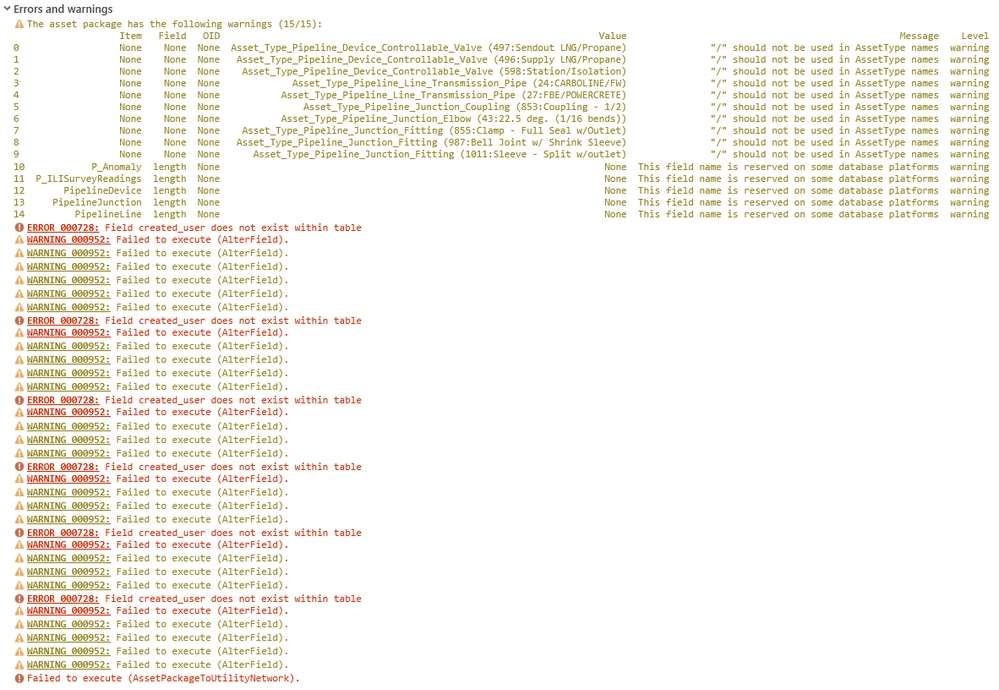- Home
- :
- All Communities
- :
- Products
- :
- ArcGIS Utility Network
- :
- ArcGIS Utility Network Questions
- :
- Re: Apply Asset Package: Failed To Execute (AlterF...
- Subscribe to RSS Feed
- Mark Topic as New
- Mark Topic as Read
- Float this Topic for Current User
- Bookmark
- Subscribe
- Mute
- Printer Friendly Page
Apply Asset Package: Failed To Execute (AlterField)
- Mark as New
- Bookmark
- Subscribe
- Mute
- Subscribe to RSS Feed
- Permalink
I am using ArcGIS Pro 2.7.3 to try and apply an asset package to a newly created utility network that I staged in a newly created enterprise geodatabase. I currently was trying to load schema only to test as the dataset is pretty significant. I am receiving the following warnings and errors:
I have not been able to find any substantial documentation to end me in resolving this problem. Any help is greatly appreciated!
- Mark as New
- Bookmark
- Subscribe
- Mute
- Subscribe to RSS Feed
- Permalink
Without seeing the data it's super hard to provide advice. But I would start with what fields am I trying to write TO and where is that data coming FROM. What type of field is it? Are there special characters in the physical information in some of those fields...the"/" indicates that there might be. This is just the surface of the problem. I am not sure if this is a given ESRI asset package that you loaded your data into and how did you load the data in as well. Look here: https://solutions.arcgis.com/shared/help/data-loading/ To get started with data loading. FYI this process took us 6 months to work through to get our data loaded in successfully.
1. Clean you data up and remove special characters across the board
2. Use data loading tools
3. Review your global IDS and make sure all your relates are based on global IDS instead of object IDs. Remove any orphans
Those are some first good steps.
- Mark as New
- Bookmark
- Subscribe
- Mute
- Subscribe to RSS Feed
- Permalink
Thank you very much for your time and advice! This asset package was supplied to me from a client so I can then publish it to my Enterprise. I'm not sure what steps they took. I guess I will need to work with them to clean up the data before attempting to export an asset package that I can use.
- Mark as New
- Bookmark
- Subscribe
- Mute
- Subscribe to RSS Feed
- Permalink
From what it looks like, there is something going on where something is expecting to see some Editor Tracking fields and it cannot find them in the Asset Package. Is Editor Tracking perhaps enabled on the Enterprise Geodatabase you have your empty staged UN? If so, maybe try disabling it and then applying asset package?
- Mark as New
- Bookmark
- Subscribe
- Mute
- Subscribe to RSS Feed
- Permalink
Process 10/12 of the "Apply Asset Package" geoprocessing tool enables editor tracking. I did try to disable editor tracking on the dataset. When I did the dataset expanded, within the catalog pane, and it appeared as though the schema fully loaded in successfully even though the process said it failed to complete. I'm going to see if I can achieve similar results but with attempting to load in the data this time instead of schema only.
- Mark as New
- Bookmark
- Subscribe
- Mute
- Subscribe to RSS Feed
- Permalink
As you suspected, the process did finish correctly. What failed is an altered field to adjust the alias of the editor tracking fields. I would have to look up when the change occurred, thought it was 2.8, but when creating an UN, it no longer adds editor tracking fields. The Apply Asset Process was assuming these fields were added by the UN tools and making an Alter field call to adjust their alias to what was in the Asset Package. The newer version of the tools handle this change, but I do not think that was ported to the 2.7 version of the asset package tools.