- Home
- :
- All Communities
- :
- Products
- :
- ArcGIS Utility Network
- :
- ArcGIS Utility Network Questions
- :
- Adding new Electric Line (Medium Voltage Conductor...
- Subscribe to RSS Feed
- Mark Topic as New
- Mark Topic as Read
- Float this Topic for Current User
- Bookmark
- Subscribe
- Mute
- Printer Friendly Page
Adding new Electric Line (Medium Voltage Conductor)
- Mark as New
- Bookmark
- Subscribe
- Mute
- Subscribe to RSS Feed
- Permalink
- Report Inappropriate Content
Hello,
This going to be a very basic question - sorry about that. Currently I'm working with the Utility network demo dataset (Naperville) and I'm wondering how I can add some new ElectricLine (Medium Voltage Conductor) that will be connected to a subnetwork? I've tried a number of things, but I cannot figure it out.
At this point I added a couple of new ElectricLines starting from an existing ElectricLine that is already in a subnetwork. The network validates successfully after the edits, but no connectivity. The Subnetwork Name on the new ElectricLines are "Unknown" - which I'm sure is part of the problem, but I cannot figure out how to set that either. If I start a trace from the existing ElectricLine it traces, if I start a trace from the end of this new ElectriLine, it does not trace.
Are there are easy to follow beginner tutorials I can use to perform this simple task?
Here's a screenshot - the highlighted ElectricLine is new.
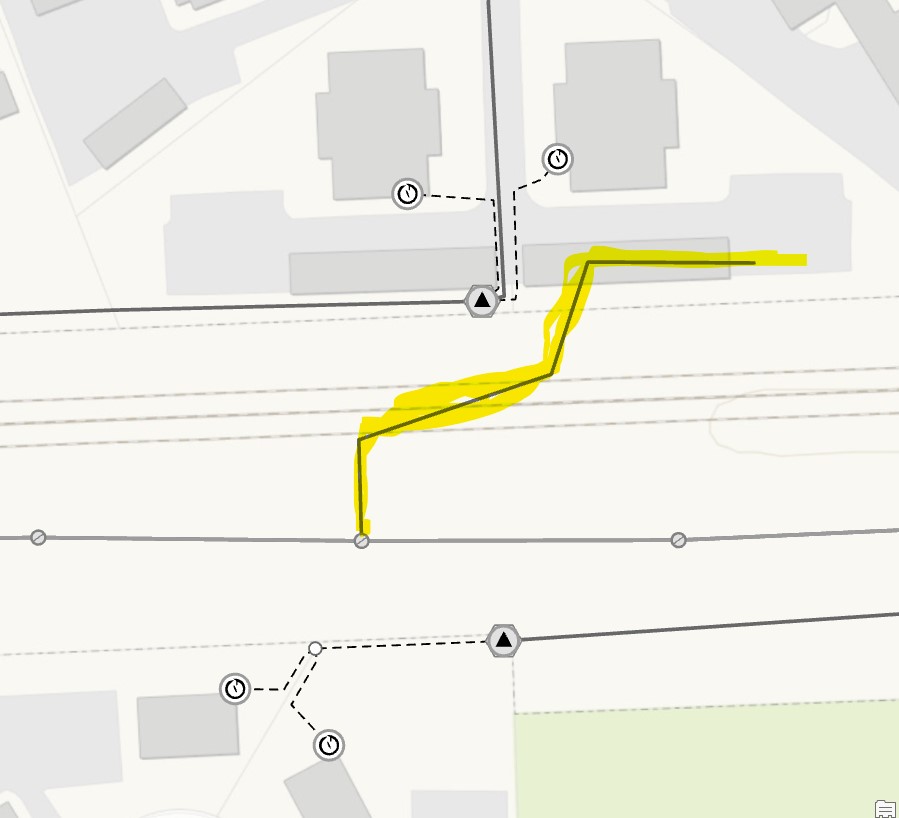
Thanks,
Mike...
- Mark as New
- Bookmark
- Subscribe
- Mute
- Subscribe to RSS Feed
- Permalink
- Report Inappropriate Content
Did you run Update Subnetwork?
- Mark as New
- Bookmark
- Subscribe
- Mute
- Subscribe to RSS Feed
- Permalink
- Report Inappropriate Content
I did. I tried to run it a second time and the second time and the subnetwork I am extending didn't show up in the list, so I'm not sure about that...
Get Outlook for Android<https://aka.ms/ghei36>
- Mark as New
- Bookmark
- Subscribe
- Mute
- Subscribe to RSS Feed
- Permalink
- Report Inappropriate Content
If you run a subnetwork trace, does the line get selected, if not, then it is not probably connected. Does it return in a Find Connected Trace?
- Mark as New
- Bookmark
- Subscribe
- Mute
- Subscribe to RSS Feed
- Permalink
- Report Inappropriate Content
Michael,
I just did a subnetwork trace and it does not trace the new Electric Line.
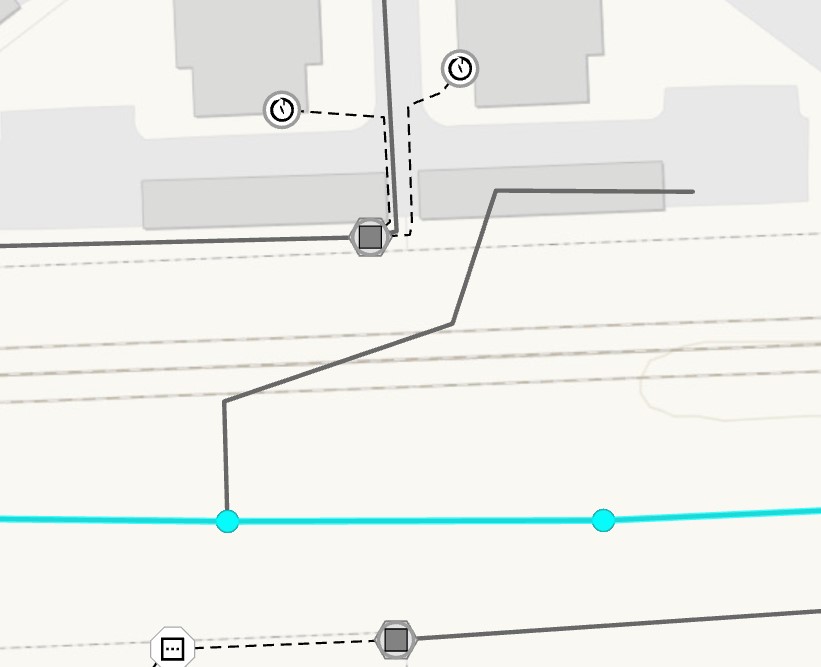
I also tried to do another Update Subnetwork and I'm a little confused because the subnetwork I'm trying to update (RMT005) does not show in the list. It was in this list when I ran Update Subnetwork previously, but now it isn't.
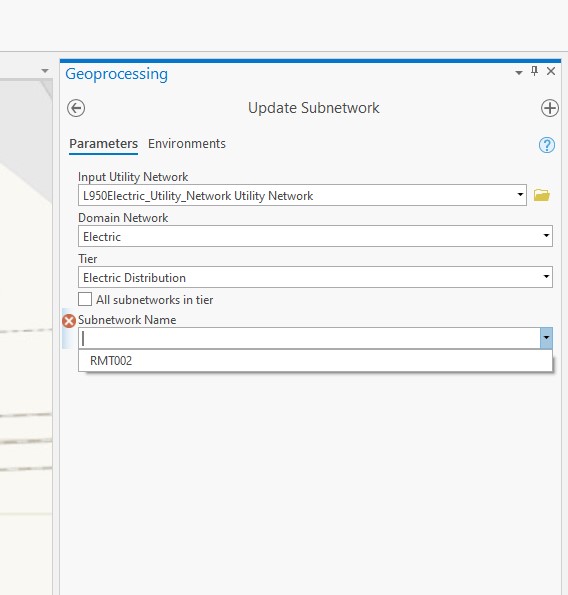
- Mark as New
- Bookmark
- Subscribe
- Mute
- Subscribe to RSS Feed
- Permalink
- Report Inappropriate Content
The subnetwork is not dirty, that is why it is not in the list.
You need to work with Find Connected and figure out why the line is not connection
- Mark as New
- Bookmark
- Subscribe
- Mute
- Subscribe to RSS Feed
- Permalink
- Report Inappropriate Content
Thank you for the help. That makes sense. I changed a few things around that made the subnetwork dirty and I was able to run Update Subnetwork on the subnetwork I’m working with. Still no connectivity with this new line.
Question: How can I use Find Connected to help figure out why the line is not connected? I’m not sure how to do that.
Mike Hamsa
Chief Technology Officer - GeoSpatial Innovations, Inc.
P: 512-982-6735
- Mark as New
- Bookmark
- Subscribe
- Mute
- Subscribe to RSS Feed
- Permalink
- Report Inappropriate Content
I would need to see the data to determine why it is not connected. Is that new line mid span? Did you connected it to the other line at a vertex? Is there a tap at that location?
- Mark as New
- Bookmark
- Subscribe
- Mute
- Subscribe to RSS Feed
- Permalink
- Report Inappropriate Content
Quick test would be to move the junction/device at the tapping of this new conductor. When you move it, keep "Connected" option on. When you drag that junction, you will see the rubber-banding effect with existing lines. If you do not see this rubber-banding affect on your new line added, this means the line is not connected/snapped to that junction/device. Also,
1. Confirm you have assetgroup, assettype and lifecyclestatus populated correctly for the new line. Only certain assetgroup/assettype combinations and only certain life cycle states participate in the topology/tier.
2. Confirm you have a rule that allows this type of connection. You can review Junction-Edge and Edge-Junction-Edge rules and make sure the junction's assetgroup/type and new line's assetgroup/type combination is listed there.
3. Try moving the start point of the line away from the junction, add another junction snapped to the start (or end), and then establish junction to junction connectivity between existing junction and new junction added. Then run update subnetwork.
Hope this helps.