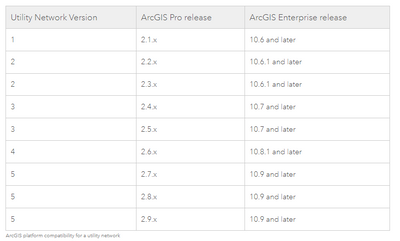- Home
- :
- All Communities
- :
- Products
- :
- ArcGIS Utility Network
- :
- ArcGIS Utility Network Ideas
- :
- Stop tying Utility Network versions to ArcGIS Ente...
- Subscribe to RSS Feed
- Mark as New
- Mark as Read
- Bookmark
- Follow this Idea
- Printer Friendly Page
Stop tying Utility Network versions to ArcGIS Enterprise or provide the option to choose your version from Pro
- Mark as New
- Bookmark
- Subscribe
- Mute
- Subscribe to RSS Feed
- Permalink
I made this suggestion in Parcel Fabric recently and it was elevated to Under Consideration:
Allow the selection of earlier version of Parcel F... - Esri Community
I would also like to make the same suggestion here for Utility Network, as it too is directly tied to a version of ArcGIS Enterprise, which makes managing it incredibly difficult, especially if you upgrade your ArcGIS Pro regularly to take advantage of new/updated features. Because you are forced to use earlier versions of Pro because you haven't upgraded your Enterprise yet, tying a UN to a specific version of Enterprise also forces you to use earlier or outdated versions of toolsets like Utility Network Package Tools and Data Loading Tools, which restricts your ability to use updated versions of those toolsets.
As I indicated in my idea in Parcel Fabric, organizations do not upgrade Enterprise software like ArcGIS Enterprise every release because it is not just as simple as upgrading a desktop application like ArcGIS Pro. You have to plan out in advanced, weeks or even months, because the upgrade will affect every user in the organization globally and you have to prepare your users and your network appropriately.
Presently, I have to have a single computer host a downgraded version of Pro just so I can manage our UN. This is not an effective or efficient use of our resources and is a hidden cost for most agencies. Please consider either not tying the UN version to Enterprise, or at the very least, provide the option to choose your version of UN from whatever version of Pro you are using so that GIS systems managers like myself do not have to allocate additional resources just to manage them.
Hi @RandyCasey , are you finding that minor upgrades of Pro are not allowed as well? (i.e. 2.9.1, 2.9.2 etc) or is it just the major releases of pro?
Also, does the Network Management Release plan kind of mitigate some of this? In that being able to upgrade every other year to major release versions doesn't seem too onerous (maybe, we'll have to see is my guess) . . . At any rate we're upgrading enterprise to 10.9.1 this week and are finishing our UN migration sometime in Q1 2022 so we'll have our hands full as it is-
Thanks-
@DavidColey, this does only apply to major upgrades, as this chart indicates:
Our organization currently upgrades Enterprise 3 months after every x.x.1 release, which has been and is presently in Q1 of the calendar year (our next upgrade will be in February). The Network Management Release plan may mitigate this issue going forward from 10.9.x, but it certainly doesn't mitigate it for current esri customers who may have only recently upgraded to 10.8.x, or only upgrade every other major release (heaven forbid anyone is still on 10.7.x and getting into UN!). If this is the case, they are stuck with managing their UN on 2.6.x until they do upgrade. But even with the NMR in place, if the UN is still tied to an Enterprise/Pro version sync, it will force organizations to either keep their versions in sync (force upgrades) or maintain down versions of Pro (forced resource allocation). Both of those scenarios have costs associated with them.
Adding the ability to allow the user to chose which version of UN to use when setting up a new UN, and further allowing later versions of Pro to continue to manage an earlier, but still supported, UN would totally remove this issue, or better yet, don't tie the UN to a version of Enterprise, if possible.
Ok @RandyCasey , thanks for the chart, missed it somehow. No no no, they do not mitigate backwards and thank you for pointing that out.... yeah its a bit like widget development in the wab and / or jsapi libraries and compatibility, only this is a runtime deal, much more involved.
But because of the branch versioning and Pro's increasing ability to fully manage Enterprise, I don't know how they can completely get away from the UN tie in to Enterprise releases. But I really like what you say here ". . . further allowing later versions of Pro to continue to manage an earlier, but still supported, UN . . ." and would hope that esri does to.
As it is, without UN I'm updating portal because users want the latest configurable and/or instant apps, and I'm always hoping the next release fixes the bugs (like logging levels for minor stuff) . And then of course I want the latest map viewer and field apps releases, survey 123, etc.
Thanks for the insight-
Good morning @RandyCasey
If I am reading your post correctly...there is no requirement to downgrade ArcGIS Pro to manage earlier versions of the utility network dataset. We are in the process of updating the matrix you reference to clarify compatible releases as it can be read that management of a dataset such as UNv3 is tied to a specific version of Pro (but this is not the case).
When this matrix was authored, the intent was to display the UN version created using the listed combination of companion releases (i.e Pro 2.5 creates a version 3 UN which requires ArcGIS Enterprise 10.7 or later.) This would be better represented by stating that the compatible versions for a Utility Network Version 3 are Pro 2.4 and later and Enterprise 10.7 and later.
Two general rules from ArcGIS Platform Compatibility
- Later versions of ArcGIS Enterprise can share earlier versions of the utility network.
- Later versions of ArcGIS Pro can be used to view and edit earlier versions of the utility network.
You can use any version of ArcGIS Pro to connect and work with the utility network in ArcGIS Enterprise as long as the Utility Network Version is supported by that release.
To provide a couple examples, I could ArcGIS Pro 2.9 with a Utility Network Version 4 in ArcGIS Enterprise 10.8.1 or later because both Pro and Enterprise are compatible with version 4 UN's.
Earlier releases cannot open utility network datasets that participate in newer functionality. For example, you cannot use ArcGIS Enterprise 10.7 to share a Utility Network Version 4 or consume a Utility Network Version 5 using ArcGIS Pro 2.6.
Likewise I could use ArcGIS Pro 2.8 with a Utility Network Version 3 in ArcGIS Enterprise 10.9 because this version of the UN dataset is supported with Pro 2.4 and later as well as Enterprise 10.7 and later.
Beginning with ArcGIS Pro 2.7 in an enterprise deployment, the version of ArcGIS Pro and ArcGIS Enterprise determines the Utility Network Version when you create a new utility network or upgrade and existing one; however, this only governs the version created, not the versions that can be used to interact with the dataset. Let's say you were using ArcGIS Pro 2.7, an earlier version of the UN dataset (such as Utility Network version 4) could still be created if you were connected to an earlier version of ArcGIS Enterprise (such as Enterprise 10.8.1).
I hope that helps to clarify, if I have misunderstood please let me know.
Jon
Hello @JonDeRose,
Thank you very much for the detailed information. I am aware that I can edit and update my UN from any version of Pro, but where I run into issues is when I need to take the UN offline, disable the topology, and work with the UN Package Tools to perform Admin Maintenance on the UN. I apologize if I am not describing my issue more clearly when I refer to managing my UN, so maybe replace manage with administrative tasks. When I have tried to do this on any version of Pro other than the version that I used to create it, I get errors because the UN tools are not compatible with my current UN version. This appears to be due to the UN tools installed are the version that are in sync with the current version of Pro. Maybe there is something I am missing or not doing correctly, but performing Admin tasks on my UN has required me to use downgraded versions of Pro. Any insight as to what I could be doing differently, would be greatly appreciated. Thanks.
This is perhaps a different scenario we are contemplating. The Enterprise is at 10.9.1 and would like to move to 11 to take advantage of all the new functionality in portal (map viewer, map viewer edit forms, field maps calculations, instant app updates, etc) to support the rest of the enterprise.
We are a distributed deployment, with separate web, portal, hosting and federated sites, and datastores.
The plan is to take advantage of the supported use case and upgrade portal, hosting site and datastore components to 11 and leave the federated site at the 10.9.1 release.
We are currently migrating our water and wastewater system via asset package method to UN version 5 and Pro 2.9.4 to file gdb. We will then test, modify, test etc before then moving the UN version 5 to SQL and publish from Pro 2.9.4 to the federated site still at 10.9.1.
I suppose my comment is this: Over the last 2 months, I cannot find anything anywhere that indicates this is NOT supported. We built and deployed the Enterprise as distributed for exactly this type of scenario and use case, where the Federated side (site) would or could potentially remain at a lower release to support an integration or other Enterprise tools or objects that are not ready for newer portal releases.
Feedback is appreciated.
Thanks -
You must be a registered user to add a comment. If you've already registered, sign in. Otherwise, register and sign in.