- Home
- :
- All Communities
- :
- Products
- :
- ArcGIS Survey123
- :
- ArcGIS Survey123 Questions
- :
- when a <return> is used in a text field in survey1...
- Subscribe to RSS Feed
- Mark Topic as New
- Mark Topic as Read
- Float this Topic for Current User
- Bookmark
- Subscribe
- Mute
- Printer Friendly Page
when a <return> is used in a text field in survey123, the subsequent multi-line text appears to be "missing" in the attribute table
- Mark as New
- Bookmark
- Subscribe
- Mute
- Subscribe to RSS Feed
- Permalink
- Report Inappropriate Content
While editing data (submitted via Survey123) in ArcDesktop the other day, we noticed that information was missing in some of the text fields. But then realized it was there, but not visible because it had been entered with a <return> on the ipad.
Here's what it looks like in the attribute table:
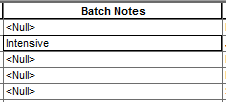
When selected during an editing session, the additional text (after the break) is revealed:
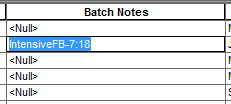
Further investigation revealed that the note was entered in S123 like so:
Intensive
FB-7:18
Is there a way to prevent this? Maybe a way to convert the <return> to a "space" when the survey is submitted?
Please advise, thanks!
Lynn
- Mark as New
- Bookmark
- Subscribe
- Mute
- Subscribe to RSS Feed
- Permalink
- Report Inappropriate Content
Hi Lynn,
That was a separate issue caused by the same character- in that case, the report template was ignoring the carriage returns. That has been fixed since the post.
- Mark as New
- Bookmark
- Subscribe
- Mute
- Subscribe to RSS Feed
- Permalink
- Report Inappropriate Content
What about using not(regex(., '\n')) in the constraint column? This should prevent anyone from submitting the survey if there are carriage returns in the question(s). Just be sure to add a very clear constraint message!
- Mark as New
- Bookmark
- Subscribe
- Mute
- Subscribe to RSS Feed
- Permalink
- Report Inappropriate Content
Using an update cursor seems to do the trick. See my comment posted 2/11/19 https://community.esri.com/thread/228309-where-clause-for-n
- « Previous
-
- 1
- 2
- Next »
- « Previous
-
- 1
- 2
- Next »