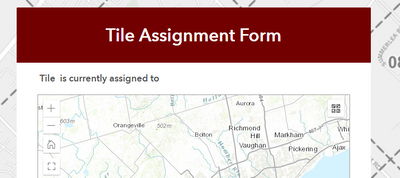- Home
- :
- All Communities
- :
- Products
- :
- ArcGIS Survey123
- :
- ArcGIS Survey123 Questions
- :
- Re: Web Form Title - HTML Formatting Broken Versio...
- Subscribe to RSS Feed
- Mark Topic as New
- Mark Topic as Read
- Float this Topic for Current User
- Bookmark
- Subscribe
- Mute
- Printer Friendly Page
Web Form Title - HTML Formatting Broken Version 3.13.239
- Mark as New
- Bookmark
- Subscribe
- Mute
- Subscribe to RSS Feed
- Permalink
Hello ESRI,
I recently updated my Survey123 connect to a newer version to make use of the dynamic pulling of choice lists from services in the Web Form. I noticed that now my glorious headers formatted with HTML are now no longer working? Not sure if officially this was supported functionality, but it made my Surveys looks really nice
Code: <p style="text-align:center;"><H2>Tile Assignment Form</H2><p style="text-align:center;"</p>
Originally I had this in the Settings Sheet in form_title cell. I have played around with the new settings of generated_note_form_title, but have no had any success getting it to accept the HTML formatting.
Version 3.13.239
Older Version:
Solved! Go to Solution.
Accepted Solutions
- Mark as New
- Bookmark
- Subscribe
- Mute
- Subscribe to RSS Feed
- Permalink
Hey all,
So I have solved my own issue! Always good to check the documentation as it is always getting updated. I see more HTML Tags are now supported which is amazing thanks ESRI!
The issue was being caused by the Header HTML Tag (<h2>) to set the size of the text.
Just setting the size in the style fixed it!
Style your survey:
https://doc.arcgis.com/en/survey123/browser/create-surveys/styleyourform.htm
- Mark as New
- Bookmark
- Subscribe
- Mute
- Subscribe to RSS Feed
- Permalink
Hey all,
So I have solved my own issue! Always good to check the documentation as it is always getting updated. I see more HTML Tags are now supported which is amazing thanks ESRI!
The issue was being caused by the Header HTML Tag (<h2>) to set the size of the text.
Just setting the size in the style fixed it!
Style your survey:
https://doc.arcgis.com/en/survey123/browser/create-surveys/styleyourform.htm
- Mark as New
- Bookmark
- Subscribe
- Mute
- Subscribe to RSS Feed
- Permalink
Yes this has been posted a number of times.
- Mark as New
- Bookmark
- Subscribe
- Mute
- Subscribe to RSS Feed
- Permalink
This sure gets old.
I don't know what other software I use that I need to hang on every word of a blog post or I come back and find my products corrupted.
Doubly annoying - the survey preview still honors the old tags, so when you're building a new survey in the old format and testing it it looks fine....until you publish it.