- Home
- :
- All Communities
- :
- Products
- :
- ArcGIS Survey123
- :
- ArcGIS Survey123 Questions
- :
- Re: Web Form - Failed to Submit
- Subscribe to RSS Feed
- Mark Topic as New
- Mark Topic as Read
- Float this Topic for Current User
- Bookmark
- Subscribe
- Mute
- Printer Friendly Page
Web Form - Failed to Submit
- Mark as New
- Bookmark
- Subscribe
- Mute
- Subscribe to RSS Feed
- Permalink
We are experiencing issues with a webform failing to submit from some iOS devices. When users try to submit a form, they receive the error: Failed to submit - undefined is not a function (near '...window.require...'). The issue has been encountered from the Safari browser.
Is this due to an issue with my form or a browser issue?
- Mark as New
- Bookmark
- Subscribe
- Mute
- Subscribe to RSS Feed
- Permalink
Brittney,
Is the same web form open and submit successfully on other browser or windows OS?
Did you try the the follwing?
-Windows Chrome/firefox/IE?
-iOS chrome/Edge?
When you mentioned some iOS devices, does that mean the failure only occur on certain iOS device but not all?
- Mark as New
- Bookmark
- Subscribe
- Mute
- Subscribe to RSS Feed
- Permalink
The error has only been reported from 32 bit iOS devices. I tested from my 64 bit iOS device, but it worked fine. We are using a custom URL from Collector to open Survey123 and unfortunately, the only option provided is to open in Safari. I do not have access to the 32 bit iPads experiencing the error, but will try to find one to test on.
- Mark as New
- Bookmark
- Subscribe
- Mute
- Subscribe to RSS Feed
- Permalink
Hi Brittney,
Just a reminder that our system requirement for iOS is 11 or later (64 bit). If you are using an older deivce or prior iOS 11, you might run into potential issues.
- Mark as New
- Bookmark
- Subscribe
- Mute
- Subscribe to RSS Feed
- Permalink
I am aware of that support for the field app requires iOS 11 or later, but it is not clear from the online documentation that iOS 11 is required for browser based forms. Safari is listed as a supported browser, but no minimum is listed. The only guideline is that the latest version of the browser is recommended. 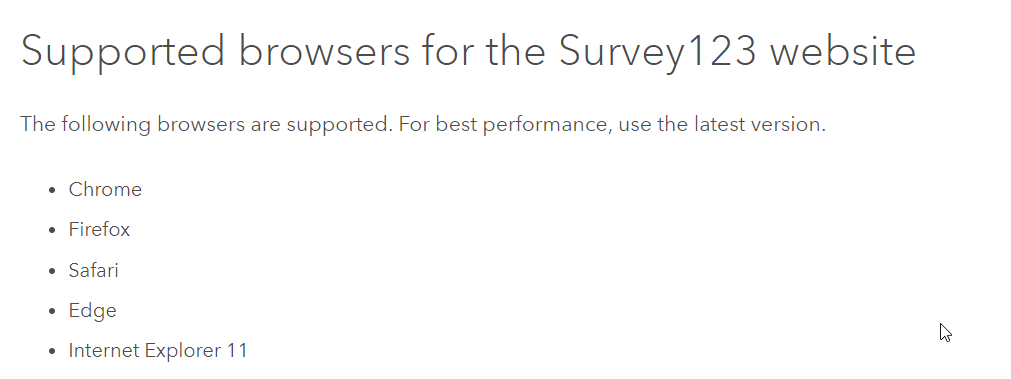
- Mark as New
- Bookmark
- Subscribe
- Mute
- Subscribe to RSS Feed
- Permalink
Hi Brittney,
Because Safari is part of the iOS operating system, its version is the same as the current version of iOS that you have. If you are running 32 bit iPhone, it won't support the latest iOS and you might not meet the system requirement for Safari version. Safari 11(iOS11) will be the system requirement for iOS device.
- Mark as New
- Bookmark
- Subscribe
- Mute
- Subscribe to RSS Feed
- Permalink
I am having the same issue. I have an iPad with the latest iOS update (13) I think. On safari get the error as above, but I can do the same thing in chrome and it works fine.
I have tried it on android in chrome and it also works.
- Mark as New
- Bookmark
- Subscribe
- Mute
- Subscribe to RSS Feed
- Permalink
Hi Stefanie,
Could you share the xls form so that we can see what the cause may be?
Did you try other iOS device such as iPhone or safari on a Mac with the same survey?
- Mark as New
- Bookmark
- Subscribe
- Mute
- Subscribe to RSS Feed
- Permalink
I don't think the error lies in the xls form. I think it is the location question. In my url there are some parameters that have center and the globalid from another feature. I am hiding these in my actual web survey. When I unhide the location question from my url it seems like it can't load the map.
I quickly created a survey using the webUI and all it has is a geopoint question. I did not make the question required and I did not prompt it to ask for my devices location, but still the map isn't loading on my Ipad. I just get the dancing three bars suggesting the map is loading. When I click submit I get the same error as in my survey.
- Mark as New
- Bookmark
- Subscribe
- Mute
- Subscribe to RSS Feed
- Permalink
The survey I created is at https://arcg.is/a5rXS