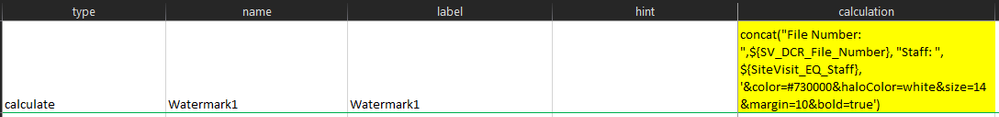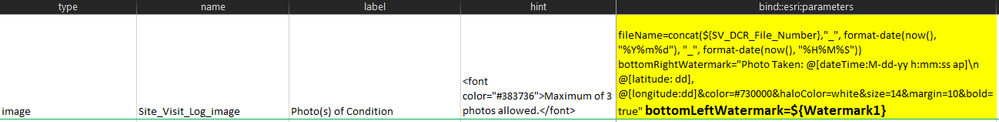- Home
- :
- All Communities
- :
- Products
- :
- ArcGIS Survey123
- :
- ArcGIS Survey123 Questions
- :
- Watermark disappears when adding formatting via co...
- Subscribe to RSS Feed
- Mark Topic as New
- Mark Topic as Read
- Float this Topic for Current User
- Bookmark
- Subscribe
- Mute
- Printer Friendly Page
Watermark disappears when adding formatting via concat statement
- Mark as New
- Bookmark
- Subscribe
- Mute
- Subscribe to RSS Feed
- Permalink
Hi -
I am adding a watermark to a Survey123 image question. I want to reference attribute information from previous fields, so following instructions in this post (https://community.esri.com/t5/arcgis-survey123-blog/survey123-tricks-of-the-trade-photo-watermarks/b...) and in the sample template available in Connect, I have added a null attribute field with a concat() statement and then referenced that new field in the watermark statement. As soon as I add text formatting into my concat() statement, the watermark ceases to work and doesn't show up on my image.
Here is my concat() statement; this is set up as a null field type -
Here is my watermark statement - there are a few, but it is the last bolded on which is relevant to this:
As soon as I remove '&color=#730000&haloColor=white&size=14&margin=10&bold=true' from the concat() statement, the watermark shows up and works perfectly. I've tried replacing the single quotes with double quotes and have the same behavior. I want this watermark to be formatted in the same way as the one in the opposite corner.
I am using Connect version 3.16.106.
Any advice would be appreciated. Thank you,