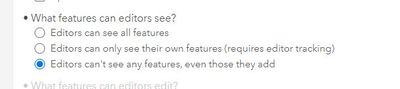- Home
- :
- All Communities
- :
- Products
- :
- ArcGIS Survey123
- :
- ArcGIS Survey123 Questions
- :
- Re: Visualization data fail
- Subscribe to RSS Feed
- Mark Topic as New
- Mark Topic as Read
- Float this Topic for Current User
- Bookmark
- Subscribe
- Mute
- Printer Friendly Page
- Mark as New
- Bookmark
- Subscribe
- Mute
- Subscribe to RSS Feed
- Permalink
Have an interesting occurrence - and have created a few surveys now to test but all result in the same situation.
Each contain a Geopoint question where I've entered information both web form and iOS app. The points show when opening S123>my surveys> data. When I add the feature service to a new map or existing the points do now show. Opening the table results in "Error: Accessing data failed"
I've tried both Classic and New Map Viewer all same result now with multiple surveys. Surveys are not using any reserved keywords. Running connect v. 3.15.165
Thoughts?
Solved! Go to Solution.
Accepted Solutions
- Mark as New
- Bookmark
- Subscribe
- Mute
- Subscribe to RSS Feed
- Permalink
Hi @SpatialSean. My current belief is that republishing changes the following setting in the item details in ArcGIS Online
I am still researching the issue but posting it here so that anybody else can check this setting first.
- Mark as New
- Bookmark
- Subscribe
- Mute
- Subscribe to RSS Feed
- Permalink
@SpatialSean I have seen this issue when the ArcGIS Online subscription is brand new or converted from a trial. If you forget Survey123 for the moment, can you make a new feature class in ArcGIS Online and display data in the attribute table? If not, and you get the same error, you will need to raise a case to Tech Support.
- Mark as New
- Bookmark
- Subscribe
- Mute
- Subscribe to RSS Feed
- Permalink
Thanks for the thought @Richard_Purkis - it is a new trial subscription but I just tested and can create new feature layers, see the attribute tables, and add to a map. Dashboards are working as well.
I'll still give tech support a quick call - it might be something on that end.
- Mark as New
- Bookmark
- Subscribe
- Mute
- Subscribe to RSS Feed
- Permalink
Hi @SpatialSean. My current belief is that republishing changes the following setting in the item details in ArcGIS Online
I am still researching the issue but posting it here so that anybody else can check this setting first.
- Mark as New
- Bookmark
- Subscribe
- Mute
- Subscribe to RSS Feed
- Permalink
Yes I ended up calling in and spoke with tech support. After trying a few things, we eventually discovered what you are showing above. To correct we disabled and re-enabled editing and were then able to allow editors to see all features. They logged it as a bug.
- Mark as New
- Bookmark
- Subscribe
- Mute
- Subscribe to RSS Feed
- Permalink
Update from Zach Sutherby ArcGIS Survey123 Product Engineer
This was an intentional change made with the 3.14. Unless the Inbox is enabled or editing Sent surveys is enabled on initial publish, Survey123 Connect will disable query on the feature services. This was done to provide users with the most secure data implementation and allow them to open their data up as they see fit. What we were seeing in the past was users were publishing surveys from Connect and immediately sharing them publicly not knowing that their data was open to the public for querying. With the current implementation users will need to make the decision in how their data is shared and who has access to it.
We also have this documented in our documentation with a workflow to resolve the issue: Known issues