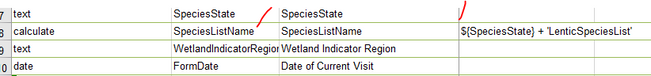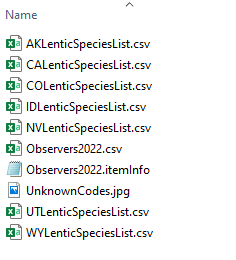- Home
- :
- All Communities
- :
- Products
- :
- ArcGIS Survey123
- :
- ArcGIS Survey123 Questions
- :
- Re: Update csv pulldata file name
- Subscribe to RSS Feed
- Mark Topic as New
- Mark Topic as Read
- Float this Topic for Current User
- Bookmark
- Subscribe
- Mute
- Printer Friendly Page
Update csv pulldata file name
- Mark as New
- Bookmark
- Subscribe
- Mute
- Subscribe to RSS Feed
- Permalink
I use a csv file in the pulldata function to retrieve address data for a site. In development I named this file address_sample.csv. There are over 80 sites however, with multiple sites possibly being surveyed at any given time, so I'd like the file to be named after them, something like chicago_address.csv, liverpool_address.csv, nairobi_address.csv, etc. This would involve somehow dynamically changing the file name in the pulldata function, as far as I can tell. Is this possible? Thanks.
- Mark as New
- Bookmark
- Subscribe
- Mute
- Subscribe to RSS Feed
- Permalink
It works for me if I give it a field. I have the calc for the name in the field then give that to pulldata.
pulldata(${SpeciesListName}, ${WetlandIndicatorStatusColumn}, "name", ${Species})
Maybe you added .csv to it? You should not have it be just the name. And note it IS case sensitive.
Hope that helps
- Mark as New
- Bookmark
- Subscribe
- Mute
- Subscribe to RSS Feed
- Permalink
Not using the .csv extension. Will try putting it into a field like you suggest. Would be nice if S123 could read the media folder and select a csv file with 'address' in the file name.
- Mark as New
- Bookmark
- Subscribe
- Mute
- Subscribe to RSS Feed
- Permalink
Yes that is what my form does. I pass a state in from Field Maps then it selects the right species list to give them using a calc.
It for sure works. Try and field and make sure the case is correct.