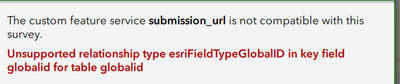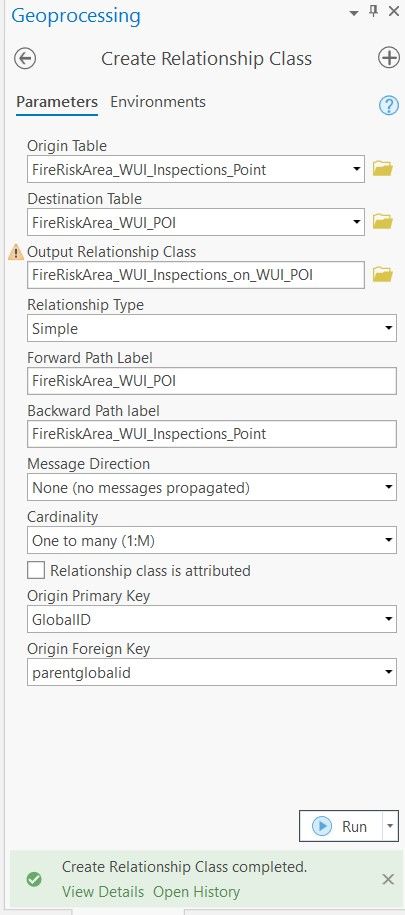- Home
- :
- All Communities
- :
- Products
- :
- ArcGIS Survey123
- :
- ArcGIS Survey123 Questions
- :
- Re: Unsupported relationship type when publishing
- Subscribe to RSS Feed
- Mark Topic as New
- Mark Topic as Read
- Float this Topic for Current User
- Bookmark
- Subscribe
- Mute
- Printer Friendly Page
- Mark as New
- Bookmark
- Subscribe
- Mute
- Subscribe to RSS Feed
- Permalink
I am trying to create a survey in connect version 3.11.123 using an existing feature layer. There are two related tables and both the primary and foreign keys are the globalid. When I go to publish I get an error stating "survey123 unsupported relationship type esriFieldTypeGlobalID in key field globalid for table globalid". I haven't really found anything in my searching for solutions.
Solved! Go to Solution.
Accepted Solutions
- Mark as New
- Bookmark
- Subscribe
- Mute
- Subscribe to RSS Feed
- Permalink
The related table calls the field parentglobalid. You can have other relationships but this one has to be there i think.
Hope that helps
- Mark as New
- Bookmark
- Subscribe
- Mute
- Subscribe to RSS Feed
- Permalink
The related table calls the field parentglobalid. You can have other relationships but this one has to be there i think.
Hope that helps
- Mark as New
- Bookmark
- Subscribe
- Mute
- Subscribe to RSS Feed
- Permalink
yes add the field parentglobalid string 255 to the child table.
- Mark as New
- Bookmark
- Subscribe
- Mute
- Subscribe to RSS Feed
- Permalink
This solution worked; however, the "parentglobalid" has to be a GUID field, not a text field, otherwise you cannot make a relationship class with two different types of fields.
- Mark as New
- Bookmark
- Subscribe
- Mute
- Subscribe to RSS Feed
- Permalink
I suspect the issue may be using the same name for primary and foreign key (primary key in/of the parent table and foreign key of the parent in the child table). These names need to be different, e.g. "GlobalID" as the primary key of /in the parent table, "parentglobalid" as the foreign key of the parent table in the child table (see example screenshot below). I didn't try changing the names from what was previously suggested so its also possible this is just an ESRI naming convention that needs to be adhered to. I set both keys as type GUID.
- Mark as New
- Bookmark
- Subscribe
- Mute
- Subscribe to RSS Feed
- Permalink
They do not need to be different - I use the same field name on both sides of the relationship class all the time.
It is 123 that has to have those set field names since it is coded in.
- Mark as New
- Bookmark
- Subscribe
- Mute
- Subscribe to RSS Feed
- Permalink
This issue persists in v3.13. If I build a workbench from scratch that includes repeats, the relationship class that is created will use GlobalID from both tables. So why doesn't this work when using a feature service?
the attachment shows the participating tables and how they are related to each other at this stage.
- Mark as New
- Bookmark
- Subscribe
- Mute
- Subscribe to RSS Feed
- Permalink
@Slamon , if you check out the child layer or table of the relationship (repeat table/layer) fields, you will notice that there is a "parentglobalid" field on each of the child tables that is a GUID field type that is automatically populated when a record is created in the Parent Table. Survey123 needs that to related the records between tables. The GlobalID fields for the two parent-child tables are only related via the parentGlobalID field in the child table.