- Home
- :
- All Communities
- :
- Products
- :
- ArcGIS Survey123
- :
- ArcGIS Survey123 Questions
- :
- Re: Unable to Republish/Overwrite Survey
- Subscribe to RSS Feed
- Mark Topic as New
- Mark Topic as Read
- Float this Topic for Current User
- Bookmark
- Subscribe
- Mute
- Printer Friendly Page
Unable to Republish/Overwrite Survey
- Mark as New
- Bookmark
- Subscribe
- Mute
- Subscribe to RSS Feed
- Permalink
I have update my survey by adding a new name to one of my questions.
When I go to (re)Publish the survey, the survey passes the checking feature service - "this survey will be updated without affecting existing data", then I click publish survey
After clicking the publish survey button it prompts the "Updating survey form package" the bar loads blue all cross but the spinning circle just keeps spinning and doesn't load anything. The load time has been going for almost a hour now.
I am using the most up to date Connect 1.9.24.
I have done the normal troubleshooting method close, restart, (re)publish, etc.
My survey is live and in production so this long load time is really affecting my clients out in the field.
I have added/delete a name from this exact survey and never dealt with this issue before.
How can I handle this? I haven't come across this issue on GeoNet, please let me know if this is a known issue.
This is my first post so hopefully this is the right place to post an error/bug ![]()
Thanks
- Mark as New
- Bookmark
- Subscribe
- Mute
- Subscribe to RSS Feed
- Permalink
Hi Thomas,
The symptom of the hanging on publishing indicates that an error occurred and was not properly caught by the software. Given the messages being displayed, it does not look like the feature service is being overwritten; the messages only concern the form (feature service processing occurs before form upload). Has the form been moved between folders?
- Mark as New
- Bookmark
- Subscribe
- Mute
- Subscribe to RSS Feed
- Permalink
Not (to my knowledge) any moving, but the previous error seems to suggest that, huh? How, in the log or the XML files, would one discover what folder it's looking for? The current folder is Survey-GRSM_AA_SITE_FORM_2018, which, seems legit to me......?
- Mark as New
- Bookmark
- Subscribe
- Mute
- Subscribe to RSS Feed
- Permalink
or do you mean moved between folders on the computer? It's in C:\Users\****\ArcGIS\My Survey Designs\GRSM_AA_SITE_FORM_2018 and I never mess with that....
- Mark as New
- Bookmark
- Subscribe
- Mute
- Subscribe to RSS Feed
- Permalink
James Tedrick if I'm only adding new fields is that simply done through the REST Admin "update definition" function? Does that process actually stop a service? My concern is that I could republish in order to add new fields and at that moment of republishing a user submits a new record that falls into a black hole and never gets recorded....
- Mark as New
- Bookmark
- Subscribe
- Mute
- Subscribe to RSS Feed
- Permalink
Hi Andrew,
A field-only add procedure actually makes use of Add to Definition (Feature Service)—ArcGIS REST API: Services Directory | ArcGIS for Developers . The hosted feature service automatically handles the alteration and any restart necessary; if a submission where to collide with an operation, at the very worst the Survey123 field app would receive an error during the attempt, asking the user to submit again. That being said, it is best to do changes that you are concerned may cause downtime at times of low demand.
- Mark as New
- Bookmark
- Subscribe
- Mute
- Subscribe to RSS Feed
- Permalink
So on logging I'm getting this:
<15>1 2018-05-16T16:13:42Z ********* Survey123ConnectforArcGIS 7840 - [AppStudio@11205 category="qml" function="read" filename="PortalsList.qml" line="68"] qml: Empty portal list: SyntaxError: JSON.parse: Parse error
And <10>1 2018-05-16T16:12:14Z INPGRSM103471 Survey123ConnectforArcGIS 7840 - [AppStudio@11205 category="qml" function="onFailed" filename="PortalRequest.qml" line="79"] qml: PortalRequest failed: url https://www.arcgis.com/sharing/rest/content/users/GRSM_GIS/cc4136541ac444ac8d68102374c1f5cd/items/a4... error {
"code": 400,
"details": [],
"message": "Item does not exist in this folder.",
"messageCode": "CONT_0005"
The folder clearly exists....
- Mark as New
- Bookmark
- Subscribe
- Mute
- Subscribe to RSS Feed
- Permalink
Hi Thomas,
The error indicates that the form is not within the folder (based on item id). Can you log in to you ArcGIS Online account and find the location of the survey within your content? If it's in the original folder, double-check the form's ID to the last id in the URL above - they should match. If they match, you may need to check the id of the folder in ArcGIS Online - the easiest way to do this is right-click on the name of the folder and select "inspect" or Inspect Element" - this will open developers tools to view the HTML - the id is listed in the data-id attribute of the folder's <a> tag.
- Mark as New
- Bookmark
- Subscribe
- Mute
- Subscribe to RSS Feed
- Permalink
WOO HOO! That did it! Got the folder ID, updated ITEMINFO, worked. I will lie awake all night wondering how that folder changed, but at least we're operational!
- Mark as New
- Bookmark
- Subscribe
- Mute
- Subscribe to RSS Feed
- Permalink
Thomas Colson, I have the same issue. My folder and item ids have mysteriously changed. The only changes I did was update some records in my external_choices tab, a process I've done a few times already without issue.
Can you explain how you updated the ITEMINFO?
- Mark as New
- Bookmark
- Subscribe
- Mute
- Subscribe to RSS Feed
- Permalink
I'm getting a similar error when I add a new variable to my survey.
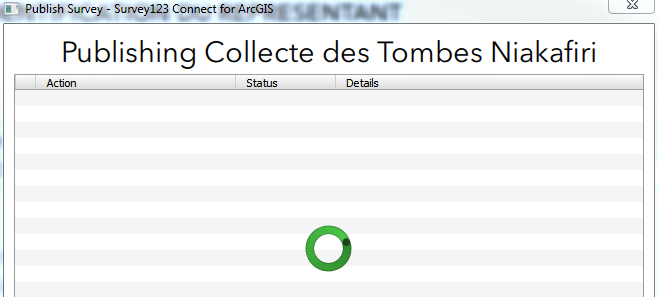
Ran a log and the error I see if
<12>1 2018-12-10T20:11:24Z RPTORWK008 Survey123ConnectforArcGIS 9176 - [AppStudio@11205 category="default" filename="PublishSurvey.qml" line="511"][check] qrc:/qml/Connect/PublishSurvey.qml:511: TypeError: Cannot read property 'fields' of undefined
any idea?