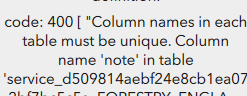- Home
- :
- All Communities
- :
- Products
- :
- ArcGIS Survey123
- :
- ArcGIS Survey123 Questions
- :
- Re: Unable to Create Folder Error 400
- Subscribe to RSS Feed
- Mark Topic as New
- Mark Topic as Read
- Float this Topic for Current User
- Bookmark
- Subscribe
- Mute
- Printer Friendly Page
Unable to Create Folder Error 400
- Mark as New
- Bookmark
- Subscribe
- Mute
- Subscribe to RSS Feed
- Permalink
I am trying to publish two surveys today and am getting the message that I am unable to create folder Error 400. What should I do to allow me to publish?
Thanks
- Mark as New
- Bookmark
- Subscribe
- Mute
- Subscribe to RSS Feed
- Permalink
Hi Karla,
Please log in to your ArcGIS Online/ArcGIS Enterprise account in a browser and delete the folder named 'Survey-<Survey Name>' in your Content. I presume those are from earlier publishing attempts; if not, you should look at their contents and move any that need to be preserved.
- Mark as New
- Bookmark
- Subscribe
- Mute
- Subscribe to RSS Feed
- Permalink
Thank you - I had the same error code and the solution was simpler than I expected...do you think it would be possible to add the instruction to check "my content" to the error message? Maybe it's obvious to more competent users but I publish surveys infrequently and anything that would save my old brain having to remember would be appreciated!
Also, might be worth mentioning here that if you're like me and have to try re-publishing a couple of times (I had to change column headers I'd repeated) you need to refresh your ArcOnline account page so the content list updates after each failed attempt (so you can delete the folder again!).
- Mark as New
- Bookmark
- Subscribe
- Mute
- Subscribe to RSS Feed
- Permalink
Hi Megan,
There are two questions named Age in your survey - that is preventing publishing as you can only have each name once.
- Mark as New
- Bookmark
- Subscribe
- Mute
- Subscribe to RSS Feed
- Permalink
I'm getting an error 400 about repeated column names, but I can't spot them very easily (I have quite a few tables and can't seem to find the source of the error even using the text search in excel)...is there an easy way to find the table referred to in the error? The error message doesn't use the name of the table but has a number reference and I'm too much of a beginner to know how to trace this - it doesn't seem to be a property in the schema as far as I can see...would you mind please pointing out where I should be looking?
thank you
- Mark as New
- Bookmark
- Subscribe
- Mute
- Subscribe to RSS Feed
- Permalink
Hi @rachelpapers,
The service ID can be found when you open the layer/table in AGO, you will see that same GUID in the service URL or in the URL of the page when you open each layer/table in a new window.
As for finding the duplicate names in XLSForm xslx file. You can do this in Excel a few different way. The new 3.14 template, or any of the new templates from recent releases, have validation on the name column to check for duplicates. However if you have been copy and pasting formatting, you will likely have removed this validation by accident, or if the template the survey was made from is very old.
One way to fix this is download the latest advanced template in Connect 3.14, and then copy all of the columns from your current survey xlsx file, into the correct columns in the new template (note that columns may have moved). Ensure to only paste values to ensure the validation does not get removed. You can then replace you current xlsx file in survey designs folder with this new one.
Another way is to copy the entire name column into a new excel sheet, and then sort it by name, just as a check, to see if you can find the duplicate values. Or use one of the inbuilt Excel formulas to find duplicates, or you can do a count, by create a pivot table on that name column, and count each unique value by using the sum function.
Regards,
Phil.
- Mark as New
- Bookmark
- Subscribe
- Mute
- Subscribe to RSS Feed
- Permalink
I am also getting the error code: 400 "unable to create folder" when I try to publish a new survey. Can you clarify where to look for "the folder named 'Survey-<Survey Name>' in your Content". I am not sure where this is. Any other advice for fixing the error?
- Mark as New
- Bookmark
- Subscribe
- Mute
- Subscribe to RSS Feed
- Permalink
Hi Dena,
Log in to https://www.arcgis.com with your ArcGIS Online username (or your ArcGIS Enterprise if you use that). Go to "My Content" - you should see a listing of folders on the left side of that page.
- Mark as New
- Bookmark
- Subscribe
- Mute
- Subscribe to RSS Feed
- Permalink
I am also getting this error.
It is a misleading error as when I click 'Publish' it is warns me to say A new feature service will not be created, which is expected, as I created my Survey Form on an existing feature service. The folder exists, that is correct, but the form most certainly does not.
I think this is borderline a bug. The user should be able to use existing feature services to publish surveys, perhaps the software should warn that the folder already exists, but it should not halt the process completely??