- Home
- :
- All Communities
- :
- Products
- :
- ArcGIS Survey123
- :
- ArcGIS Survey123 Questions
- :
- Re: The Data Collected Is Not Showing Up On The We...
- Subscribe to RSS Feed
- Mark Topic as New
- Mark Topic as Read
- Float this Topic for Current User
- Bookmark
- Subscribe
- Mute
- Printer Friendly Page
The Data Collected Is Not Showing Up On The Web Application
- Mark as New
- Bookmark
- Subscribe
- Mute
- Subscribe to RSS Feed
- Permalink
Hi Nakia,
Does this happen with all of your surveys when attempting to access the 'Data' page? Which web browser are you using? What happens when you attempt to use a different browser?
- Mark as New
- Bookmark
- Subscribe
- Mute
- Subscribe to RSS Feed
- Permalink
- This only happens with this 1 particular survey. I went to access the data page for other surveys and had no issues.
- I was using Internet Explorer
- Came across the issue again when trying to access the data page for this survey using Chrome
- Mark as New
- Bookmark
- Subscribe
- Mute
- Subscribe to RSS Feed
- Permalink
How was this survey initially created? Using Survey123 Connect, or the web designer? If using Survey123 Connect, would you be willing to share the XLSForm that you used?
I will send you a private message in GeoNet which you can respond to with the XLSForm attached if possible.
Thanks,
Brandon
- Mark as New
- Bookmark
- Subscribe
- Mute
- Subscribe to RSS Feed
- Permalink
Hi Nakia,
Was this the name of the XLSForm that was used to create your survey? If so, I'm curious what the actual name of your survey is, considering that the current behavior drops all text after the '.' when there is a '.' in the name of the XLSForm being used to create the survey.
I was able to create a survey using your form (named 'B') download/submit/view records successfully in the website.
Maybe you can share the 'Viewer' view with me using the 'Collaborate' options in the Survey123 website. I will send you my username which you can then invite to a Group and share the Viewer view to that Group.
- Mark as New
- Bookmark
- Subscribe
- Mute
- Subscribe to RSS Feed
- Permalink
- This is the title of the form on the spreadsheet “B.13.A Encroachment”
- On the Survey123 Web Application the title of the form is “B-13-A Encroachment”
- I will invite you to the group now so that you can see the form on the web application for yourself
- Mark as New
- Bookmark
- Subscribe
- Mute
- Subscribe to RSS Feed
- Permalink
Hi Nakia,
Unfortunately, I cannot reproduce the issue by only using the XLSForm, after submitting a record, the Data page loads as expected.
Would you mind inviting another user to access the Viewer view for investigation? I'll send you the username.
- Mark as New
- Bookmark
- Subscribe
- Mute
- Subscribe to RSS Feed
- Permalink
Hi Nakia,.
Thanks for inviting the account and we can reproduce the issue now. The reason why the Data page of the Survey123 website cannot load successfully is that the query result from the underlying feature service is broken (see below screenshot), if you add the underlying feature service into the Map Viewer of ArcGIS Online, it cannot load neither. From our experince, it might be related to reserved keywords is used as a field name in the feature layer. You may want to check all field names before publishing the survey/feature service so that the query can work as expected.
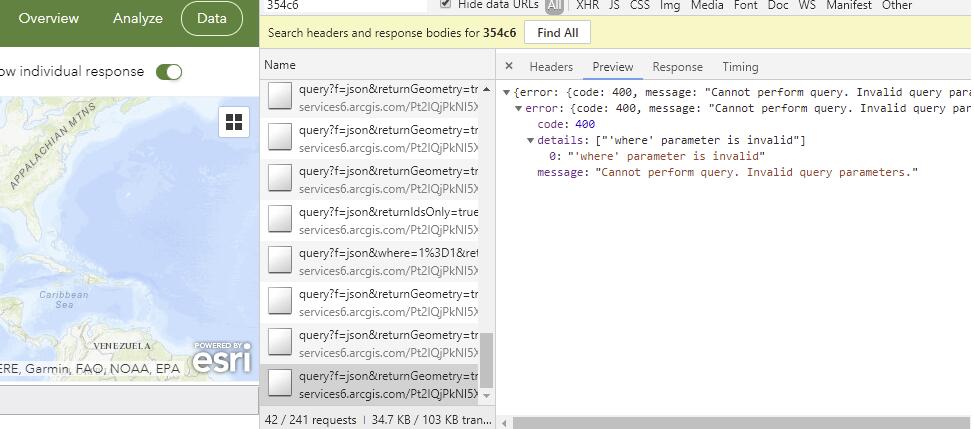
- Mark as New
- Bookmark
- Subscribe
- Mute
- Subscribe to RSS Feed
- Permalink
Ok, thank you.
I will revisit the field names for this survey to see what needs to be edited.