- Home
- :
- All Communities
- :
- Products
- :
- ArcGIS Survey123
- :
- ArcGIS Survey123 Questions
- :
- Survey123 word clouds - remove articles?
- Subscribe to RSS Feed
- Mark Topic as New
- Mark Topic as Read
- Float this Topic for Current User
- Bookmark
- Subscribe
- Mute
- Printer Friendly Page
Survey123 word clouds - remove articles?
- Mark as New
- Bookmark
- Subscribe
- Mute
- Subscribe to RSS Feed
- Permalink
I love that Survey123 automatically creates word clouds from multi-line and single line text responses. What I don't like is that the word clouds include common words (articles, pronouns, etc.). that obscure the useful data. Is there any way to customize these word clouds?
Allen Risley
GIS Analyst
Cal State University San Marcos
- Mark as New
- Bookmark
- Subscribe
- Mute
- Subscribe to RSS Feed
- Permalink
Hi Allen,
We're considering this as a potential enhancement to the Analyze page, both as a standard list and possibly user customization.
- Mark as New
- Bookmark
- Subscribe
- Mute
- Subscribe to RSS Feed
- Permalink
Glad to hear! I think it would be a welcomed addition.
- Mark as New
- Bookmark
- Subscribe
- Mute
- Subscribe to RSS Feed
- Permalink
In addition it would be helpful if one could change from word cloud to list format for a specified question. Word cloud is cool, but I would like the ability to read entries individually when necessary.
- Mark as New
- Bookmark
- Subscribe
- Mute
- Subscribe to RSS Feed
- Permalink
I agree. Word clouds are not that useful for seeing patterns expressed in full sentences. If we could just have a table with the original comments submitted, that would be much more useful.
- Mark as New
- Bookmark
- Subscribe
- Mute
- Subscribe to RSS Feed
- Permalink
Agreed. It would be useful if you could control the default results view on the analyze tab... Would be much more useful to me to view responses, rather than words, by default.
- Mark as New
- Bookmark
- Subscribe
- Mute
- Subscribe to RSS Feed
- Permalink
Here you go. No chocolate, but you get whole responses now! ![]()

- Mark as New
- Bookmark
- Subscribe
- Mute
- Subscribe to RSS Feed
- Permalink
Thank you Ismael! Is there a way to specify 'show responses' as the default rather than 'show words'? It would be nice if that could be something the survey designer could customize for the Analyze tab.
- Mark as New
- Bookmark
- Subscribe
- Mute
- Subscribe to RSS Feed
- Permalink
Agreed. Here is a Survey I am analyzing right now...so many the, and, to. Perhaps it could be a simple UI/UX where if I click on the word it filters it out?
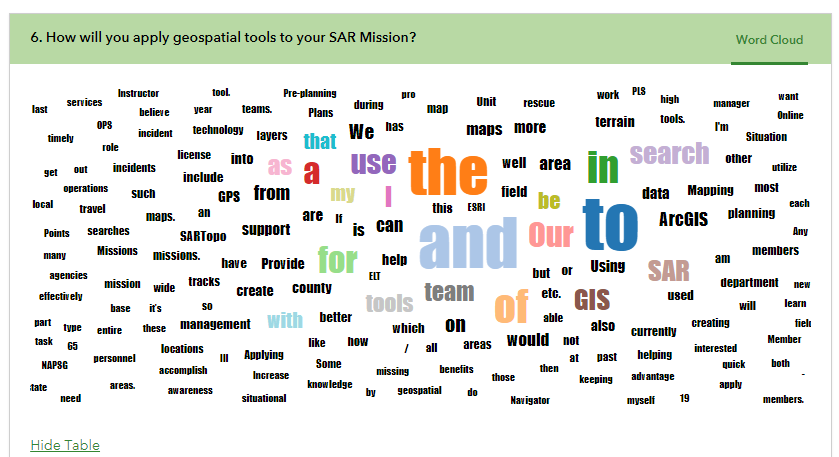
- Mark as New
- Bookmark
- Subscribe
- Mute
- Subscribe to RSS Feed
- Permalink
Implemented in https://community.esri.com/groups/survey123/blog/2019/02/01/national-weatherpersons-day-release-32 (English only) Thanks for your comments!
