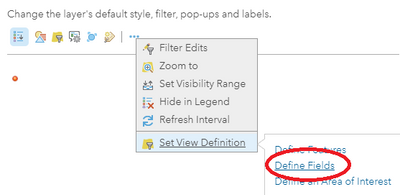- Home
- :
- All Communities
- :
- Products
- :
- ArcGIS Survey123
- :
- ArcGIS Survey123 Questions
- :
- Re: Survey123 website data field visibility by vie...
- Subscribe to RSS Feed
- Mark Topic as New
- Mark Topic as Read
- Float this Topic for Current User
- Bookmark
- Subscribe
- Mute
- Printer Friendly Page
Survey123 website data field visibility by viewer group
- Mark as New
- Bookmark
- Subscribe
- Mute
- Subscribe to RSS Feed
- Permalink
Hi all,
On the Survey123 website, how do you limit the fields that a certain viewer group can see and export? I've got 2 user groups and I'd like to limit the fields visible for one user group.
I've heard of layer views, but I'm not sure how to apply that to one survey on the Survey123 website.
I know fields can be limited in a web map view, and so then in a related web map app the fields visible and exportable can be controlled.
Maybe I need to allow the user to download a layer view of the dataset but not use the Survey123 website. There's so many online ways to deal with the data now I'm not sure what is the best app or tool for so many functions.
Thanks,
Solved! Go to Solution.
Accepted Solutions
- Mark as New
- Bookmark
- Subscribe
- Mute
- Subscribe to RSS Feed
- Permalink
Hi @Unschuur ,
My solution above will hide fields for group B when they fill the survey, but you're right - viewing through the Survey123 web interface assumes they have certain rights that allow them to see all fields. As you mentioned, a Web App will probably be your best solution.
- Mark as New
- Bookmark
- Subscribe
- Mute
- Subscribe to RSS Feed
- Permalink
Hi @Unschuur,
Create two view layers from your master layer. View A shared only with group A and View B shared only with group B.
Duplicate your survey. Make survey A submit to View layer A. Make survey B submit to survey B (in submission URL in setting sheet in xlsf).
On AGOL, in the view layer 'Visualization' page, determine which fields are viewable for each view layer:
Give survey A to group A and survey B to group B.
Whatever they submit will end up in your master layer for you/administrator to view and edit, but they will only be able to see what's on their view layer.
Hope this helps,
Uri
If this answer solved your question or if you found it helpful please mark it accordingly to help others who have the same question.
- Mark as New
- Bookmark
- Subscribe
- Mute
- Subscribe to RSS Feed
- Permalink
Good idea.
Or have the first question be for the person to select their group. Suggest a domain question
then use the Choice filter to determine if a row is visible.
- Mark as New
- Bookmark
- Subscribe
- Mute
- Subscribe to RSS Feed
- Permalink
Opps Use the Relevant Field
The Choice Filter selects the possible options.
- Mark as New
- Bookmark
- Subscribe
- Mute
- Subscribe to RSS Feed
- Permalink
Thank you Uri.
I tried but I think I did not follow the instructions correctly.
In a crunch I may just have to create a web map app for the user to download the table with reduced fields showing.
For the record, this is what I tried:
A stakeholder view gets created automatically when you share survey results on the survey123 website, so that is what I used for the full survey table view in the Survey123 website, and I considered that my view A for the A group (full table of fields). I created a view B layer too from the master layer, for fewer fields. Then before publishing the duplicated survey, I did copy the URL from the feature view B I created from my master layer. The URL was from the details page of the view layer B. I published the second duplicate survey and then reduced the viewable fields in the view B layer ("define fields"). I shared the survey B results (not the form, I don' t need two forms to submit data) with the one group (B) that should not see all the fields. Still I get all the fields showing in the survey123 website data tab for the duplicate survey B.
Thanks.
- Mark as New
- Bookmark
- Subscribe
- Mute
- Subscribe to RSS Feed
- Permalink
Hi @Unschuur ,
My solution above will hide fields for group B when they fill the survey, but you're right - viewing through the Survey123 web interface assumes they have certain rights that allow them to see all fields. As you mentioned, a Web App will probably be your best solution.