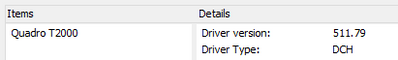- Home
- :
- All Communities
- :
- Products
- :
- ArcGIS Survey123
- :
- ArcGIS Survey123 Questions
- :
- Survey123 Setup Wizard not working
- Subscribe to RSS Feed
- Mark Topic as New
- Mark Topic as Read
- Float this Topic for Current User
- Bookmark
- Subscribe
- Mute
- Printer Friendly Page
- Mark as New
- Bookmark
- Subscribe
- Mute
- Subscribe to RSS Feed
- Permalink
When trying to install Survey123 3.6, the setup wizard freezes as soon as it launches. It does this for both the Connect and Field App downloads from the resources page. It requires the task manager to close the frozen screen. My desktop is 64 bit with Windows 10 Enterprise operating system. I've tried uninstalling the prior versions before starting the setup, as well. Has anyone else had this problem?
Solved! Go to Solution.
- Mark as New
- Bookmark
- Subscribe
- Mute
- Subscribe to RSS Feed
- Permalink
Hi @FieldUser1One,
I am a little confused, is your issue installing the latest version of Survey123 and you can not see the UI display correct, or is your issue adding values to a repeat that was already published?
Regards,
Phil.
- Mark as New
- Bookmark
- Subscribe
- Mute
- Subscribe to RSS Feed
- Permalink
Hi @Anonymous User
My team and I are having similar issues to @DerrickStark. Installing Survey123Connect_x64_3_14_256.exe worked for us but it took probably hours to respond and finish the install, after the last Start Menu shortcuts installation screen.
We are still having frustratingly slow performance problems where the app goes into (not responding) between every click using the Survey123 connect.
For example start up takes 5mins minimum and each survey takes roughly 30mins to open
My laptop specs are:
Edition Windows 10 Pro
Version 20H2
Installed on 19/03/2021
OS build 19042.1526
Experience Windows Feature Experience Pack 120.2212.4170.0
NVIDIA Quadro T2000 - drivers up to date 2022-03-01
Can you please look into this issue/report this bug to the dev team
Thanks
- Mark as New
- Bookmark
- Subscribe
- Mute
- Subscribe to RSS Feed
- Permalink
Hi @brianlin,
Are you using the 64-bit or 32-bit installer? I assume this PC is a physical device (laptop/desktop) or is it a virtual machine, remote desktop session, citrix etc?
Is your PC managed by SCCM (MS Endpoint Manager) on a domain and are their restrictions on your desktop, documents, local folders, and are they stored locally or mapped to network drives?
I notice you have Windows 10 Pro 20H2, which is quite old now, can you try update to 21H2?
For this issue and to troubleshoot further, it is best to raise an Esri Support ticket, and work with the analyst to obtain more information and diagnostic logs and repro cases. This will help the dev team look into it further.
Regards,
Phil.
- Mark as New
- Bookmark
- Subscribe
- Mute
- Subscribe to RSS Feed
- Permalink
I used the 64 bit installer - Survey123Connect_x64_3_14_256.exe on a physical laptop.
It's not managed by SCCM, no restrictions- I have administrative rights. I am connected to a couple network drives (via VPN only) however my desktop, documents, local folders are all stored locally in my C drive
Unfortunately my organisation controls the device so I can't update the windows version
I'll raise a ticket, thanks for the reply
- Mark as New
- Bookmark
- Subscribe
- Mute
- Subscribe to RSS Feed
- Permalink
Hi @brianlin,
All of that sounds pretty standard and a simple setup, that shouldn't cause any issues with the application speed or memory. It is similar to how we run our Windows laptops and desktops, and do all our dev and testing work. A main difference may be the graphics card. The only other difference is that we are using newer versions of Windows, such as Windows 10 21H2 or Windows 11 21H2.
Regards,
Phil.
- « Previous
-
- 1
- 2
- Next »
- « Previous
-
- 1
- 2
- Next »