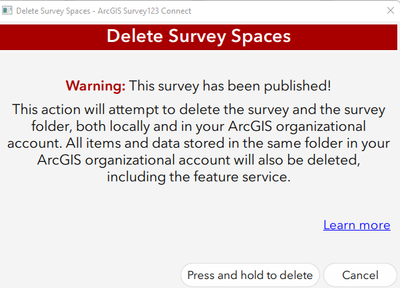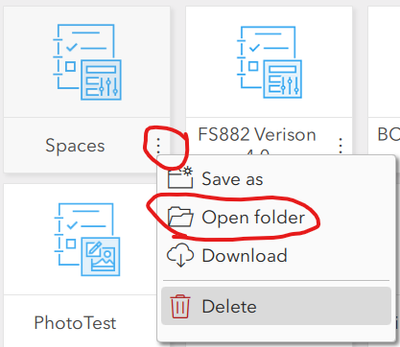Turn on suggestions
Auto-suggest helps you quickly narrow down your search results by suggesting possible matches as you type.
Cancel
- Home
- :
- All Communities
- :
- Products
- :
- ArcGIS Survey123
- :
- ArcGIS Survey123 Questions
- :
- Survey123 Save As is not working
Options
- Subscribe to RSS Feed
- Mark Topic as New
- Mark Topic as Read
- Float this Topic for Current User
- Bookmark
- Subscribe
- Mute
- Printer Friendly Page
Survey123 Save As is not working
Subscribe
714
1
04-06-2022 08:01 AM
04-06-2022
08:01 AM
- Mark as New
- Bookmark
- Subscribe
- Mute
- Subscribe to RSS Feed
- Permalink
The Survey123 Save As is not working anymore... Click Save As -> Click Create Survey and nothing changed to let you know the copy was successful. Next, clicked the cancel button and refreshed the screen. A copy was created and it showed the same name. Then, verified the name of the folder created on the computer. It created a new folder with the new name. I deleted the copy without losing the original survey.
However, I could not publish any updates to the survey after deleting the duplicate app. The folder in AGOL was deleted. Code error 400. I had to rebuild the app. I think the Save As stopped working after the AGOL and Survey123 upgrade in March 2022.
1 Reply
04-07-2022
05:39 AM
- Mark as New
- Bookmark
- Subscribe
- Mute
- Subscribe to RSS Feed
- Permalink
Hi
From what you are explaining you accidentally deleted the survey on your local computer AND the survey as it was published in ArcGIS Online.
Survey123 does warn that it will delete the local copy and the AGOL versions of it though:
Normally if i want to delete a survey I click on the three dots of a survey, then choose Open Folder, then delete the folder locally on my computer:
You will still have the survey on AGOL and can download the design files if you need it.