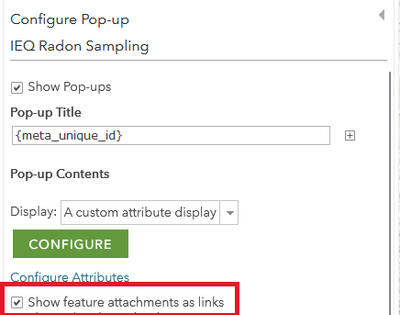- Home
- :
- All Communities
- :
- Products
- :
- ArcGIS Survey123
- :
- ArcGIS Survey123 Questions
- :
- Survey123's photo question does not appear in the ...
- Subscribe to RSS Feed
- Mark Topic as New
- Mark Topic as Read
- Float this Topic for Current User
- Bookmark
- Subscribe
- Mute
- Printer Friendly Page
Survey123's photo question does not appear in the attribute
- Mark as New
- Bookmark
- Subscribe
- Mute
- Subscribe to RSS Feed
- Permalink
Hi everyone! Greetings from Jordan!
I'm having difficulty troubleshooting this, and I would really appreciate any help that someone could provide. I uploaded an XLSForm with a photo question using Survey123 Connect, and the form functioned perfectly in the field.
I can see the photos on the "Data tab" on the RIGHT when I pick a point. This photo question is not visible to me in the ATTRIBUTES. (see first attachment)
Therefore, I am unable to display those images in the dashboard and web map pop-ups.
help me PLEASE!!!
- Mark as New
- Bookmark
- Subscribe
- Mute
- Subscribe to RSS Feed
- Permalink
Hi, I hope you have already taken these steps to set up your map: https://doc.arcgis.com/en/arcgis-online/create-maps/configure-pop-ups-mv.htm
Cheers
Stefano
- Mark as New
- Bookmark
- Subscribe
- Mute
- Subscribe to RSS Feed
- Permalink
Thanks! @SMauri
- Mark as New
- Bookmark
- Subscribe
- Mute
- Subscribe to RSS Feed
- Permalink
Photo questions dont appear in the main table (your screen cap). But if you select a record, you can see them in the side window (also in your screen cap). That is normal behaviour.
Where you are just looking to use photos in web maps, you can ignore the S123 Website (also your screen cap). Just go to whatever app you are using to build the webmap and/or popup (e.g., your Portal) and ensure that attachments are enabled.
E.g.,
Here is a blog post with a little info:
Rolling Out Related Records in Map Viewer (directly related to S123, as referenced here)
Pop-ups: tips for adding photos and images
Show Attachments in Pop-ups with Arcade Expressions
- Mark as New
- Bookmark
- Subscribe
- Mute
- Subscribe to RSS Feed
- Permalink
Thanks! @abureaux