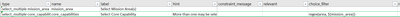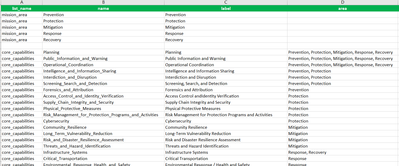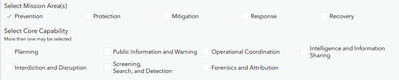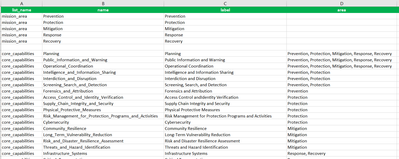- Home
- :
- All Communities
- :
- Products
- :
- ArcGIS Survey123
- :
- ArcGIS Survey123 Questions
- :
- Using choice_filter with select_multiple
- Subscribe to RSS Feed
- Mark Topic as New
- Mark Topic as Read
- Float this Topic for Current User
- Bookmark
- Subscribe
- Mute
- Printer Friendly Page
- Mark as New
- Bookmark
- Subscribe
- Mute
- Subscribe to RSS Feed
- Permalink
I have 2 select multiple questions, the second having a choice_filter set on it. However, when multiple choices are selected in the first question, the responses disappear in the 2nd question. choice_filter reads: regex(area, ${mission_area}). I was following this blog for guidance.
Form (survey & choices):
Survey one selected:
Survey two selected:
Solved! Go to Solution.
Accepted Solutions
- Mark as New
- Bookmark
- Subscribe
- Mute
- Subscribe to RSS Feed
- Permalink
In the area column I do not think you can list all the options with a comma since it does an exact match search. You need to break this out and list them multiple times, one for each area type. At least I have never seen a comma lookup list work.
- Mark as New
- Bookmark
- Subscribe
- Mute
- Subscribe to RSS Feed
- Permalink
I believe your question is backwards. Try: regex(${mission_area}, area)
EDIT: Also, you don't need to use regex for this. You can also use selected(). E.g., selected(${mission_area}, area). Not a big deal since they are virtually identical in this scenario, but it's worth noting.
- Mark as New
- Bookmark
- Subscribe
- Mute
- Subscribe to RSS Feed
- Permalink
@abureaux thanks for the tip! That allows me to selected multiple mission areas but not all the core capabilities get populated with each additional selection. See anything else I am missing? If I select Recovery, I'd want Infrastructure Systems to appear but it currently does not. This is the case with all the Core Capabilities with multiple areas listed.
Infrastructure Systems doesn't appear if either Response or Recovery is selected. Neither do the top three core capabilities in the choices table
Anything in my choices table that looks wrong?
- Mark as New
- Bookmark
- Subscribe
- Mute
- Subscribe to RSS Feed
- Permalink
In the area column I do not think you can list all the options with a comma since it does an exact match search. You need to break this out and list them multiple times, one for each area type. At least I have never seen a comma lookup list work.
- Mark as New
- Bookmark
- Subscribe
- Mute
- Subscribe to RSS Feed
- Permalink
@DougBrowning @dwold sorry a bit late to this one but I'd like to weigh in here. I know the response has been marked as the solution but that hasn't worked out for me.
In my experience, having the values from the 'area' field listed and separated by commas is okay, and it works well in my experience, but this is only if the 'Select Mission Area' field was a select one type instead of a select multiple.
I am now in similar case to the OP's, trying to use a Regex function to filter values based on the selected values from a previous, select multiple type question. In my case, the 'area' field would not have multiple values separated by commas, as @DougBrowning would suggest, but this wouldn't work. Like the OP, if I choose one value from the select multiple, then the choice filter works okay (with the regex function) but if I choose another one then it all goes blank and I can't revert by unselecting, etc.
In my head, I'm trying to use a combination of the regex and selected functions together, but so far it doesn't seem possible, or I haven't cracked it yet.
Can @dwold confirm that this worked for you and maybe share another screencap of the choice filter function?
Thank you
- Mark as New
- Bookmark
- Subscribe
- Mute
- Subscribe to RSS Feed
- Permalink
I think the regex issue would be the order the items are picked. Select multiple stores in the order the user clicked not the order of the list. That could mean infinitive combinations of the values list. I see there is a contains now for choice filter but not sure how that would work. I do not think a filter can have an or? So selected combined with contains?