- Home
- :
- All Communities
- :
- Products
- :
- ArcGIS Survey123
- :
- ArcGIS Survey123 Questions
- :
- Re: Survey123 Reports(Beta) generate error but no ...
- Subscribe to RSS Feed
- Mark Topic as New
- Mark Topic as Read
- Float this Topic for Current User
- Bookmark
- Subscribe
- Mute
- Printer Friendly Page
Survey123 Reports(Beta) generate error but no report
- Mark as New
- Bookmark
- Subscribe
- Mute
- Subscribe to RSS Feed
- Permalink
I now get "An error occurred while generating report." when trying to generate reports. This happened after successfully generating reports for a few records. After a few, it just begun not working, and now does not work at all.
This happens when using the generic report template which is downloaded. The error also prevents customized reports from running. There is no context or clear reason for the report to fail.
Attempts to fix or diagnose it include re-making the report, re-making the survey and making a new report, etc..
Any idea why a report would suddenly stop working? The ability to generate reports with Survey123 is a big deal, so when it stops working, it's also a big deal.
Any ideas?
- Mark as New
- Bookmark
- Subscribe
- Mute
- Subscribe to RSS Feed
- Permalink
I have some strange issues this morning; I am in EST time zone and was able to export custom templates until around a little before 8am, but now I am having some 504 gateway timeout issues.
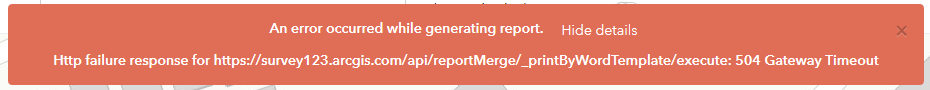
- Mark as New
- Bookmark
- Subscribe
- Mute
- Subscribe to RSS Feed
- Permalink
Hi Jim, Mike,
This can occur with the report template at the current time; essentially the servers 'fill up' with generation request jobs (including some that have errors out from the browser's perspective). 2.7 included some improvements to make this occur less often. We are in the process of more comprehensively re-architecting the print report API to increase its stability as part of the 2.8 release.
- Mark as New
- Bookmark
- Subscribe
- Mute
- Subscribe to RSS Feed
- Permalink
James,
I kind of wondered if this could be the reason for the error; being increase in usage, but I was unsure if it could be the number of fields that I was attempting to read data from into the custom report? I have a total of 190 fields that I am reading data from and was unsure if that was an issue with the timeout. Would that cause this type of error?
Thanks for the reply!
Mike
- Mark as New
- Bookmark
- Subscribe
- Mute
- Subscribe to RSS Feed
- Permalink
Hi Mike,
Yes, it sounds like this report is likely timing out, which eventually leads to this error.
- Mark as New
- Bookmark
- Subscribe
- Mute
- Subscribe to RSS Feed
- Permalink
James,
I figured out what was causing the issue within the custom report form on my end. We have a form from a state agency that asks individuals to "Circle" an answer to a question. I had made a few hidden columns with if() functions that would add a capital "O" into the answer after meeting the if() function. My plan was then to use this data field within the custom report within a text box that I had drawn in to the correct size and set the font to have the "O" encompass the "Yes" or "No" answer.
Little background on the custom form; we received the form from the state agency and I have since helped a coworker; who is learning how to create these reports, to populate this word document with the correct coding to work within the custom report function. This Word document has a series of tables that have been inserted and then formatted to look the way the agency wants them to.
I could not insert new columns, so I decided to drawn in a text box that would then contain the correct coding to pull the "O" to place around the answer.I had gone into the properties of the text box and played around with the setting for "Position" -> properties -> More Layout options -> changed the absolute position to "Absolute" and to the right of "Page" for Horizontal and the same for the Vertical, then I turned off/on "Lock", "Move object with text", and "Allow Overlap" options without any change in behavior.
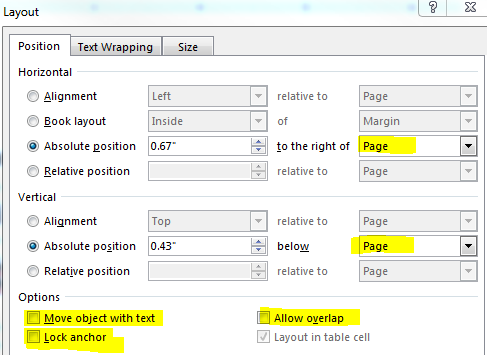
However, I have found that the custom print function does not like this, but it is finicky in terms of not working and working. I ended up having to just alter the form slightly by introducing check boxes next to the words "Yes" or "No" and abandon the hidden fields. This took me about an 2 hours to figure out with the process of testing the different scenarios.
Do you know if there is an easier way to achieve a "Circle" being drawn around a word? I had used this method with a fill able PDF file and a mail merge, but it simply is not working here or I may not know how to format the text box and table to achieve this?
I was unsure if I should post this information within this forum or within the BETA program forum?
Mike