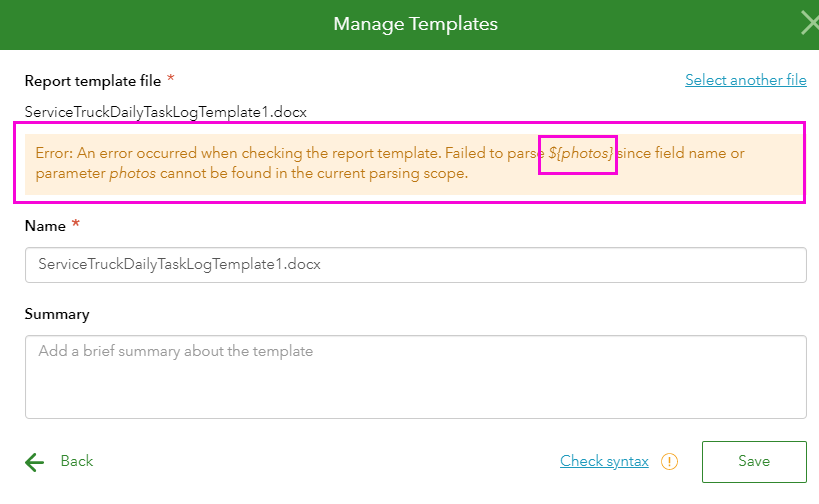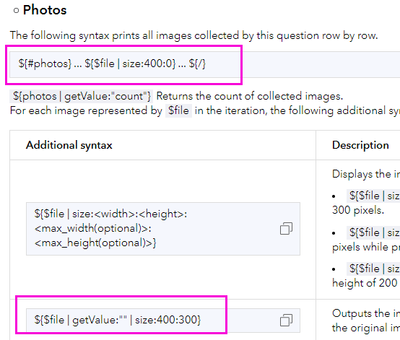- Home
- :
- All Communities
- :
- Products
- :
- ArcGIS Survey123
- :
- ArcGIS Survey123 Questions
- :
- Survey123 Report Template Error
- Subscribe to RSS Feed
- Mark Topic as New
- Mark Topic as Read
- Float this Topic for Current User
- Bookmark
- Subscribe
- Mute
- Printer Friendly Page
- Mark as New
- Bookmark
- Subscribe
- Mute
- Subscribe to RSS Feed
- Permalink
I am trying to create a report that will put the repeats in a table row by row (this works fine), but then I want to place the pictures that are taken within the repeats at the end of the table. I think I am following the syntax examples correctly. When I try to load the report template with the photos portion, it gives me an error ‘Failed to parse ${photos} since field name or parameter photos cannot be found in the current parsing scope’.
When I do it without the photos portion, it works fine. Probably a syntax problem but I cannot figure it out. I have attached some screen shots and the xlsx form and report template.
Using Connect 3.10.323
Thanks, Elizabeth
Solved! Go to Solution.
- Mark as New
- Bookmark
- Subscribe
- Mute
- Subscribe to RSS Feed
- Permalink
Hi @AirX ,
When no image exists, the syntax ${qname|getValue:""|size:420:0} raises an error. You can use ${if qname}${qname|getValue:""|size:420:0}${/} to pass an empty image question. Please check the updated template "images.docx".
The repeat syntax can also be used to repeat an entire section, in case you want to repeat the middle part of your template for each individual entry. I include another template "repeat.docx" for your reference.
Thanks,
Ruth
- Mark as New
- Bookmark
- Subscribe
- Mute
- Subscribe to RSS Feed
- Permalink
We are gettin close! I do have images that exist in those instances. I have updated my template using your doc and got past the errors although now the report has exported with no images and all the individual entries are being exported together on the same page entry. (I hope this makes sense)
KP
- Mark as New
- Bookmark
- Subscribe
- Mute
- Subscribe to RSS Feed
- Permalink
Hi @AirX ,
I have checked with our developer if multiple ${imageQ} are written continuously, we may not be able to extract the template tags correctly. To fix the image exporting issue, please split multiple ${imageQ} with spaces or line breaks. Or you can use different font styles for them like the screenshot below:
I am not quite sure about "all the individual entries are being exported together on the same page entry". I guess you may want to repeat the highlighted section for each individual entry and I have included a modified template and an exported report for your reference.
If this is not the case, please let me know what is your expected output.
Thanks,
Ruth
- Mark as New
- Bookmark
- Subscribe
- Mute
- Subscribe to RSS Feed
- Permalink
Ruth,
Ok, the main thing I am trying to accomplish is if it's possible to DYNAMICALLY add pages when needed if a repeat is used in the survey. (Add another page for each repeat so we do not need a report with a bunch of blank pages if not needed). The section you have highlighted in yellow has a mix of info that IS and IS NOT contained in the repeat.
- Mark as New
- Bookmark
- Subscribe
- Mute
- Subscribe to RSS Feed
- Permalink
Hi @AirX ,
Sorry for the late reply. It is possible to dynamically add pages. Before the open tag ${#individual_entry} and close tag ${/} is the content that will be repeated for each entry.
So you can use:
${#individual_entry}
Use field within repeat: ${dot1}
Use field outside repeat: ${$layers[0].pavethick}
page break
${/}
The generated report will look like this:
---On the page 1---
Value of dot1 in the 1st repeat instance
Value of pavethick
---On the page 2---
Value of dot1 in the 2nd repeat instance
Value of pavethick
---On the page n---
Value of dot1 in the nth repeat instance
Value of pavethick
Currently, you placed ${individual_entry} and ${/} in the same table cell, so the content between these tags will be repeated within this table cell only. The best practice is to use the open and close tag to wrap the entire section that you want to repeat for each entry. In my pervious reply, although I didn't produce the result your expected, you can still reference it to update your template.
This is the template:
This is the generated report with 2 individual entries:
Thanks,
Ruth
- « Previous
-
- 1
- 2
- Next »
- « Previous
-
- 1
- 2
- Next »