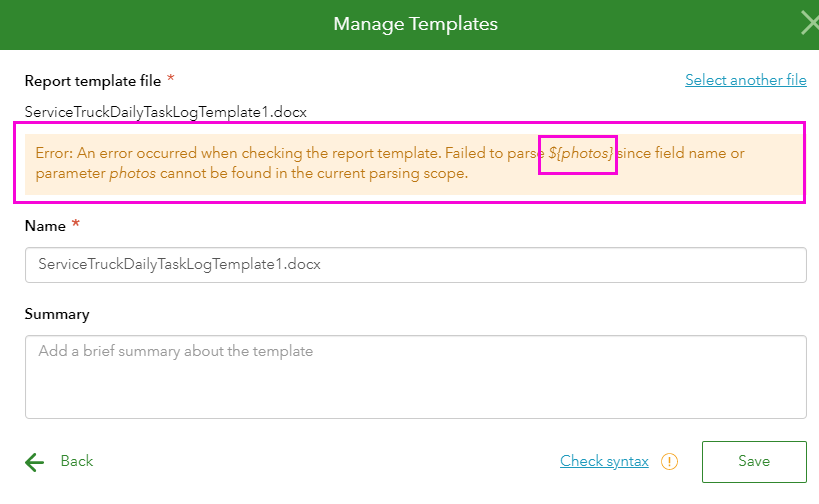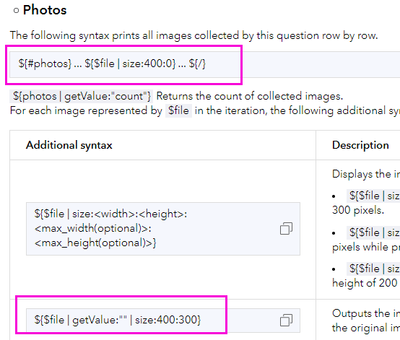- Home
- :
- All Communities
- :
- Products
- :
- ArcGIS Survey123
- :
- ArcGIS Survey123 Questions
- :
- Re: Survey123 Report Template Error
- Subscribe to RSS Feed
- Mark Topic as New
- Mark Topic as Read
- Float this Topic for Current User
- Bookmark
- Subscribe
- Mute
- Printer Friendly Page
- Mark as New
- Bookmark
- Subscribe
- Mute
- Subscribe to RSS Feed
- Permalink
I am trying to create a report that will put the repeats in a table row by row (this works fine), but then I want to place the pictures that are taken within the repeats at the end of the table. I think I am following the syntax examples correctly. When I try to load the report template with the photos portion, it gives me an error ‘Failed to parse ${photos} since field name or parameter photos cannot be found in the current parsing scope’.
When I do it without the photos portion, it works fine. Probably a syntax problem but I cannot figure it out. I have attached some screen shots and the xlsx form and report template.
Using Connect 3.10.323
Thanks, Elizabeth
Solved! Go to Solution.
Accepted Solutions
- Mark as New
- Bookmark
- Subscribe
- Mute
- Subscribe to RSS Feed
- Permalink
Hi @ElizabethHovsepian thanks for providing your XLSForm and report template.
The photos question is inside the tasks repeat, so in the report template this question must be placed inside the repeat's start and end tags (noting that if your repeat is in a table, the start and end tags must be in the first and last cells in the table, respectively).
Please find attached an example report template showing a couple of options:
- The photos question included in the table with the other repeat questions, so that you'll get each repeat record and its photos in pairs of rows. Note the two closing tags ${/} - one for the repeat, the other for the multiline image question.
- A second repeat section that shows the photos question only - this will output all photos submitted across all repeat records.
For more information, please see the section on repeats in the Report templates documentation.
Hope this helps. Best, Jim
- Mark as New
- Bookmark
- Subscribe
- Mute
- Subscribe to RSS Feed
- Permalink
Hi @ElizabethHovsepian thanks for providing your XLSForm and report template.
The photos question is inside the tasks repeat, so in the report template this question must be placed inside the repeat's start and end tags (noting that if your repeat is in a table, the start and end tags must be in the first and last cells in the table, respectively).
Please find attached an example report template showing a couple of options:
- The photos question included in the table with the other repeat questions, so that you'll get each repeat record and its photos in pairs of rows. Note the two closing tags ${/} - one for the repeat, the other for the multiline image question.
- A second repeat section that shows the photos question only - this will output all photos submitted across all repeat records.
For more information, please see the section on repeats in the Report templates documentation.
Hope this helps. Best, Jim
- Mark as New
- Bookmark
- Subscribe
- Mute
- Subscribe to RSS Feed
- Permalink
Thank you, Jim. I got it to work as needed. Thanks for giving me the example for the 2nd type.
Elizabeth
- Mark as New
- Bookmark
- Subscribe
- Mute
- Subscribe to RSS Feed
- Permalink
Hello, @Jim-Moore. I'm hoping to piggyback off this thread. We have a survey and report template that we are trying to update using repeats. Our current survey for capturing found utilities uses multiple groups of questions if more than one utility is found then we have separate templates for findings I.E. (1 utility, 2 utilities, 3 utilities, etc.) I hope to simplify this using repeats and having our report template output our findings dynamically EX. having PG1 of our template add another page(s) if multiple utilities are encountered instead of using multiple templates for more than one utility.
- Mark as New
- Bookmark
- Subscribe
- Mute
- Subscribe to RSS Feed
- Permalink
Hi @AirX
You can display each repeat record on a new page by adding a page break inside the repeat block. For example:
${#my_repeat}
${first_question_in_repeat}
${second_question_in_repeat}
...etc...
${last_question_in_repeat} <Page break goes here>
${/} <Repeat's closing tag will be on the first line of the next page of the template>
Hope this helps. Best, Jim
cc: @RuthJiatengXu
- Mark as New
- Bookmark
- Subscribe
- Mute
- Subscribe to RSS Feed
- Permalink
Hi @AirX ,
I have checked your template, please try making the following changes to your template:
- In the "Utility Owner" cell, the ${#individual_entry} tag is not closed. Therefore, the report service considered the content afterward still within the repeat.
- There is an extra close tag here
With the updated template, you will generate a report like this:
Thanks,
Ruth
cc @Jim-Moore
- Mark as New
- Bookmark
- Subscribe
- Mute
- Subscribe to RSS Feed
- Permalink
HI @Ruth_JiatengXu, thanks for the response! I am receiving an error trying to generate the report with those changes.
Thanks,
KP
- Mark as New
- Bookmark
- Subscribe
- Mute
- Subscribe to RSS Feed
- Permalink
Hi @AirX
You need to remove the ${/} mentioned in point 2. Please check the template I modified.
Thanks,
Ruth
- Mark as New
- Bookmark
- Subscribe
- Mute
- Subscribe to RSS Feed
- Permalink
I appreciate your time and patience.
I did remove as mentioned in #2, that was the error received and with your modified templates well.