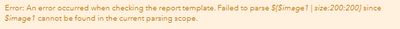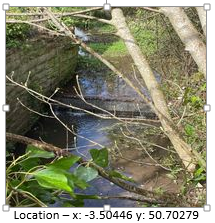- Home
- :
- All Communities
- :
- Products
- :
- ArcGIS Survey123
- :
- ArcGIS Survey123 Questions
- :
- Re: Survey123 Report Multiple Images
- Subscribe to RSS Feed
- Mark Topic as New
- Mark Topic as Read
- Float this Topic for Current User
- Bookmark
- Subscribe
- Mute
- Printer Friendly Page
Survey123 Report Multiple Images
- Mark as New
- Bookmark
- Subscribe
- Mute
- Subscribe to RSS Feed
- Permalink
Hi All
I am new to Survey123 and recently set up my first survey and associated report template. The survey includes an image question which allows submission of multiple images up to a maximum of 5. On my report template I can return all of the images and their locations with the following syntax:
${#photo_of_feature_oppertunity} (This is the question name)
${$file | size:200:200}
Location – x: ${$file | getValue:"x" | round:5} y: ${$file | getValue:"y" | round:5}
${/}
Is it possible to return a specific image in the report, and also the additional information associated with that specific image (location) rather than all of the images? I have tried using 'file1', 'attachment1' or 'image1' in the syntax to try and identify the first attachment but it returns the following error:
If this isn't possible with questions allowing submission of multiple photos will just look to change my survey design for future use,
Thanks,
Dan
- Mark as New
- Bookmark
- Subscribe
- Mute
- Subscribe to RSS Feed
- Permalink
Hi Dan,
As far as I know, you aren't able to extract a specific photo within a repeat without getting all the photos. Since you know you have a maximum of five photos, I think your best bet would be to have individual questions for each photo, then pulling the photo into the report with a direct reference to that field name.
Best,
Katherine
Katie
If this answer helped you, please consider giving a kudos and/or marking as the accepted solution. Thanks!
- Mark as New
- Bookmark
- Subscribe
- Mute
- Subscribe to RSS Feed
- Permalink
You could try something like this:
${if (repeat_name | getValue:"position")==1}
I haven't tested this, but it should work in theory.
I stole this next paragraph from https://doc.arcgis.com/en/survey123/browser/analyze-results/featurereporttemplates.htm:
To display the index of a repeat record, use the getValue expression with the reserved keyword $feature. This example will produce 1 for the first record in a repeat, 2 for the second, and so on:
${#defects}
${$feature | getValue: "position"}
${/}- Mark as New
- Bookmark
- Subscribe
- Mute
- Subscribe to RSS Feed
- Permalink
$file and $attachment are reserved keywords, so 'file1' and 'attachment1' cannot work as expected.
Can you please share some details about how you would like to filter an image?
Currently, using if expression, like mentioned by abureaux, is a way to "filter" a specific image. For example,
${#image1}
${if ($file | getValue:"size")/1024/1024>1} ${$file | size:200:200} ${/} //print image that is larger than 1MB
${/}
- Mark as New
- Bookmark
- Subscribe
- Mute
- Subscribe to RSS Feed
- Permalink
Thanks for your replies all.
What I was trying to do was to return the x and y location values for one of the pictures rather than all. The survey has multiple pictures from a single location, typically looking up and downstream on a river at a given point. I didn't include a map question in the survey so trying to use the report to get values from the photos instead.
Also for the multiple photos was looking to have several placeholders in the report template to present them neatly, i.e. individual placeholders within cells for each picture rather than them going in as a vertical string.
I have tried the suggestions above, the report template doesn't like the $image1 tag, it only seems to recognise $file covering all of the pictures:
I will amend the survey for future use was just trying to make the most of the data currently collected.
Thanks again for the replies,
Cheers,
Dan
- Mark as New
- Bookmark
- Subscribe
- Mute
- Subscribe to RSS Feed
- Permalink
If your goal is x and y, I don't believe you can extract that from an image in a S123 Feature Report. The x, y, z, wkid parameters for getValue are not supported by image questions, just geopoint.
Here is a post about working with EXIF metadata from images. But this is using pulldata within the survey. https://community.esri.com/t5/arcgis-survey123-blog/working-with-exif-image-metadata-in-survey123-fo...
- Mark as New
- Bookmark
- Subscribe
- Mute
- Subscribe to RSS Feed
- Permalink
I can get the x and y values associated with all of the images ok, syntax and output below:
${#photo_of_feature_oppertunity}
${$file | size:200:200}
Location – x: ${$file | getValue:"x" | round:5} y: ${$file | getValue:"y" | round:5} ${/}
It just doesn't seem to recognise the files as individual images, so not able to filter them. I think I will change the design of the survey for future use to make the results a bit more flexible,
Thanks again for the replies,
Dan