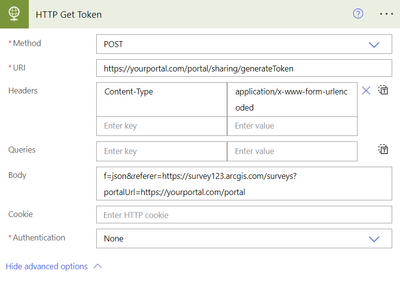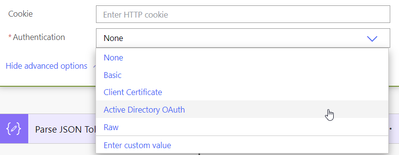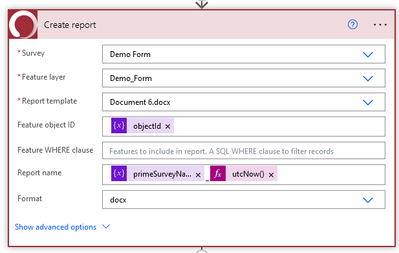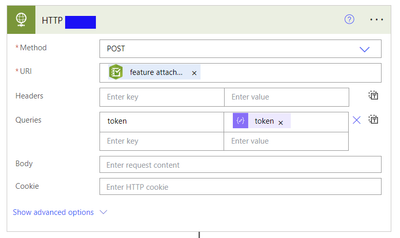- Home
- :
- All Communities
- :
- Products
- :
- ArcGIS Survey123
- :
- ArcGIS Survey123 Questions
- :
- Re: Survey123 Power Automate - How to generate "To...
- Subscribe to RSS Feed
- Mark Topic as New
- Mark Topic as Read
- Float this Topic for Current User
- Bookmark
- Subscribe
- Mute
- Printer Friendly Page
Survey123 Power Automate - How to generate "Token" securely without exposing "Credential"
- Mark as New
- Bookmark
- Subscribe
- Mute
- Subscribe to RSS Feed
- Permalink
Dear All,
Does anyone know how to generate tokens from Survey123 using HTTP action using Power Automate?
I know that if I use the following as "body", I can generate a token without issues...but it against best practice.
username=USERNAME&password=PASSWORD&f=json&referer=https://survey123.arcgis.com/surveys?portalUrl=https://yourportal.com/portal
Any of the following authentication method will work? I tried "Basic", but it didn't not work...but return 400 error asking for username and password.
Are any tutorial or blog post regarding this? I need to generate "token" for public facing survey securely using Power Automate, since public facing survey will not have "token" generated for Survey123 "Create Report" action.
Thanks a lot!
Reno
- Mark as New
- Bookmark
- Subscribe
- Mute
- Subscribe to RSS Feed
- Permalink
You can use the new built in action rather than custom HTTP for most operations now:
If you are using an old Custom Connector in Power Automate, then this feature isn't available to you yet. After a quick and easy update, you can make use of this new action.
- Mark as New
- Bookmark
- Subscribe
- Mute
- Subscribe to RSS Feed
- Permalink
Hi @abureaux ,
Thanks a lot! I think that I actually had no problems with "Create Report" but more is for processing "attachments" from submitted survey. My automation uploads them to OneDrive, and copy it to SharePoint Online. Survey123 attachmenrs in Microsoft Power Automate (esri.com)
Any solutions for requesting token securely without exposing credential in the body of HTTP (https) reqeust?
Cheers,
Reno
- Mark as New
- Bookmark
- Subscribe
- Mute
- Subscribe to RSS Feed
- Permalink
ahh.
Well, Azure Key Vault is a possible solution for obfuscating login data in Power Automate. I don't have experience with this though as we are just getting our Azure environment set up.
- Mark as New
- Bookmark
- Subscribe
- Mute
- Subscribe to RSS Feed
- Permalink
We ran into this same issue and ended up generating an API key in AGOL to avoid using credentials in the flow at all or having to generate a token in Power Automate. You can also configure the key to only have access to layers it needs, another security enhancement.
How to use an API key | Documentation | Esri Developer