- Home
- :
- All Communities
- :
- Products
- :
- ArcGIS Survey123
- :
- ArcGIS Survey123 Questions
- :
- Re: Survey123 - multiple relevant
- Subscribe to RSS Feed
- Mark Topic as New
- Mark Topic as Read
- Float this Topic for Current User
- Bookmark
- Subscribe
- Mute
- Printer Friendly Page
- Mark as New
- Bookmark
- Subscribe
- Mute
- Subscribe to RSS Feed
- Permalink
Hi,
I've a form like this:
- CLASS Name
- 1 - Electro
- 2 - Macro
- 3 - Plus
- WASTE
- 1 - Yes
- 2 - No
- 3 - Not sure
- Material
- 1 - Glass
- 2 - Wood
- 3 - Stone
- 4 - PVC
I'm able to configure the Survey123 Sheet in order to make WASTE and Material fields visibles when I select items 2 or 3 from CLASS Name field (${class_name} > 1).
But the question is: can I also add a relevant to Material field to get it NOT visible when WASTE field selected item is No? I've tried to set relevant for Material field concatenating ${class_name} > 1 + ${waste_sel} = 'no' but it doesn't work.
Please, any help?
Solved! Go to Solution.
Accepted Solutions
- Mark as New
- Bookmark
- Subscribe
- Mute
- Subscribe to RSS Feed
- Permalink
Using the following should do the trick:
${class_name} > 1 and ${waste_sel} = 'no'
If you are referencing choice lists, you need to use the value that is in the name column (as opposed to the label column) as below:
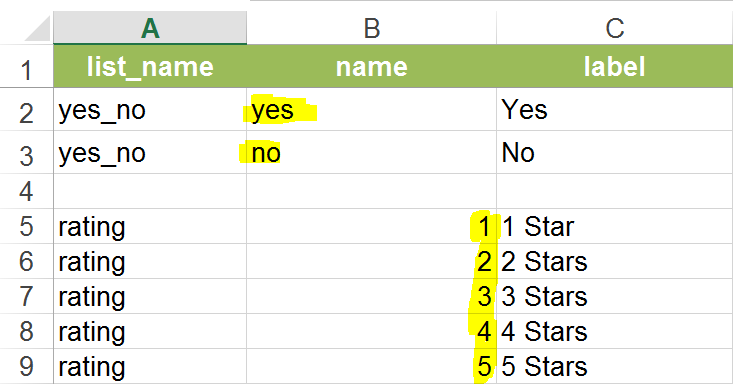
So if the name that represents No is in fact the number 2, then your formula will look like this:
${class_name} > 1 and ${waste_sel} = 2
Using the int() formula might also be worthwhile to ensure the referenced value is always treated as an integer.
int(${class_name}) > 1 and int(${waste_sel}) = 2
You can check out the full list of operators in the documentation here.
- Mark as New
- Bookmark
- Subscribe
- Mute
- Subscribe to RSS Feed
- Permalink
Using the following should do the trick:
${class_name} > 1 and ${waste_sel} = 'no'
If you are referencing choice lists, you need to use the value that is in the name column (as opposed to the label column) as below:
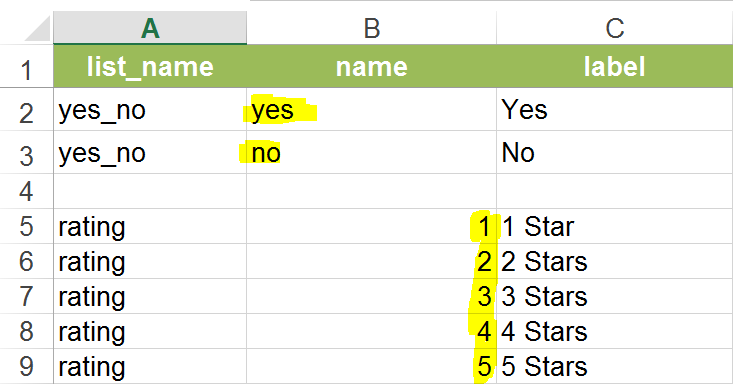
So if the name that represents No is in fact the number 2, then your formula will look like this:
${class_name} > 1 and ${waste_sel} = 2
Using the int() formula might also be worthwhile to ensure the referenced value is always treated as an integer.
int(${class_name}) > 1 and int(${waste_sel}) = 2
You can check out the full list of operators in the documentation here.