- Home
- :
- All Communities
- :
- Products
- :
- ArcGIS Survey123
- :
- ArcGIS Survey123 Questions
- :
- Re: Survey123 Integromat Date
- Subscribe to RSS Feed
- Mark Topic as New
- Mark Topic as Read
- Float this Topic for Current User
- Bookmark
- Subscribe
- Mute
- Printer Friendly Page
- Mark as New
- Bookmark
- Subscribe
- Mute
- Subscribe to RSS Feed
- Permalink
- Report Inappropriate Content
Greetings,
I am working on a integromat workflow that pushes Survey123 data into a google spreadsheet. I have a date field that is not always filled out. When it is filled out I need the date from Survey123 to format to a (MM-DD-YYYY), which I can succesfully do. If there is no date submitted through the survey I would like no data to populate the data field in the spreadshet, and for my scenario to continue. Currently I can format the date when it exists but I cannot get integromat to ignore the field if no data exists.(which breaks the scenario) If anyone has suggestions I would really appreciate it.
Solved! Go to Solution.
Accepted Solutions
- Mark as New
- Bookmark
- Subscribe
- Mute
- Subscribe to RSS Feed
- Permalink
- Report Inappropriate Content
Apologies, on further testing it looks like a condition of greater than zero should work (instead of =true). Please give something like this a try:

Best,
Jim
- Mark as New
- Bookmark
- Subscribe
- Mute
- Subscribe to RSS Feed
- Permalink
- Report Inappropriate Content
Hi Michael
You could use an IF statement inside the Google Sheets module for the target date field, i.e. if the incoming date question is TRUE (contains a value) write the formatted date, else write null. The function might look something like:
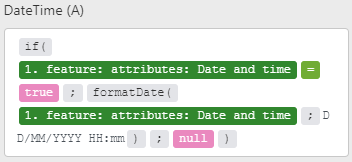
Hope this helps.
Best,
Jim
- Mark as New
- Bookmark
- Subscribe
- Mute
- Subscribe to RSS Feed
- Permalink
- Report Inappropriate Content
Hi Jim Moore
thank you for the quick response, I have followed your suggestion but it does not seem to be working or me. I do not get any errors in my integromat scenario and all the other data fields are transferred correctly. I have attached a screen sot of my target field date.
Has it worked for ?
Thanks
- Mark as New
- Bookmark
- Subscribe
- Mute
- Subscribe to RSS Feed
- Permalink
- Report Inappropriate Content
Apologies, on further testing it looks like a condition of greater than zero should work (instead of =true). Please give something like this a try:

Best,
Jim
- Mark as New
- Bookmark
- Subscribe
- Mute
- Subscribe to RSS Feed
- Permalink
- Report Inappropriate Content
Jim Moore this seems to have done the trick!
Thank you very much