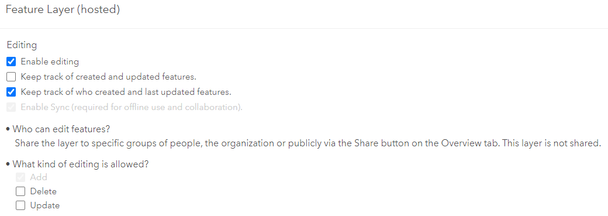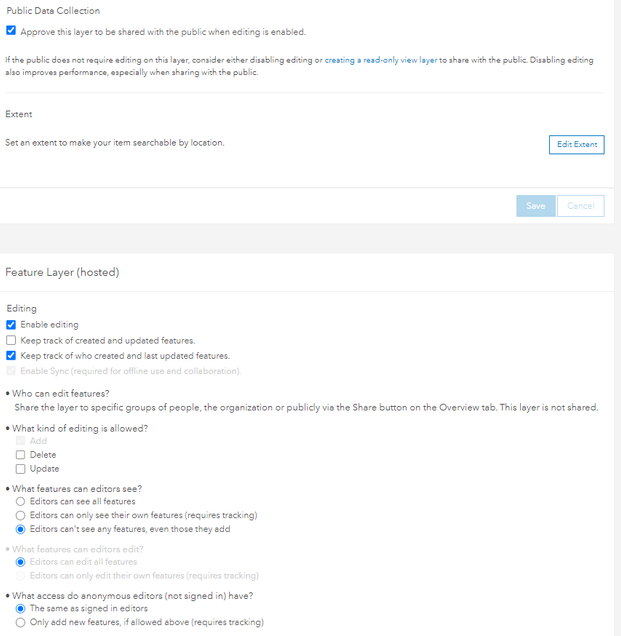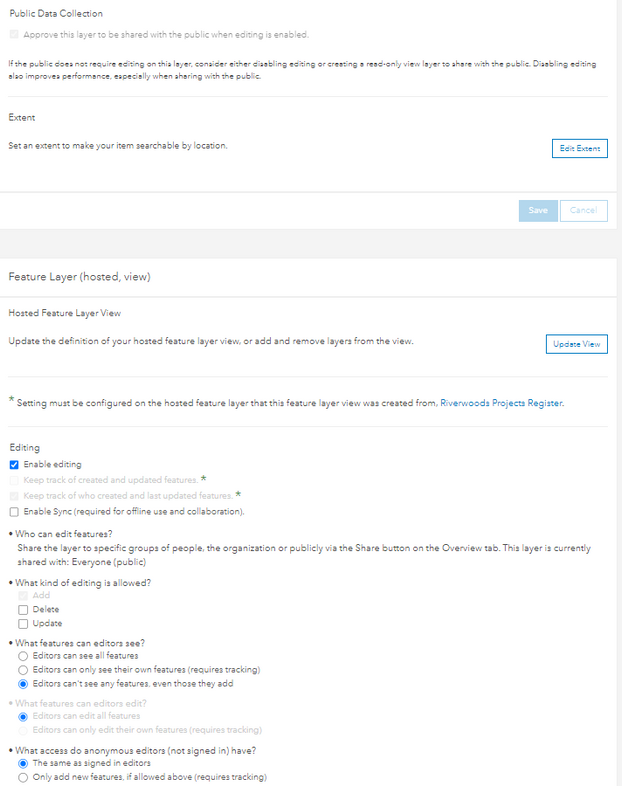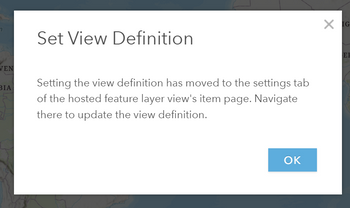- Home
- :
- All Communities
- :
- Products
- :
- ArcGIS Survey123
- :
- ArcGIS Survey123 Questions
- :
- Re: Survey123 'Failed to submit' - cannot update '...
- Subscribe to RSS Feed
- Mark Topic as New
- Mark Topic as Read
- Float this Topic for Current User
- Bookmark
- Subscribe
- Mute
- Printer Friendly Page
Survey123 'Failed to submit' - cannot update 'What can submitters do'
- Mark as New
- Bookmark
- Subscribe
- Mute
- Subscribe to RSS Feed
- Permalink
Hello,
I have designed a Survey using Survey123 Connect which I want to share publicly for submission. I would like some of the results containing private information filtered out before displayed in a web map.
I realised that switching to 'Everyone' can submit was making my feature hosted layer public and not protecting the data, so I followed this article and created a hosted view layer which the survey URL then referenced. This enabled my featured host layer to stay private and the view layer to be public.
However I now cannot submit new survey results, getting the error 'Failed to submit'.
If I go on the 'Collaborate' setting for the survey and check the box 'Only add new records' for 'What can submitters do?', the page saves successfully but when I navigate away and back it is unchecked. It is similar to this issue but because I used Connect I do not have a '_fieldworker' layer so can't use this fix .
These are my setting in the hosted feature layer. As you can see the 'Add' is greyed out for 'what kind of editing is allowed'.
Does anyone have any tips? It seems using the fix to protect the data has somehow broken the submission process.
Many thanks!
Solved! Go to Solution.
Accepted Solutions
- Mark as New
- Bookmark
- Subscribe
- Mute
- Subscribe to RSS Feed
- Permalink
Solved! Will leave this in case anyone has a similar issue but the above 'Feature Layer' settings needed updating on the 'Feature Layer (hosted, view)' layers as well, which the submission url uses. Once I updated the settings here the submissions went through.
- Mark as New
- Bookmark
- Subscribe
- Mute
- Subscribe to RSS Feed
- Permalink
Solved! Will leave this in case anyone has a similar issue but the above 'Feature Layer' settings needed updating on the 'Feature Layer (hosted, view)' layers as well, which the submission url uses. Once I updated the settings here the submissions went through.
- Mark as New
- Bookmark
- Subscribe
- Mute
- Subscribe to RSS Feed
- Permalink
Hi @KatieSelf,
I have come across what I think is exactly the same issue. Having followed the same document as you did to protect the survey, and thinking I had it solved. This seems to have created an error when a survey response is submitted. 'Failed to submit - no permission to edit the specified feature'. I changed the settings in both the hosted feature layer & the view layer to match what you used about but this still hasn't fixed the problem. Would you mind sharing the settings for both of the layers which you have used and worked for you? It would be useful to see what worked for you, whilst also protecting the survey.
Thank you very much,
Heather
- Mark as New
- Bookmark
- Subscribe
- Mute
- Subscribe to RSS Feed
- Permalink
Hi Heather,
Sure here are the settings I have:
Hosted Feature Layer (Sharing level: owner)
Hosted Feature Layer, View (Sharing level: public)
As a quick note I actually ended up having two view layers. The second one doesn't have 'Enable editing' and this is the one I use on the webmap as I'd already set it up before finding the article. The one above is the one created by following the article which is used for the actual collection.
I then had some screening settings in the Visulization tab under 'Set View Definition' but it looks like this has moved... so that's a bit annoying, though what was previously set up is still working.
Hope that helps and good luck!
Katie
- Mark as New
- Bookmark
- Subscribe
- Mute
- Subscribe to RSS Feed
- Permalink
Hi @KatieSelf, Thank you, you're a star. I'll see if these fix it but I'm starting to think that I have another issue which I might have to look into. But similar to you, I have three layers:
- NBS assets non-editable hosted feature layer
- NBS assets editable view layer (linked to survey form)
- NBS assets 'public' view layer for web maps
Ah yes, by screening do you mean that you have a field with visualisation settings so that only features which are 'approved' appear on the public facing map? If, so this is similar to what we have done too.
Thanks for your help.
Heather.
- Mark as New
- Bookmark
- Subscribe
- Mute
- Subscribe to RSS Feed
- Permalink
Hi @HeatherBell,
Yep that's right - an approval field screening results. Sounds like a very similar set up overall so hopefully it works out for yours too! Let me know if you need any additional settings shared.
Katie
- Mark as New
- Bookmark
- Subscribe
- Mute
- Subscribe to RSS Feed
- Permalink
Hi @KatieSelf ,
Thank you. Just wanted to let you know that this did resolve my issue too.
Best wishes,
Heather.