- Home
- :
- All Communities
- :
- Products
- :
- ArcGIS Survey123
- :
- ArcGIS Survey123 Questions
- :
- Re: Survey123 Connect not connecting to MySurveyDe...
- Subscribe to RSS Feed
- Mark Topic as New
- Mark Topic as Read
- Float this Topic for Current User
- Bookmark
- Subscribe
- Mute
- Printer Friendly Page
Survey123 Connect not connecting to MySurveyDesigns folder
- Mark as New
- Bookmark
- Subscribe
- Mute
- Subscribe to RSS Feed
- Permalink
I was making a few updates to some surveys this morning, and suddenly Survey123 Connect was not finding my survey designs. As in, I cannot open the surveys at all. I checked, and everything is there in C:\Users\lberni\ArcGIS\My Survey Designs.
Here's the warning when I try to open a survey:
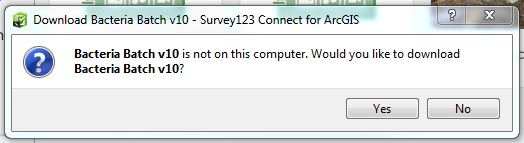
Also, any new surveys that I just created are not showing in Connect at all. They are, however, being saved in the My SurveyDesigns folder.
I'm using Connect v 3.0.142, which I updated to several weeks ago.
This is very disconcerting.
Please advise asap.
Thanks,
Lynn
- Mark as New
- Bookmark
- Subscribe
- Mute
- Subscribe to RSS Feed
- Permalink
Hello Lynn,
Could you please try renaming the "My Survey Designs" present at "C:\Users\<user_name>\ArcGIS" to "My Survey Designs_old" and relaunch the Survey 123 Connect application.
This should create a new "My Survey Designs" folder and should allow you to download the Survey forms.
Please let me know how it goes.
Regards,
Archit
- Mark as New
- Bookmark
- Subscribe
- Mute
- Subscribe to RSS Feed
- Permalink
Hi Archit,
I am having the exact same issue. If I do as you suggest I am still missing all the other surveys that are in my "My Survey Designs" folder. For example, I have several I am still working on that have not yet been published.
I agree with Lynn that this is very disconcerting, I really don't like it when things just disappear. It gives me trust issues!
Thanks a bunch.
Lori
- Mark as New
- Bookmark
- Subscribe
- Mute
- Subscribe to RSS Feed
- Permalink
Hello Loretta,
Thanks for the reply. Even though we are allowing application to create a new folder, this newly created folder will contain the non-published Survey in Connect automatically where as the ones which are published to ArcGIS Online/Portal will have to be downloaded.
Please let me know if you observe the behavior to be otherwise.
Regards,
Archit
- Mark as New
- Bookmark
- Subscribe
- Mute
- Subscribe to RSS Feed
- Permalink
This happened to me yesterday as well. Like you've noticed, you haven't lost your surveys but Connect isn't reading them for some reason, which is super frustrating. What I did in the short term was start up an earlier version of Connect that I still had installed (I keep all the old versions just in case) and it found all the surveys and I was able to edit/publish. And today, the current version (3.0.142) was working again.
For what it's worth, I first noticed the problem when I signed-out of Connect (keeping the program open) so that I could 'see' a form I was working on that I hadn't published yet. That's when everything disappeared (in Connect).
- Mark as New
- Bookmark
- Subscribe
- Mute
- Subscribe to RSS Feed
- Permalink
Thank you Archit!
As you suggested, I renamed the folder to My Survey Designs_old. When I restarted Connect, it created a new My Survey Designs folder and I was able to download the ones that I've already published. I had to recreate the one I was working on (that isn't yet published), by copying the xls form from the "old" folder.
Any idea what caused this problem?
Lynn
p.s. Bill, I like your suggestion to save the older version(s) of Connect just in case. Will be doing that from now on!