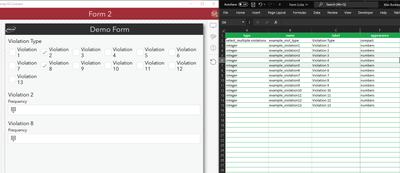- Home
- :
- All Communities
- :
- Products
- :
- ArcGIS Survey123
- :
- ArcGIS Survey123 Questions
- :
- Survey123 Connect App Question
- Subscribe to RSS Feed
- Mark Topic as New
- Mark Topic as Read
- Float this Topic for Current User
- Bookmark
- Subscribe
- Mute
- Printer Friendly Page
- Mark as New
- Bookmark
- Subscribe
- Mute
- Subscribe to RSS Feed
- Permalink
Hi everyone, I need a bit of help completing this last portion of my survey. Using Survey123 Connect Version 3.15.175 and Enterprise 11.
So I'm using a select multiple list to have certain textboxes appear when they select certain answers. The web app appears to do exactly what I want, only show certain boxes when certain answers are selected. But for the app, even when nothing is selected the boxes are still there. The excel is an example but directly copied from the format I have in Survey123 Connect currently.
I'm using the integer type and using selected(${column_viol_type}, "violation1") in the relevant column.
The select multiple is select_multiple violations, and the type has 13 different answers to select from.
Any help would be greatly appreciated.
Solved! Go to Solution.
Accepted Solutions
- Mark as New
- Bookmark
- Subscribe
- Mute
- Subscribe to RSS Feed
- Permalink
What you have should work:
You should update your appearances though. 'horizontal' and 'compact' don't work together and are redundant.
You may or may not need the w1. The 'issue' I believe you are having is that on the 'settings' page you have set the 'style' to 'fixed-grid'. With fixed-grid set, all your hidden fields will still take up space. If you really want to use a grid, then 'dynamic-grid' will be what you want in this case.
- Mark as New
- Bookmark
- Subscribe
- Mute
- Subscribe to RSS Feed
- Permalink
Hi @jbrower
May you test using the latest version of Connect. I can't recreate the issue you are seeing in the Field App.
If the issue does still occur may you create a test survey using the form I provided and confirm if the issue still occurs for you
Thanks
- Mark as New
- Bookmark
- Subscribe
- Mute
- Subscribe to RSS Feed
- Permalink
What you have should work:
You should update your appearances though. 'horizontal' and 'compact' don't work together and are redundant.
You may or may not need the w1. The 'issue' I believe you are having is that on the 'settings' page you have set the 'style' to 'fixed-grid'. With fixed-grid set, all your hidden fields will still take up space. If you really want to use a grid, then 'dynamic-grid' will be what you want in this case.
- Mark as New
- Bookmark
- Subscribe
- Mute
- Subscribe to RSS Feed
- Permalink
Changing it to dynamic-grid in the settings helped. Thank you so much!