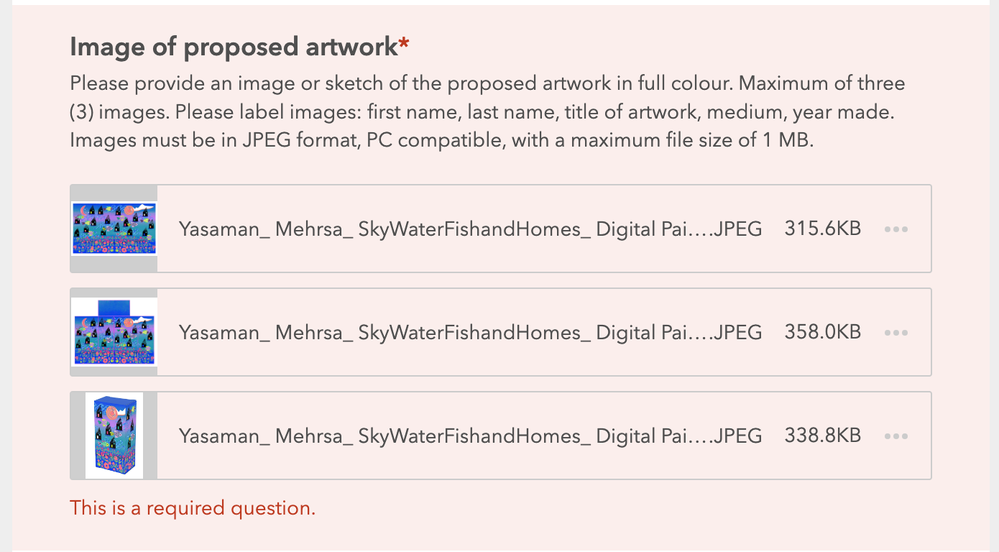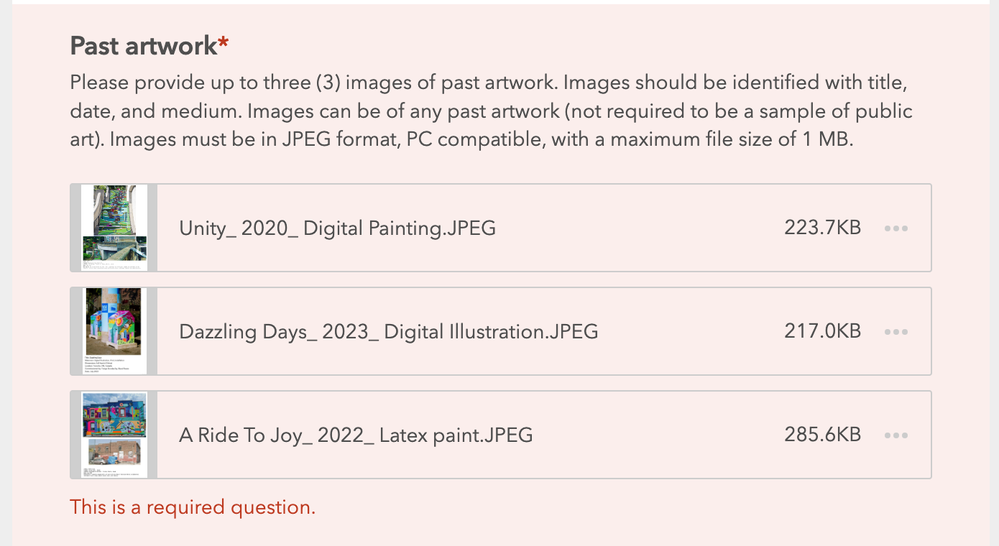- Home
- :
- All Communities
- :
- Products
- :
- ArcGIS Survey123
- :
- ArcGIS Survey123 Questions
- :
- Re: Survey123 behaving strange at certain times of...
- Subscribe to RSS Feed
- Mark Topic as New
- Mark Topic as Read
- Float this Topic for Current User
- Bookmark
- Subscribe
- Mute
- Printer Friendly Page
Survey123 behaving strange at certain times of the day?
- Mark as New
- Bookmark
- Subscribe
- Mute
- Subscribe to RSS Feed
- Permalink
I've been experiencing some weird behavior with regard to Survey123 and time. This is kind of multi-part issue really, I'm hoping they are somewhat related, but my guess is they are two separate issues. I'll do my best to describe below.
Issue 1: Our organization set up a survey where you have two sections where you can manually enter time (although it will auto populate based on the current time): 'Time of Notification' and 'Time of Arrival'. However, if you select anytime between 12:00 PM and 12:45 PM it presents an error message, stating 'This is a required question.' Note that for this section, you can only pick 15 minute intervals, so 12:00, 12:15, 12:30, and 12:45 will error out.
Issue 2: We've set up another survey where it's populating an Excel spreadsheet in SharePoint and sending out email notifications using Microsoft Flow. Note this one has no manual time entry ... however, it's still recording time on the back end of ArcGIS Online. This process has been working fine except today I noticed that a survey that was submitted at 1:25 PM did not trigger in Microsoft Flow. However, Microsoft Flow does not show it as a 'fail', it just flat out did not trigger. Thus the spreadsheet was not populated nor was an email notification sent out. I discovered this particular one after poking around the 'stakeholder' point file on ArcGIS Online.
Anyone experienced the behavior described in the scenarios above? Really it appears the first one is just a back-end Survey123 bug … however, I cannot explain the fault behind the second scenario. Plus it's just that much more difficult to troubleshoot; I suppose I can keep monitoring the data and making sure both the point file in AGOL match what populates in the spreadsheet.
- Mark as New
- Bookmark
- Subscribe
- Mute
- Subscribe to RSS Feed
- Permalink
Small update with regard to Issue 2. To see if we could replicate the time issue I experienced yesterday, I had a survey submitted @ 1:28pm. Lo and behold it triggered the email blast and spreadsheet population in SharePoint. That appears to have debunked my 1pm time issue theory. Plus I have not seen the non-triggering flow issue occur again.
One thing I've read online is that a flow will not be triggered if a survey is edited after it's been submitted, however, there doesn't seem to be any way for that type of activity to occur due to the way we have this particular form set up ...
- Mark as New
- Bookmark
- Subscribe
- Mute
- Subscribe to RSS Feed
- Permalink
Hi Scott, on your first issue, there is a bug specifically with times in the 12:00pm to 1:00pm range that will be addressed in the next release - it may be that what you are seeing is a symptom of that.
- Mark as New
- Bookmark
- Subscribe
- Mute
- Subscribe to RSS Feed
- Permalink
Glad to hear that this is a known issue and it will be addressed in the next release!
As far as the second issue is concerned, I have not seen the behavior repeat itself. I'm thinking it may have just been a hiccup; but I am not sure on which end ... the ESRI end or the Microsoft side? In any event, I am glad it has 'self-resolved' ...
- Mark as New
- Bookmark
- Subscribe
- Mute
- Subscribe to RSS Feed
- Permalink
Hello, I am having a similar issue but in the image uploading section of a survey.
Although I am uploading my files and they are following the requirements I still get the error of "This is a required question"!!!!
.....any thoughts?