- Home
- :
- All Communities
- :
- Products
- :
- ArcGIS Survey123
- :
- ArcGIS Survey123 Questions
- :
- Re: Survey123 and Collector
- Subscribe to RSS Feed
- Mark Topic as New
- Mark Topic as Read
- Float this Topic for Current User
- Bookmark
- Subscribe
- Mute
- Printer Friendly Page
Survey123 and Collector
- Mark as New
- Bookmark
- Subscribe
- Mute
- Subscribe to RSS Feed
- Permalink
I started using Survey123 and Collector on an ipad. I switch from Survey123 to Collector, use Collector to collect tracks, and when I switch back to Survey123 my GPS will be disconnected and I can't collect a waypoint unless I close Survey123 and reopen it. My settings are to allow Survey123 to always stay connected. I tried reinstalling the Survey123 app.
- Mark as New
- Bookmark
- Subscribe
- Mute
- Subscribe to RSS Feed
- Permalink
Hi Sasha,
Are you using an external GNSS receiver directly with either app or the OS-managed location provider?
- Mark as New
- Bookmark
- Subscribe
- Mute
- Subscribe to RSS Feed
- Permalink
Hi James,
Thanks for the reply. I am using an external GNSS receiver (Arrow 100).
Thanks!
Sasha
- Mark as New
- Bookmark
- Subscribe
- Mute
- Subscribe to RSS Feed
- Permalink
Hi Sasha,
Are you using the Arrow for both Collector and Survey123? I could see a possible issue if you are using a direct connection with both applications, as it might support only 1 connection to an app at a time. That might work if you instead connect the Arrow to Eos's app and then configure to use network location providers.
- Mark as New
- Bookmark
- Subscribe
- Mute
- Subscribe to RSS Feed
- Permalink
Yeah, I use Arrow for both apps. My boss has the same set-up and it works
fine for her. We have the same settings as far as we can tell so it's a
real mystery. There is no cell service where I go so I depend on the GPS.
- Mark as New
- Bookmark
- Subscribe
- Mute
- Subscribe to RSS Feed
- Permalink
Are you still having this issue Sasha?
You mention that you have Survey123 set to always stay connected - let me check - is this the connection mode of the location provider?
I've been experimenting with a variety of devices and receivers and I've seen that I can successfully switch back and forth between Collector and Survey123 only when I set the connection mode to 'As needed' (in Survey123). This was the default behaviour pre Survey123 3.3, but we changed the default to improve the time to get a fix within the app. If your workflow is to switch back and forth between apps, then you should change the connection model to 'As needed'.
This is not unique to the Arrow receiver, it is the same with others.
Note to all curious GNSS users - the connection mode setting is not visible by default. To enable it, browse to the information page of your location provider and tap and hold on the title (in the green bar)
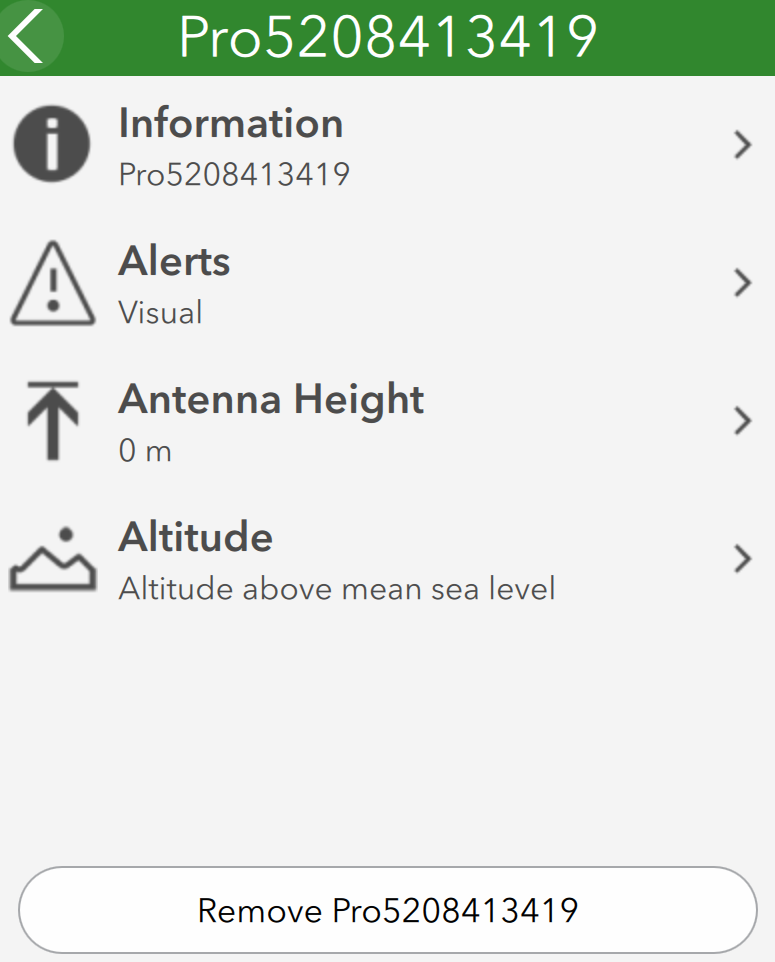
A new setting called Connection Mode will appear. The default value is 'When the app is open'.
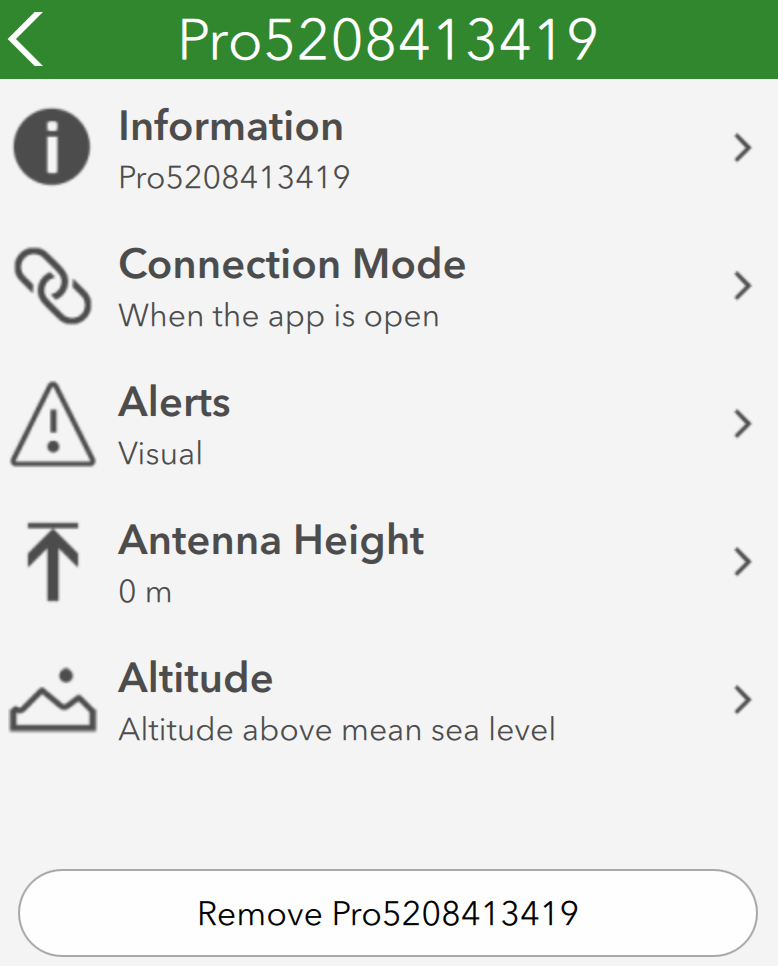
If you need to switch back and forth between apps, change this to 'As needed'. Note that it may take a moment to get a fix next time you need to capture a location in Survey123. This is similar to the searching behaviour you will also see in Collector when you switch to that.
- Mark as New
- Bookmark
- Subscribe
- Mute
- Subscribe to RSS Feed
- Permalink
Hi Marika,
Within the device settings (e.e. iPad Settings), do we also need to change the Location Services setting to "While Using the App" instead of "Always"?
Also, I just tested your workaround with my iPad and Bad Elf Pro+ and it did not improve the issues I've experienced. In case this helps, my workflow is to stream a track in Collector as we walk a property. As we walk, we switch back and forth into Survey123 to complete a monitoring survey, while using Collector for navigation. The entire time we are on a property we are filling out the same survey (it allows the user to collect multiple geopoints per survey).
Thanks,
Erica
- Mark as New
- Bookmark
- Subscribe
- Mute
- Subscribe to RSS Feed
- Permalink
The 'While Using the App' and 'Always' options in the Location Services setting for Survey123 do the same thing - and in fact we have removed the 'Always' option from the next version of Survey123 (because it does nothing). So it wont matter which one you choose.
From what you describe - I'm not sure it will work for you regardless of the Survey123 connection setting. When Collector goes into background I would expect it would continue to capture the line, hence the position source wouldn't be available for Survey123 to use.
I would suggest you capture the line and points in one app. Perhaps you could try Survey123 beta on the Early Adopter Community - you can now create a survey that captures lines and points.
- Mark as New
- Bookmark
- Subscribe
- Mute
- Subscribe to RSS Feed
- Permalink
I have been talking to someone at Bad Elf about this issue and they are also looking into it. According to him, it should be possible to use the Bad Elf in both apps simultaneously.
From what I understand about the new beta version of Survey123 where line capture is possible, I would have to be capturing either a line, or a point - it wouldn't be able to constantly collect my track and collect waypoints at the same time. For my workflow, both need to be done simultaneously.
One additional question - if we "Paused Streaming" on our track in Collector before switching to Survey123 to collect waypoints, would this allow Survey123 to use the location from the Bad Elf to capture a waypoint?
- Mark as New
- Bookmark
- Subscribe
- Mute
- Subscribe to RSS Feed
- Permalink
Marika - thank you so much!! I just tried this solution at home and it works! That is real sneaky that there is a hidden option. Ha! The true test will be in the field tomorrow, but I don't see why anything will change. This has been quite frustrating to deal with in the field, so I really appreciate the answer. I think the fact that this is a new version issue may explain why my boss doesn't have this issue. She has been using Survey123 for a while now, whereas I just downloaded the app a month ago. Erica - I found that on Collector I have to pause streaming and submit otherwise when I switch back to it from Survey123 it doesn't collect the track anymore. I will see if this is still the case tomorrow.
Thanks again Marika - really appreciated!!