- Home
- :
- All Communities
- :
- Products
- :
- ArcGIS Survey123
- :
- ArcGIS Survey123 Questions
- :
- Survey123 'Allow Inbox surveys to be copied to new...
- Subscribe to RSS Feed
- Mark Topic as New
- Mark Topic as Read
- Float this Topic for Current User
- Bookmark
- Subscribe
- Mute
- Printer Friendly Page
Survey123 'Allow Inbox surveys to be copied to new survey' without 'Allow new Surveys to be collected'
- Mark as New
- Bookmark
- Subscribe
- Mute
- Subscribe to RSS Feed
- Permalink
Is there a way to have 'Allow Inbox surveys to be copied to new survey' activated without activating 'Allow new surveys to be collected'.
I do not want to give users the option of collecting new data - they are signing off already collected data, but I need them to be able to create a new record/survey from the same data as collected previously, just with a new Permit Number for different dates.
Alternatively, is there a straightforward way of copying all answers in a survey record to a new record and change just a couple of the answers (i.e. the Permit Number)?

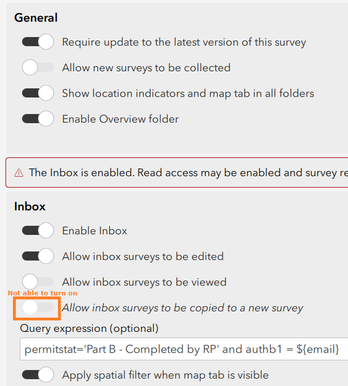
I am using Survey123 Connect.
Many thanks for any responses.
- Mark as New
- Bookmark
- Subscribe
- Mute
- Subscribe to RSS Feed
- Permalink
This is a bit of a paradox. A new survey is new data. Copying from the inbox into a new survey... requires a new survey (new data) to be created?
You have a few options:
- Enable Inbox and allow users to update/edit existing features/records. Select fields by setting the questions to read-only
- Enable Inbox and new surveys (new records/features). Disable ability to edit in Inbox, allow them to be viewed and copied into a new survey.
- Use ArcGIS Field Maps, pop-ups and custom URL schemes to pass data from existing features into a new survey
- Use multiple surveys targeting the same service. One for inbox, one for new. Latter could be passed from a web map URl
- Use webhooks to trigger events - new feature collected, make change in old one
But no you can't collect new data via copy when collecting data is disabled within the survey...