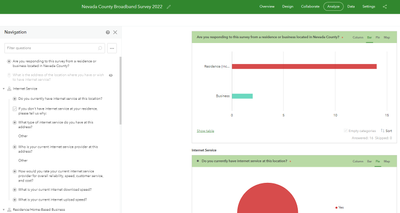- Home
- :
- All Communities
- :
- Products
- :
- ArcGIS Survey123
- :
- ArcGIS Survey123 Questions
- :
- Survey Results Analyze Page - Cannot get necessary...
- Subscribe to RSS Feed
- Mark Topic as New
- Mark Topic as Read
- Float this Topic for Current User
- Bookmark
- Subscribe
- Mute
- Printer Friendly Page
Survey Results Analyze Page - Cannot get necessary XForms file for the survey
- Mark as New
- Bookmark
- Subscribe
- Mute
- Subscribe to RSS Feed
- Permalink
I have noticed an inconsistent error when attempting to login to the Analyze Results webpage for one of my surveys.
When navigating to survey123.com, and then clicking into the Analyze tab of my survey, the results page loads correctly, as shown below:
However, if I attempt to navigate directly to the results page by logging in to the link provided under the Collaborate tab (this tab is located in the above screenshot), I get the following error:
Similarly, the web page fails to load when I click on the Overview tab (I just get the undulating bar graph loading icon), but the page does load when I click into the Data tab.
Some technical specs of my survey:
It was originally published using Survey123 Connect ver. 3.13.249.
The survey form is shared with the general public, but responses are not. Submissions to the survey form are fed into a public view layer enabled with public data collection, but with permissions set so that no data is visible. I had to manually point the submission_url to this view layer (as opposed to the hosted feature layer that was automatically created) in the XLSForm, and this was done after initially publishing the survey with results feeding into the hosted feature layer.
Since this survey form is public and we are actively collecting responses, I don't have the option of republishing everything.. at least not without some major disruptions that I would really like to avoid. Any ideas are greatly appreciated! Thanks