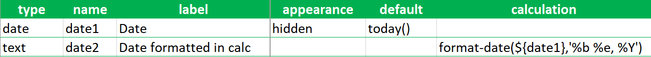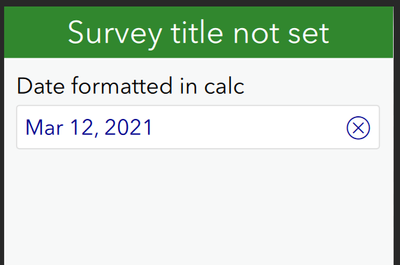- Home
- :
- All Communities
- :
- Products
- :
- ArcGIS Survey123
- :
- ArcGIS Survey123 Questions
- :
- Survey dates without day of the week?
- Subscribe to RSS Feed
- Mark Topic as New
- Mark Topic as Read
- Float this Topic for Current User
- Bookmark
- Subscribe
- Mute
- Printer Friendly Page
- Mark as New
- Bookmark
- Subscribe
- Mute
- Subscribe to RSS Feed
- Permalink
I am setting up a survey that includes default values for two date fields. When you open the survey, the default date is shown correctly, but it includes the day of the week (e.g. Sunday, February 28, 2021). Is there a format setting that I can use to remove the day of the week? I would like for the date to read February 28, 2021. Thanks!
Solved! Go to Solution.
Accepted Solutions
- Mark as New
- Bookmark
- Subscribe
- Mute
- Subscribe to RSS Feed
- Permalink
Hi Steve,
The User Interface for a date question in Survey123 is always going to honor the regional settings of the device. The English_United States (en_US) regional locale, and many others, will display the day of the week as you have noted.
I am wondering why you don't want the day of the week displayed? It may help me to think of a workaround.
Do your default dates refer to specific dates or are they calculated based on the date the survey is opened? Also, will the survey user need to alter the date at all? One workaround that may work for you is to use the format-date function as a calculation based on a hidden date field. Even then, only abbreviated month names are included (eg Mar as opposed to March):
Ismael has written a blog titled Dates and Times in Survey123 that includes more information.
Hope this helps,
Brett
- Mark as New
- Bookmark
- Subscribe
- Mute
- Subscribe to RSS Feed
- Permalink
Hi Steve,
The User Interface for a date question in Survey123 is always going to honor the regional settings of the device. The English_United States (en_US) regional locale, and many others, will display the day of the week as you have noted.
I am wondering why you don't want the day of the week displayed? It may help me to think of a workaround.
Do your default dates refer to specific dates or are they calculated based on the date the survey is opened? Also, will the survey user need to alter the date at all? One workaround that may work for you is to use the format-date function as a calculation based on a hidden date field. Even then, only abbreviated month names are included (eg Mar as opposed to March):
Ismael has written a blog titled Dates and Times in Survey123 that includes more information.
Hope this helps,
Brett