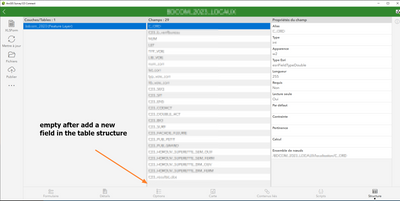- Home
- :
- All Communities
- :
- Products
- :
- ArcGIS Survey123
- :
- ArcGIS Survey123 Questions
- :
- Survey data structure updating
- Subscribe to RSS Feed
- Mark Topic as New
- Mark Topic as Read
- Float this Topic for Current User
- Bookmark
- Subscribe
- Mute
- Printer Friendly Page
Survey data structure updating
- Mark as New
- Bookmark
- Subscribe
- Mute
- Subscribe to RSS Feed
- Permalink
Hello,
I have modified my table structure from Arcgis Online. I added a new field but it don't appear on Survey123 Connect. Is it possible to update the structure without create a new Survey Form ?
Solved! Go to Solution.
Accepted Solutions
- Mark as New
- Bookmark
- Subscribe
- Mute
- Subscribe to RSS Feed
- Permalink
Thank you very much Rachel for your answer but it's don't work for me.
finally i am going to use ultimate solution : create a new survey and copy/paste from previous survey XLSForm.
- Mark as New
- Bookmark
- Subscribe
- Mute
- Subscribe to RSS Feed
- Permalink
I've had to do that as well when I tried to edit the survey with appended data in it. You should be able to save the old survey with a new name to copy it.
- Mark as New
- Bookmark
- Subscribe
- Mute
- Subscribe to RSS Feed
- Permalink
My experience is you can edit the survey in Survey 123 Connect and republish. That will add a new field. It might cause you to loose data, but it has worked for me in the past.
- Mark as New
- Bookmark
- Subscribe
- Mute
- Subscribe to RSS Feed
- Permalink
Thank you very much Rachel for your answer but it's don't work for me.
finally i am going to use ultimate solution : create a new survey and copy/paste from previous survey XLSForm.
- Mark as New
- Bookmark
- Subscribe
- Mute
- Subscribe to RSS Feed
- Permalink
I've had to do that as well when I tried to edit the survey with appended data in it. You should be able to save the old survey with a new name to copy it.
- Mark as New
- Bookmark
- Subscribe
- Mute
- Subscribe to RSS Feed
- Permalink
Thank You Racheal for your help.
Grégoire