- Home
- :
- All Communities
- :
- Products
- :
- ArcGIS Survey123
- :
- ArcGIS Survey123 Questions
- :
- Re: Survey 123 publishing error message
- Subscribe to RSS Feed
- Mark Topic as New
- Mark Topic as Read
- Float this Topic for Current User
- Bookmark
- Subscribe
- Mute
- Printer Friendly Page
- Mark as New
- Bookmark
- Subscribe
- Mute
- Subscribe to RSS Feed
- Permalink
I have a previously published survey on Survey123 online. I made a small text edit yesterday to an already existing question in the survey. I did not add any new questions, fields, etc. This is a survey created online with no customization. When I try to publish it again after saving my change, I am getting the following message:
- There has been a problem trying to replace ${} with the XPath to the survey element named ''. There is no survey element with this name.
Does anyone know why I might suddenly be getting this message?
Solved! Go to Solution.
Accepted Solutions
- Mark as New
- Bookmark
- Subscribe
- Mute
- Subscribe to RSS Feed
- Permalink
Hi Stephanie,
Thank you for the feedback.
Unfortunately, it's a bug in the 3.0 release, publishing will fail in the Survey123 website if the survey contains relevant rule and the related field name has been updated in Modify Schema dialog. We have applied a hotfix to the website today, you should be able to publish the survey without modification now.
- Mark as New
- Bookmark
- Subscribe
- Mute
- Subscribe to RSS Feed
- Permalink
Hello Stephanie,
I had the same issue a couple of months before. My reason was that I change the "field name" and I referred the field name in the section settings instance name. (see the image below). Maybe that is your issue. Where did you change the text? If was in the field name and you referred the field in the instance name. So you have the answer. But if not try to share the form (if is posible).
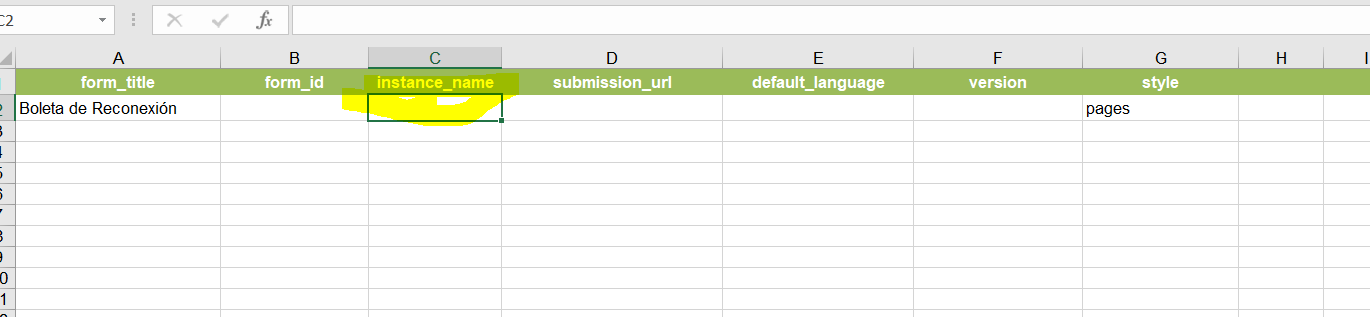
Let me know if it helps.
See you.
- Mark as New
- Bookmark
- Subscribe
- Mute
- Subscribe to RSS Feed
- Permalink
I can see how that would cause a problem. However, I think the difference with my problem is that I have built my survey completely on survey123.arcgis.com. I did not use the Connect where you have access to a form like in your image.
In the online survey, I changed the text in a description field and two words in one of single choice field. I did not change field names. I also did not change anything in the schema—that option is locked after a survey is published. On July 1st, I made more complex changes to the survey and added questions (fields) and was able to publish with no issues. I'm wondering if this is a bug in the new 3.0 edition...?
I will pull the survey into Connect to see if I spot anything like you mention.
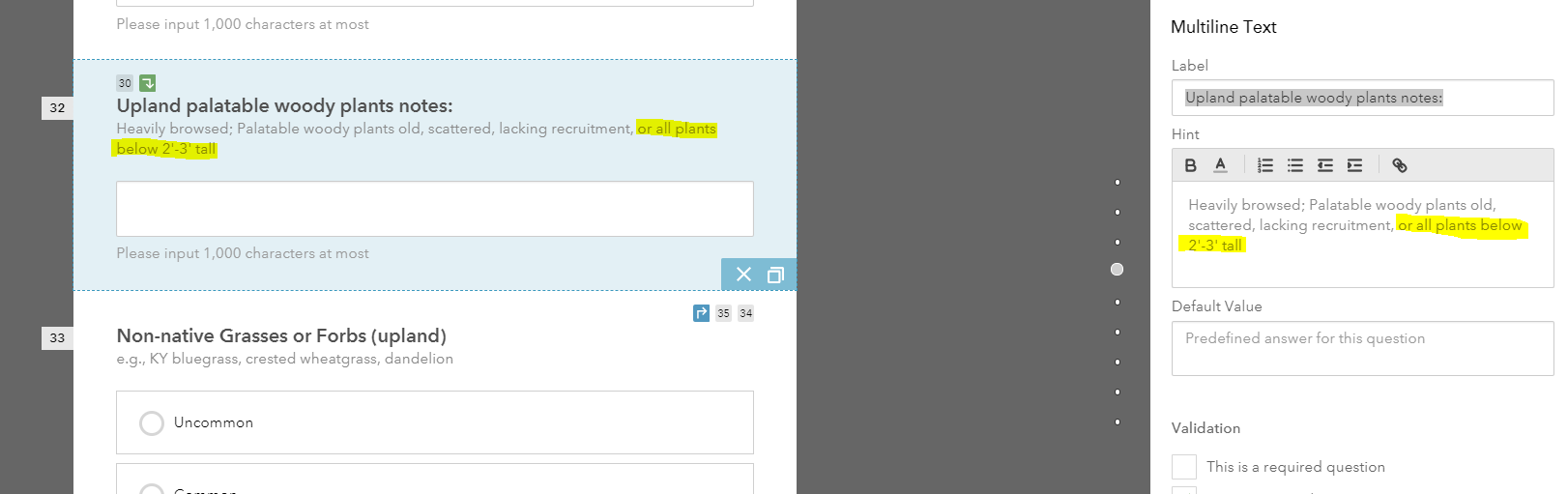

- Mark as New
- Bookmark
- Subscribe
- Mute
- Subscribe to RSS Feed
- Permalink
Hi Stephanie,
Thank you for the feedback.
Unfortunately, it's a bug in the 3.0 release, publishing will fail in the Survey123 website if the survey contains relevant rule and the related field name has been updated in Modify Schema dialog. We have applied a hotfix to the website today, you should be able to publish the survey without modification now.
- Mark as New
- Bookmark
- Subscribe
- Mute
- Subscribe to RSS Feed
- Permalink
Thank you, I was able to publish the survey successfully this morning!
- Mark as New
- Bookmark
- Subscribe
- Mute
- Subscribe to RSS Feed
- Permalink
I'm getting this same error when I try using the geopoint pulldata calculation for Lat and Long auto population in my survey as found here: https://community.esri.com/t5/arcgis-survey123-blog/pulling-data-from-geopoint-questions/ba-p/896838
Everything is set up exactly the same in my survey as it is in the example but I get this error every time that I try updating the survey from the XLSForm. Any ideas on why this may be happening? Thanks!
- Mark as New
- Bookmark
- Subscribe
- Mute
- Subscribe to RSS Feed
- Permalink
I am running into this issue this evening. Any thoughts?
- Mark as New
- Bookmark
- Subscribe
- Mute
- Subscribe to RSS Feed
- Permalink
The error went away.
- Mark as New
- Bookmark
- Subscribe
- Mute
- Subscribe to RSS Feed
- Permalink
I made changes to some survey questions, but when publishing it failed and gave this error:
- 999: There are more than one survey elements named 'field_54_0' (case-insensitive) in the section named 'field_54'.
Does anyone know how to fix this please?