- Home
- :
- All Communities
- :
- Products
- :
- ArcGIS Survey123
- :
- ArcGIS Survey123 Questions
- :
- Re: Survey 123 Portal error code 11 (Web Site)
- Subscribe to RSS Feed
- Mark Topic as New
- Mark Topic as Read
- Float this Topic for Current User
- Bookmark
- Subscribe
- Mute
- Printer Friendly Page
- Mark as New
- Bookmark
- Subscribe
- Mute
- Subscribe to RSS Feed
- Permalink
Hi all,
I am using this link and https://survey123.arcgis.com/?portalUrl=https://gispublic.waterboards.ca.gov/portalhttps://survey123.arcgis.com/?portalUrl=https:%2F%2Fgispublic.waterboards.ca.gov%2Fportal%2F
I keep getting survey error code 11 (Not Found). I am not too sure why.
Any help us welcome.
Thanks
Solved! Go to Solution.
Accepted Solutions
- Mark as New
- Bookmark
- Subscribe
- Mute
- Subscribe to RSS Feed
- Permalink
Thanks Alex,
Based on your and Jordan's feedback off-thread, it also appears that this has been resolved for the next release of Survey123.
- Mark as New
- Bookmark
- Subscribe
- Mute
- Subscribe to RSS Feed
- Permalink
Hi Alex,
Where are you getting the error code? The second URL in the post appears to function correctly.
- Mark as New
- Bookmark
- Subscribe
- Mute
- Subscribe to RSS Feed
- Permalink
James, I am getting the error after i hit "approve"
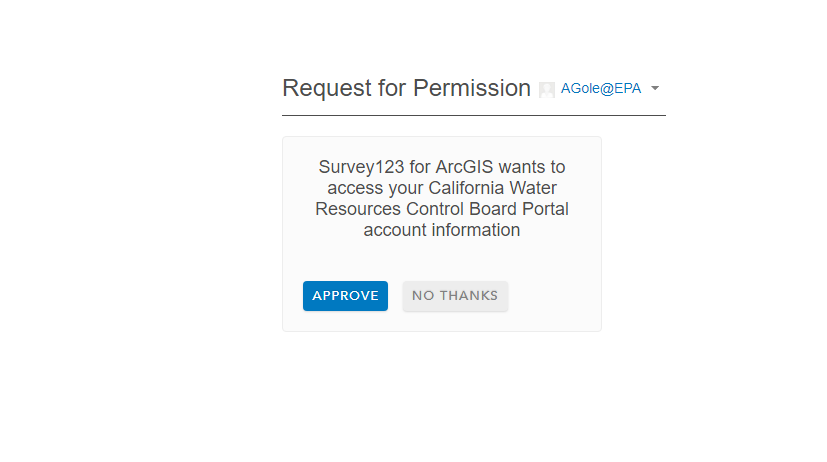
I get this. Everyone in my organisation is getting this error.
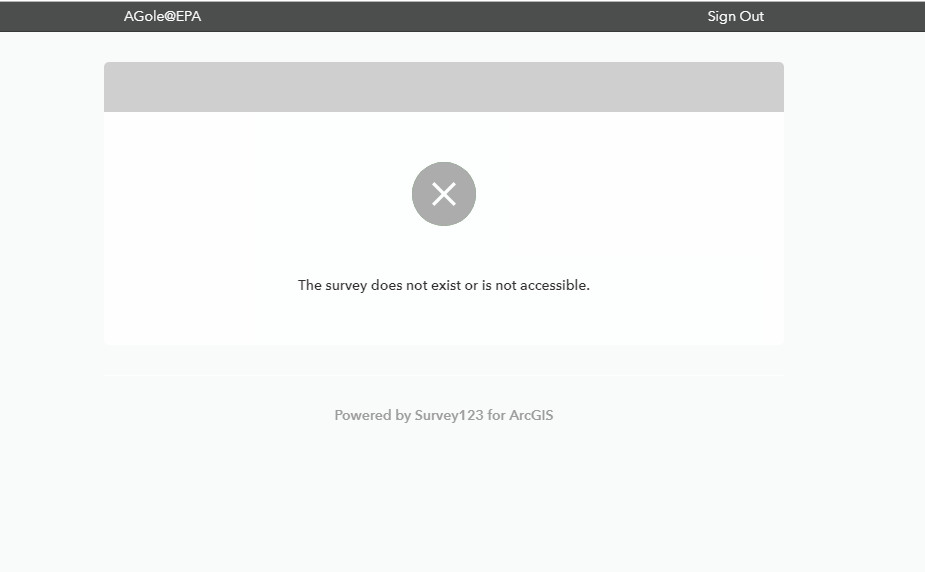
- Mark as New
- Bookmark
- Subscribe
- Mute
- Subscribe to RSS Feed
- Permalink
Hi Alex,
Thanks for the detail. Could you open the Developer tools of your browser and view the Console? Also, od you know if any settings have been made in the 'Allow Origins' Security setting (see Restrict cross-domain requests to your portal—Portal for ArcGIS (10.7) | ArcGIS Enterprise )? The most often cause for this error on login is a cross domain error (e.g., giving the Survey123 website permission to use any files on the portal, which is separate from the login process).
- Mark as New
- Bookmark
- Subscribe
- Mute
- Subscribe to RSS Feed
- Permalink
No settings have been made in "AllowOrigins"
In console I get the following
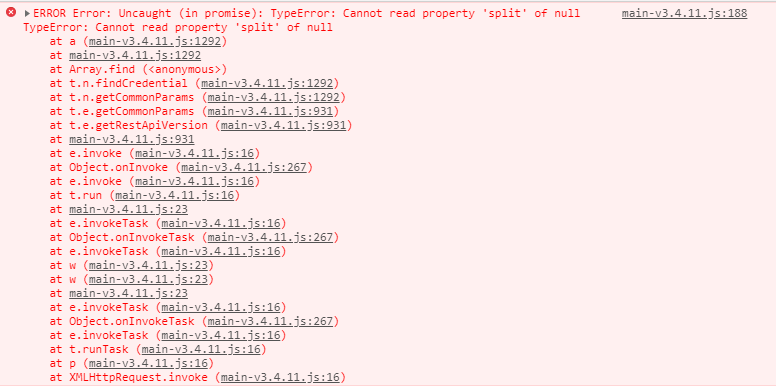
In Network I get this:

Thanks,
- Mark as New
- Bookmark
- Subscribe
- Mute
- Subscribe to RSS Feed
- Permalink
I'm now experiencing the same issue too. ESRI must have done an update recently which is preventing portal users from accessing the Survey123 page.
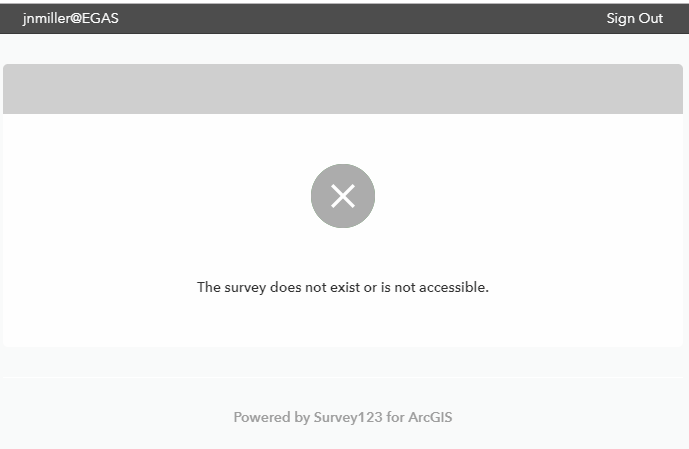
- Mark as New
- Bookmark
- Subscribe
- Mute
- Subscribe to RSS Feed
- Permalink
Hi Alex, Jordan
No intentional disabling of ArcGIS Enterprise access to the website was introduced. Could either of you submit a support ticket to help resolve this?
- Mark as New
- Bookmark
- Subscribe
- Mute
- Subscribe to RSS Feed
- Permalink
Hi James,
I have an existing ticket for this: #0233389.
Thanks,
Alex
- Mark as New
- Bookmark
- Subscribe
- Mute
- Subscribe to RSS Feed
- Permalink
Thanks Alex,
Based on your and Jordan's feedback off-thread, it also appears that this has been resolved for the next release of Survey123.
- Mark as New
- Bookmark
- Subscribe
- Mute
- Subscribe to RSS Feed
- Permalink
Great! Do you know when to expect the next release?