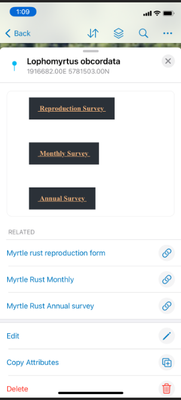- Home
- :
- All Communities
- :
- Products
- :
- ArcGIS Survey123
- :
- ArcGIS Survey123 Questions
- :
- Survey 123 integrated to Field Maps using URL can'...
- Subscribe to RSS Feed
- Mark Topic as New
- Mark Topic as Read
- Float this Topic for Current User
- Bookmark
- Subscribe
- Mute
- Printer Friendly Page
Survey 123 integrated to Field Maps using URL can't be used offline
- Mark as New
- Bookmark
- Subscribe
- Mute
- Subscribe to RSS Feed
- Permalink
Hey guys,
Here's my scenario. I have a feature layer in field maps that when you click one of the pop ups, it will take you to the survey forms. I have linked it using URL. I have created the offline maps in field maps.
Now our problem is we can't use the survey123 form offline. It always needs internet. Everytime a field worker click the URL it will take them to the survey123 app but it will require log in. Our survey area mostly doesn't have reception so this is a bit probematic for us.
Thanks in advance!
Solved! Go to Solution.
Accepted Solutions
- Mark as New
- Bookmark
- Subscribe
- Mute
- Subscribe to RSS Feed
- Permalink
Thanks! I've just found out that the surveys weren't downloaded that's why it keeps on logging off.
- Mark as New
- Bookmark
- Subscribe
- Mute
- Subscribe to RSS Feed
- Permalink
It for sure works offline fine. You did not post the actual URL you are using (which would help a lot) but my guess is you are using http and not the link to launch an app like this.
arcgis-survey123://?itemID=8b0b0a9ac80c41f49d2b79b9dfa&field:Office={Office}
Unless you mean the app opens but they are not logged in? They do need to be logged in to get a form then it stays logged in for 2 weeks. It will not stop you if offline. You can even skip the login and still use the forms.
see this for more https://community.esri.com/t5/arcgis-survey123-blog/survey123-tricks-of-the-trade-web-form-url/ba-p/...
or https://doc.arcgis.com/en/survey123/reference/integratewithotherapps.htm
Hope that helps