- Home
- :
- All Communities
- :
- Products
- :
- ArcGIS Survey123
- :
- ArcGIS Survey123 Questions
- :
- Re: Set a Filter as default in Survey123 Website ...
- Subscribe to RSS Feed
- Mark Topic as New
- Mark Topic as Read
- Float this Topic for Current User
- Bookmark
- Subscribe
- Mute
- Printer Friendly Page
Set a Filter as default in Survey123 Website (Dashboard)
- Mark as New
- Bookmark
- Subscribe
- Mute
- Subscribe to RSS Feed
- Permalink
Hi All,
I work in a electricity distribution company and we have a smart form for maintenance activity to inspect more than 10,000 distribution substations annually where each substation has to be visited once every year.
So, at the end of this year we will finish visiting all the substations and start again from the next year.
Now I’m wondering if there are any ideas to avoid the duplication in the results in the survey123 website and analyzing the visited substations of the current year only. We need to keep the old information stored for future use but not to be visible in the statistics in “Analyze and Data” tabs in survey123 website.
I know that the filter function is a solution but we cant set that as a default and I don’t want the management to set the filter every time they use it.
Kindly share your ideas to inspire us and figure out the solution.
- Mark as New
- Bookmark
- Subscribe
- Mute
- Subscribe to RSS Feed
- Permalink
Hi Hussam,
Thank you for sharing your question here, and sorry for the late reply.
The data page and analyze page are able to record the filter you set in the URL, so instead of set the filter as default, you can save&share the URL that has your filter stored. For example, my filter has one expression which is "email is @", then my URL will contain this: &filter=(1.what_is_your_email%20is%20"@"). I hope this works for your situation.
Thanks a lot!
Ruth
- Mark as New
- Bookmark
- Subscribe
- Mute
- Subscribe to RSS Feed
- Permalink
Hi Ruth,
thanks for your idea. Unfortunately this solution is not the thing that I am looking for because the URL will change once the users move from Data to Analyze.
Regards,
- Mark as New
- Bookmark
- Subscribe
- Mute
- Subscribe to RSS Feed
- Permalink
Hi Hussam,
It is a reasonable requirement, and I will log an issue in our repo for further product planning. In the meanwhile, I encourage you to contact Esri Support. Our Support team will assign an official bug number for your records. This number can be used to search for and subscribe to the bug on the Esri Support site. If the issue is reported by other customers it will be attached to the same bug report, which helps us assess the impact of the issue and prioritize it accordingly.
There is a workaround that might be useful. If you click on the setting icon -> toggle on the "Apply filter to all pages", then the filter can be used for both pages. Then, this workaround will need both the URL and "Apply filter to all pages" to achieve the function.
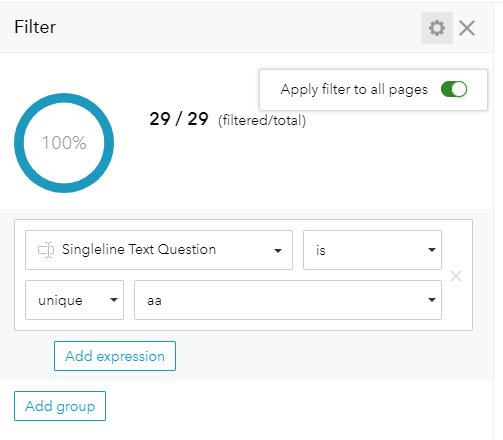
Thanks,
Ruth