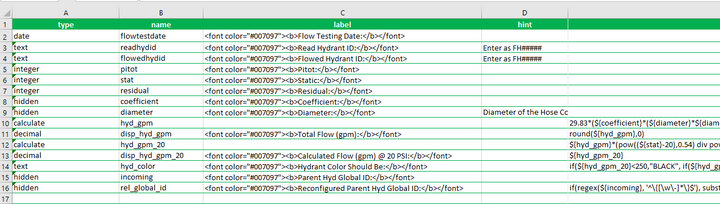- Home
- :
- All Communities
- :
- Products
- :
- ArcGIS Survey123
- :
- ArcGIS Survey123 Questions
- :
- Re: Send error, cannot covert a value of type 'jav...
- Subscribe to RSS Feed
- Mark Topic as New
- Mark Topic as Read
- Float this Topic for Current User
- Bookmark
- Subscribe
- Mute
- Printer Friendly Page
Send error, cannot covert a value of type 'java.lang.Double' to 'INTEGER'.
- Mark as New
- Bookmark
- Subscribe
- Mute
- Subscribe to RSS Feed
- Permalink
Hello! I am using Survey123 Connect version 3.13.251 and ArcGIS for Enterprise 10.9.1. My Android mobile app version of Survey123 is 3.13.244.
While waiting for a bug to be resolved in publishing a survey to Enterprise using IWA, I created a new survey using Connect from an existing survey (on AGOL), and then edited the XLSForm to fit what as needed for the new survey. I published the new survey to AGOL. All seemed to work as expected when submitting survey responses from the mobile app. Earlier this week an updated version of Connect was released which resolved the bug issue. I repeated creating a new survey from another survey (on Enterprise), and edited the new survey XLSForm to fit what was needed. When trying to submit a survey response on my Android phone, I get the following error. I tried a variety of iterations in the 'type' column with no success. For example, I have retyped the 'type' for those rows where values are to be integers (for some reason, I cannot click open the drop down list to make a choice). I have been looking at this error for too long. Any ideas? Thanks, Jay
Solved! Go to Solution.
Accepted Solutions
- Mark as New
- Bookmark
- Subscribe
- Mute
- Subscribe to RSS Feed
- Permalink
I may have figured out the issue. In the bind::esri:fieldType column, two fields were set to integer when they are really decimal values. I changed the bind choice to Double and this worked. Strange as in earlier versions of the survey, these fields were set as integer and the responses successfully submitted.
- Mark as New
- Bookmark
- Subscribe
- Mute
- Subscribe to RSS Feed
- Permalink
I may have figured out the issue. In the bind::esri:fieldType column, two fields were set to integer when they are really decimal values. I changed the bind choice to Double and this worked. Strange as in earlier versions of the survey, these fields were set as integer and the responses successfully submitted.