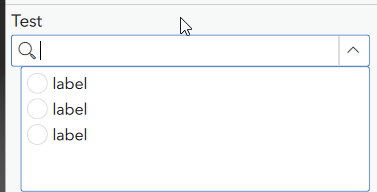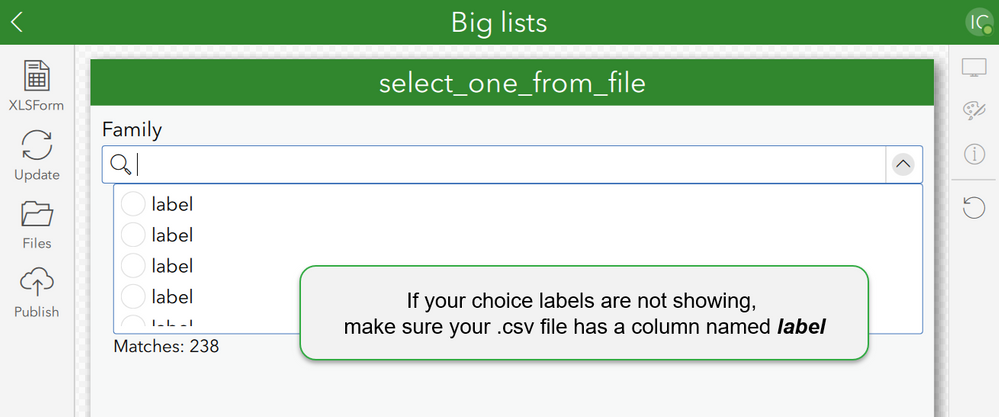- Home
- :
- All Communities
- :
- Products
- :
- ArcGIS Survey123
- :
- ArcGIS Survey123 Questions
- :
- select_one_from_file does not display correct choi...
- Subscribe to RSS Feed
- Mark Topic as New
- Mark Topic as Read
- Float this Topic for Current User
- Bookmark
- Subscribe
- Mute
- Printer Friendly Page
select_one_from_file does not display correct choices, instead displays all choices as 'label'
- Mark as New
- Bookmark
- Subscribe
- Mute
- Subscribe to RSS Feed
- Permalink
I am creating a Survey123 app that I would like to use select_one_from_file on a csv. The csv is located within the media folder. In the 'type' column in the xlsx form I have it as follows:
select_one_from_file numbers.csv
Within the numbers.csv file there is a field named project_numbers, then there are 3 project numbers listed below that of unique values. When I save and load up the app I get the results below. Rather than the unique numbers being shown it will display 'label' for each number in that csv file. What more do I have to do with select_one_from_file to allow it to display correctly? Do I have to specify the field somewhere?
- Mark as New
- Bookmark
- Subscribe
- Mute
- Subscribe to RSS Feed
- Permalink
I think your CSV file could be missing the 'label' column. More details here: https://community.esri.com/t5/arcgis-survey123-blog/survey123-tricks-of-the-trade-external-choice/ba...
- Mark as New
- Bookmark
- Subscribe
- Mute
- Subscribe to RSS Feed
- Permalink
Hi,
I'm having the same problem also when using the "select_one_from_file". I have copied the csv in to the media folder. The csv has just two columns "name" and "label". My csv file is called artslistesnohvit.csv
If I copy the list in the "choices" sheet It works but If I just want to use the external choices list, it doesn't work.
I am attaching how the csv file looks like, it is around 3000 rows. And how my survey looks when using Select_one_from_file artslistesnohvit.csv
What could I be doing wrong?
Thanks for the help,
Monica
- Mark as New
- Bookmark
- Subscribe
- Mute
- Subscribe to RSS Feed
- Permalink
Hi, someone has solved the problem?
- Mark as New
- Bookmark
- Subscribe
- Mute
- Subscribe to RSS Feed
- Permalink
Hi @MauricioBetancourtGonzález ,
I managed to fix the problem by opening the csv file using for example "Notepad" and checked which column separation is being used. I found that the file was using ";" instead of ",". If this is your case then you can just use the Search and Replace function to replace all the ";" with "," and save again.
This worked for me.