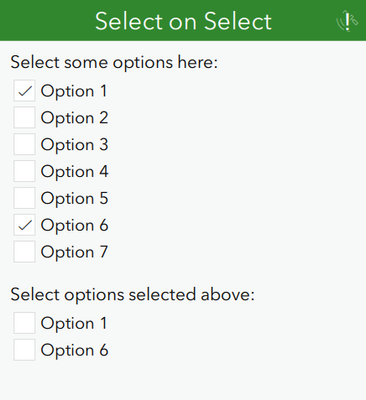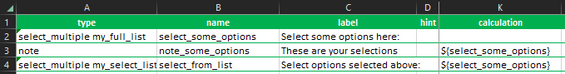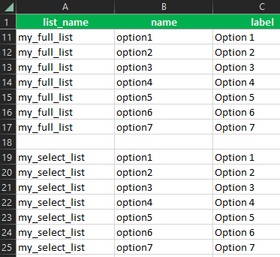- Home
- :
- All Communities
- :
- Products
- :
- ArcGIS Survey123
- :
- ArcGIS Survey123 Questions
- :
- Select multiple based on previous select multiple
- Subscribe to RSS Feed
- Mark Topic as New
- Mark Topic as Read
- Float this Topic for Current User
- Bookmark
- Subscribe
- Mute
- Printer Friendly Page
Select multiple based on previous select multiple
- Mark as New
- Bookmark
- Subscribe
- Mute
- Subscribe to RSS Feed
- Permalink
I would like to base a select_multiple based of a previous select_multiple. When I make selections in my first select_multiple, the second select_multiple must be updated with what is selected in my first select_multiple.
I am using ArcGIS Survey123 Connect.
Example 1:
Example 2:
Thanks for any help on this.
Solved! Go to Solution.
Accepted Solutions
- Mark as New
- Bookmark
- Subscribe
- Mute
- Subscribe to RSS Feed
- Permalink
Hello @julian_svcs,
Placing ${select_some_options} in the calculation column of the select_from_list question I would expect to work. I've uploaded the XLSForm I used as a sample, is this what you are looking to do?
Zach
- Mark as New
- Bookmark
- Subscribe
- Mute
- Subscribe to RSS Feed
- Permalink
Hello @julian_svcs,
select_multiple stores it's values as a comma separated list so what you can do is place ${select_some_options} in the calculate column for the Select options selected above question and because it will receive the list from the previous question those same choices will be selected in the second list.
Zach
- Mark as New
- Bookmark
- Subscribe
- Mute
- Subscribe to RSS Feed
- Permalink
Thanks for the reply @ZacharySutherby . I am glad to hear this is possible.
I am not quite sure where I must put what. I am pretty sure I am missing something somewhere.
This is my survey tab:
This is my choices tab:
- Mark as New
- Bookmark
- Subscribe
- Mute
- Subscribe to RSS Feed
- Permalink
Hello @julian_svcs,
Placing ${select_some_options} in the calculation column of the select_from_list question I would expect to work. I've uploaded the XLSForm I used as a sample, is this what you are looking to do?
Zach
- Mark as New
- Bookmark
- Subscribe
- Mute
- Subscribe to RSS Feed
- Permalink
Thanks very much @ZacharySutherby. I followed your logic in the XLSForm and I have got it working.